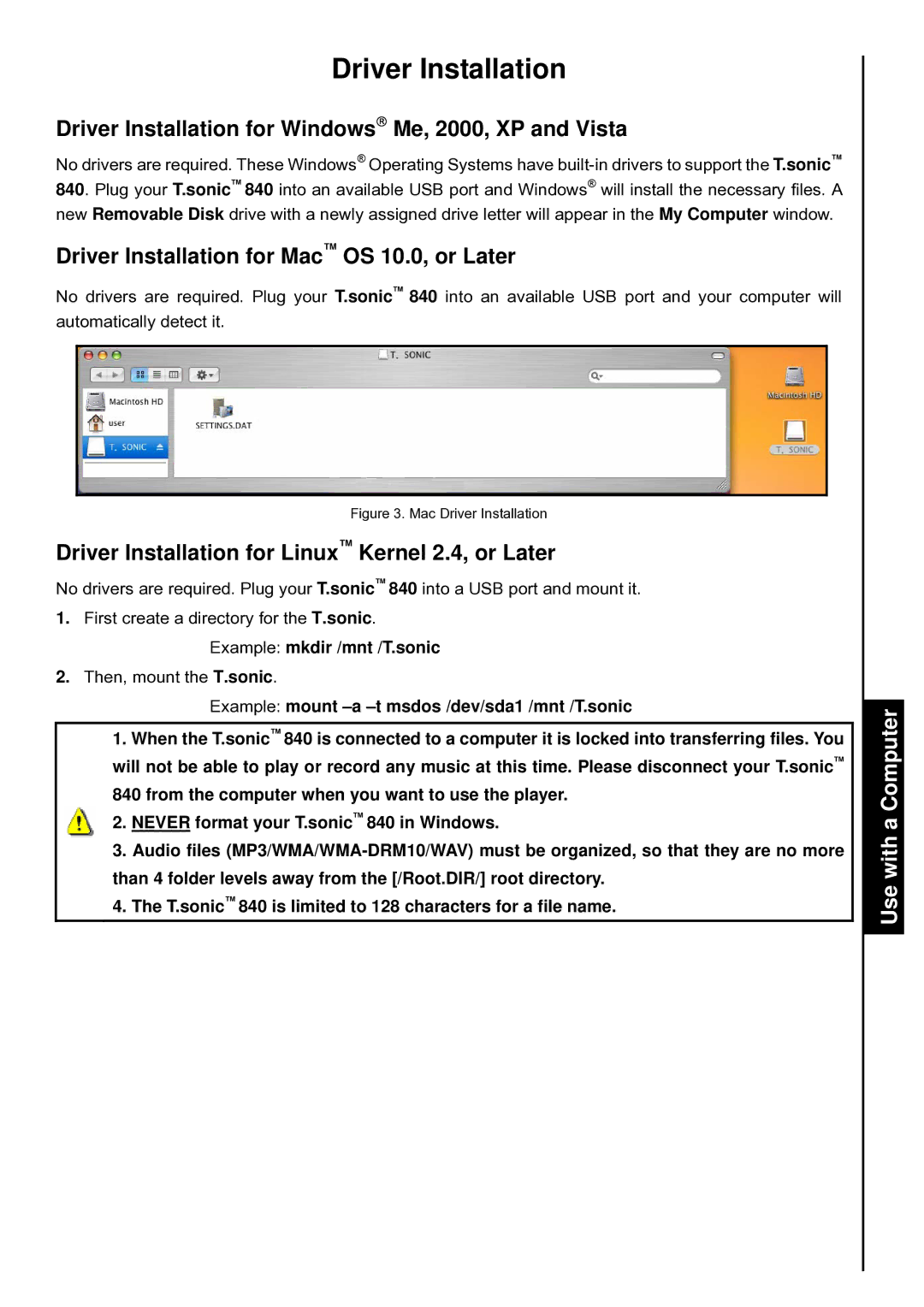Driver Installation
Driver Installation for Windows→ Me, 2000, XP and Vista
No drivers are required. These Windows® Operating Systems have
Driver Installation for Mac™ OS 10.0, or Later
No drivers are required. Plug your T.sonic™ 840 into an available USB port and your computer will automatically detect it.
Figure 3. Mac Driver Installation
Driver Installation for Linux™ Kernel 2.4, or Later
No drivers are required. Plug your T.sonic™ 840 into a USB port and mount it.
1.First create a directory for the T.sonic. Example: mkdir /mnt /T.sonic
2.Then, mount the T.sonic.
Example: mount –a –t msdos /dev/sda1 /mnt /T.sonic
1.When the T.sonic™ 840 is connected to a computer it is locked into transferring files. You will not be able to play or record any music at this time. Please disconnect your T.sonic™
840from the computer when you want to use the player.
2. NEVER format your T.sonic™ 840 in Windows.
3.Audio files
4.The T.sonic™ 840 is limited to 128 characters for a file name.