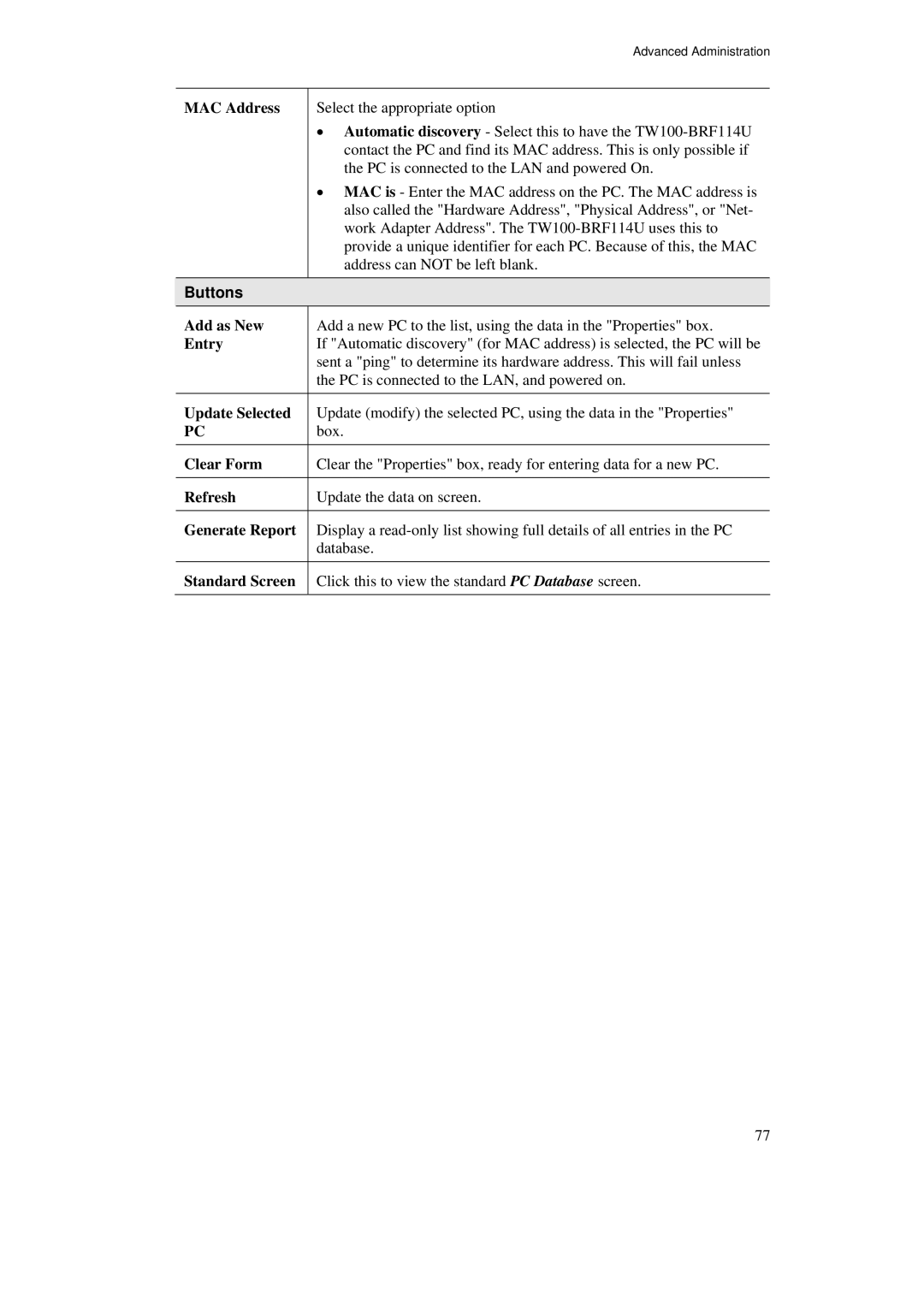Advanced Administration
MAC Address Select the appropriate option
•Automatic discovery - Select this to have the
•MAC is - Enter the MAC address on the PC. The MAC address is also called the "Hardware Address", "Physical Address", or "Net- work Adapter Address". The
Buttons |
|
Add as New | Add a new PC to the list, using the data in the "Properties" box. |
Entry | If "Automatic discovery" (for MAC address) is selected, the PC will be |
| sent a "ping" to determine its hardware address. This will fail unless |
| the PC is connected to the LAN, and powered on. |
Update Selected | Update (modify) the selected PC, using the data in the "Properties" |
PC | box. |
Clear Form | Clear the "Properties" box, ready for entering data for a new PC. |
Refresh | Update the data on screen. |
Generate Report | Display a |
| database. |
Standard Screen | Click this to view the standard PC Database screen. |
77