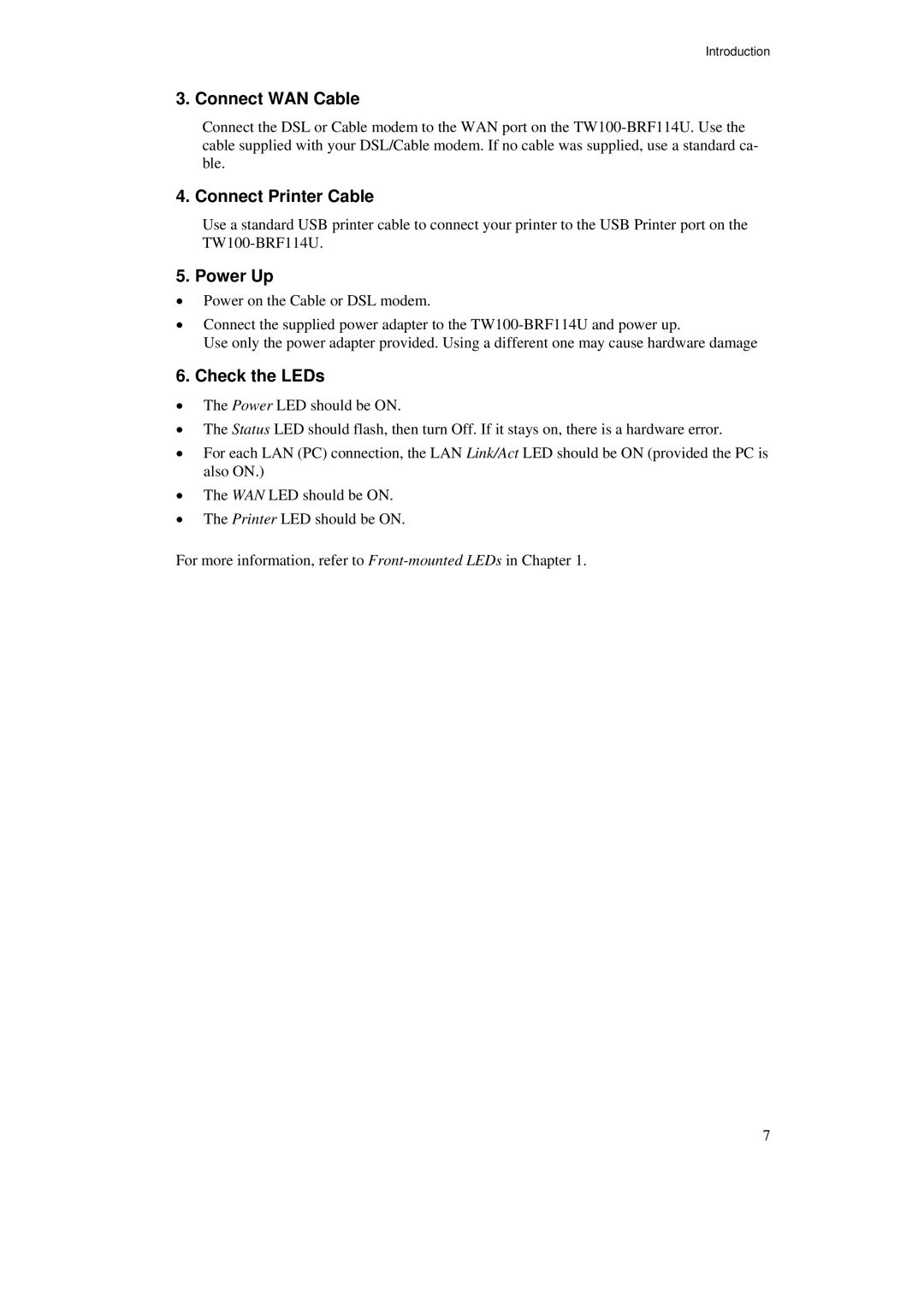Introduction
3. Connect WAN Cable
Connect the DSL or Cable modem to the WAN port on the
4. Connect Printer Cable
Use a standard USB printer cable to connect your printer to the USB Printer port on the
5. Power Up
•Power on the Cable or DSL modem.
•Connect the supplied power adapter to the
Use only the power adapter provided. Using a different one may cause hardware damage
6. Check the LEDs
•The Power LED should be ON.
•The Status LED should flash, then turn Off. If it stays on, there is a hardware error.
•For each LAN (PC) connection, the LAN Link/Act LED should be ON (provided the PC is also ON.)
•The WAN LED should be ON.
•The Printer LED should be ON.
For more information, refer to
7