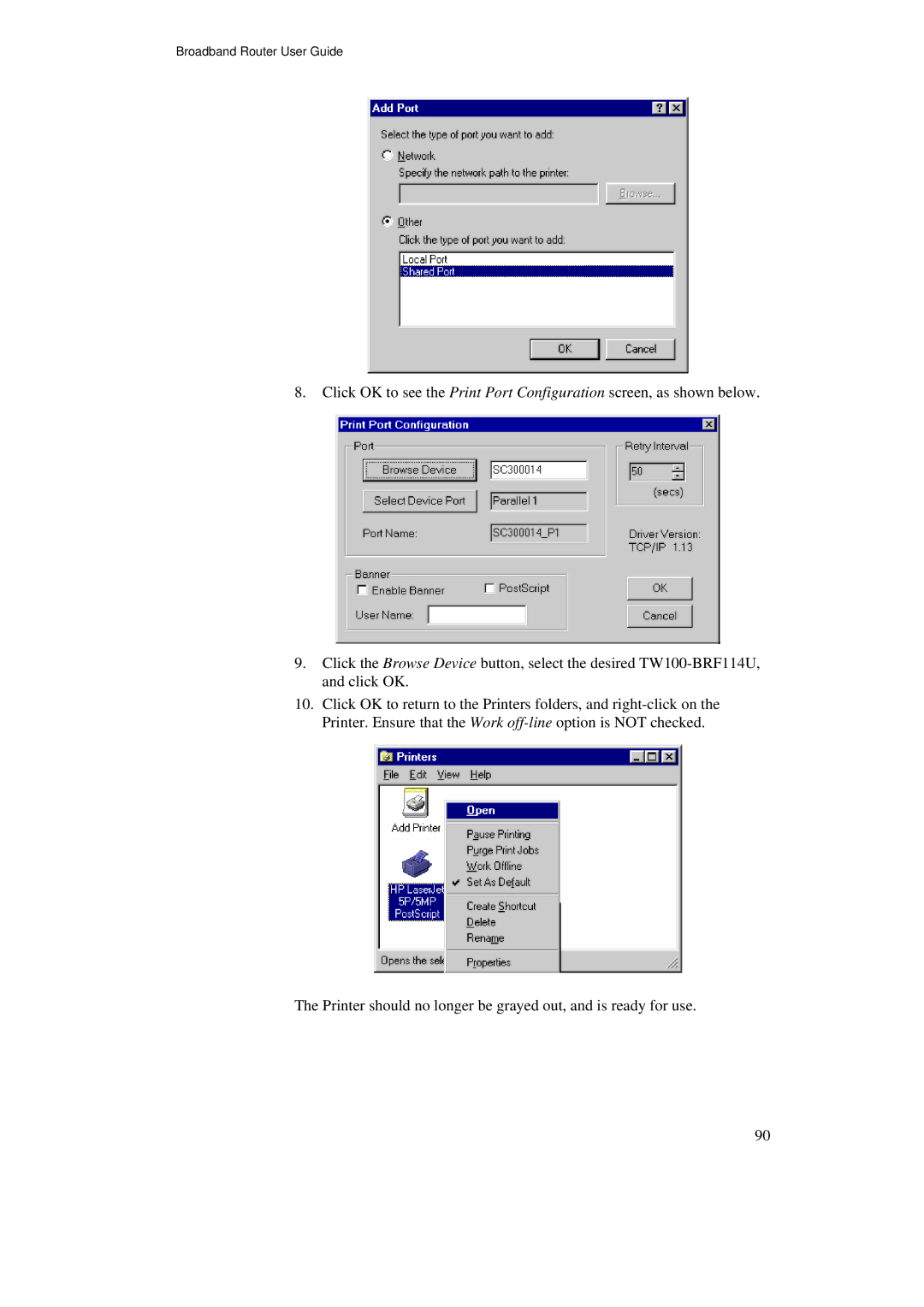Broadband Router User Guide
8.Click OK to see the Print Port Configuration screen, as shown below.
9.Click the Browse Device button, select the desired
10.Click OK to return to the Printers folders, and
The Printer should no longer be grayed out, and is ready for use.
90