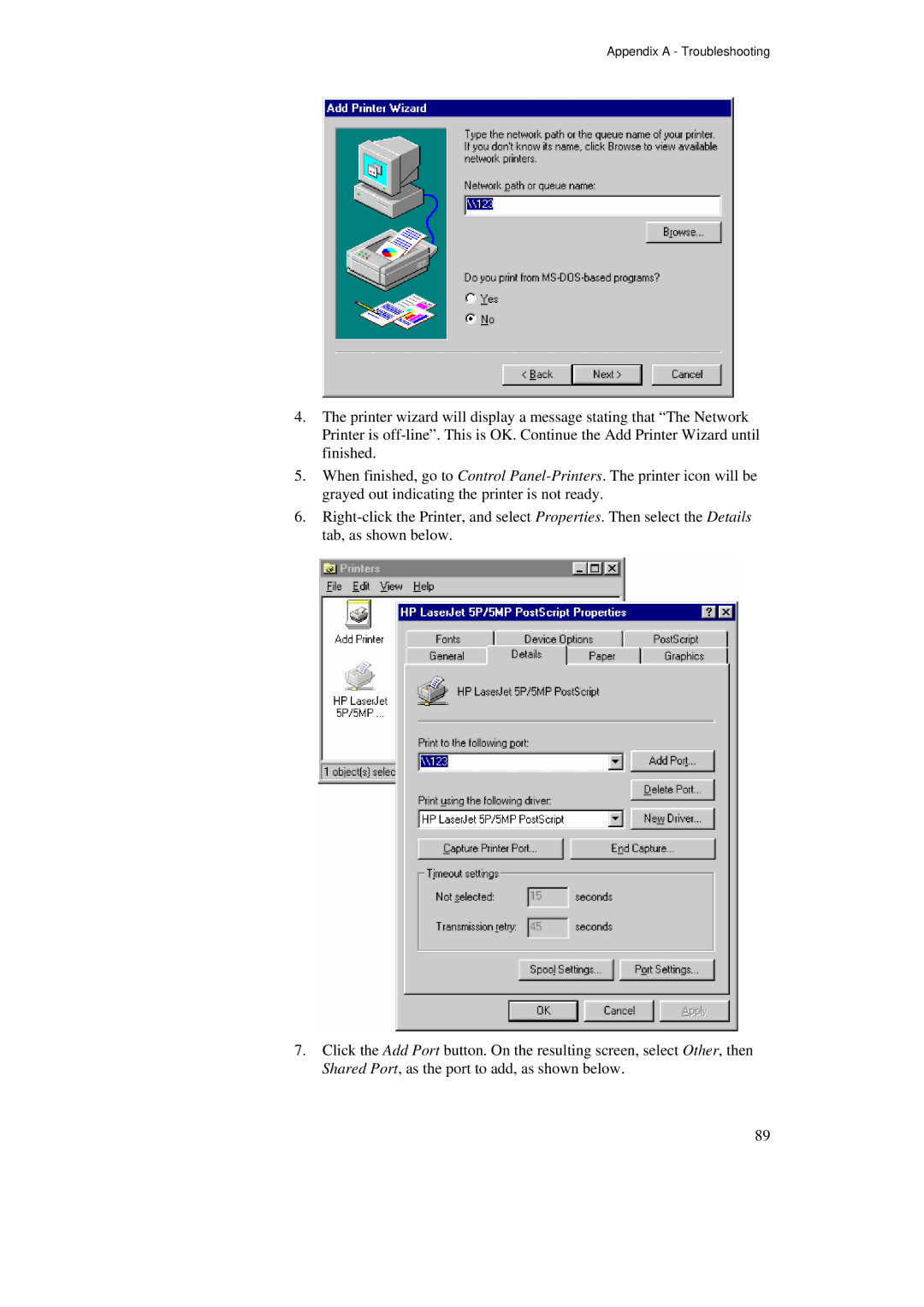Appendix A - Troubleshooting
4.The printer wizard will display a message stating that “The Network Printer is
5.When finished, go to Control
6.
7.Click the Add Port button. On the resulting screen, select Other, then Shared Port, as the port to add, as shown below.
89