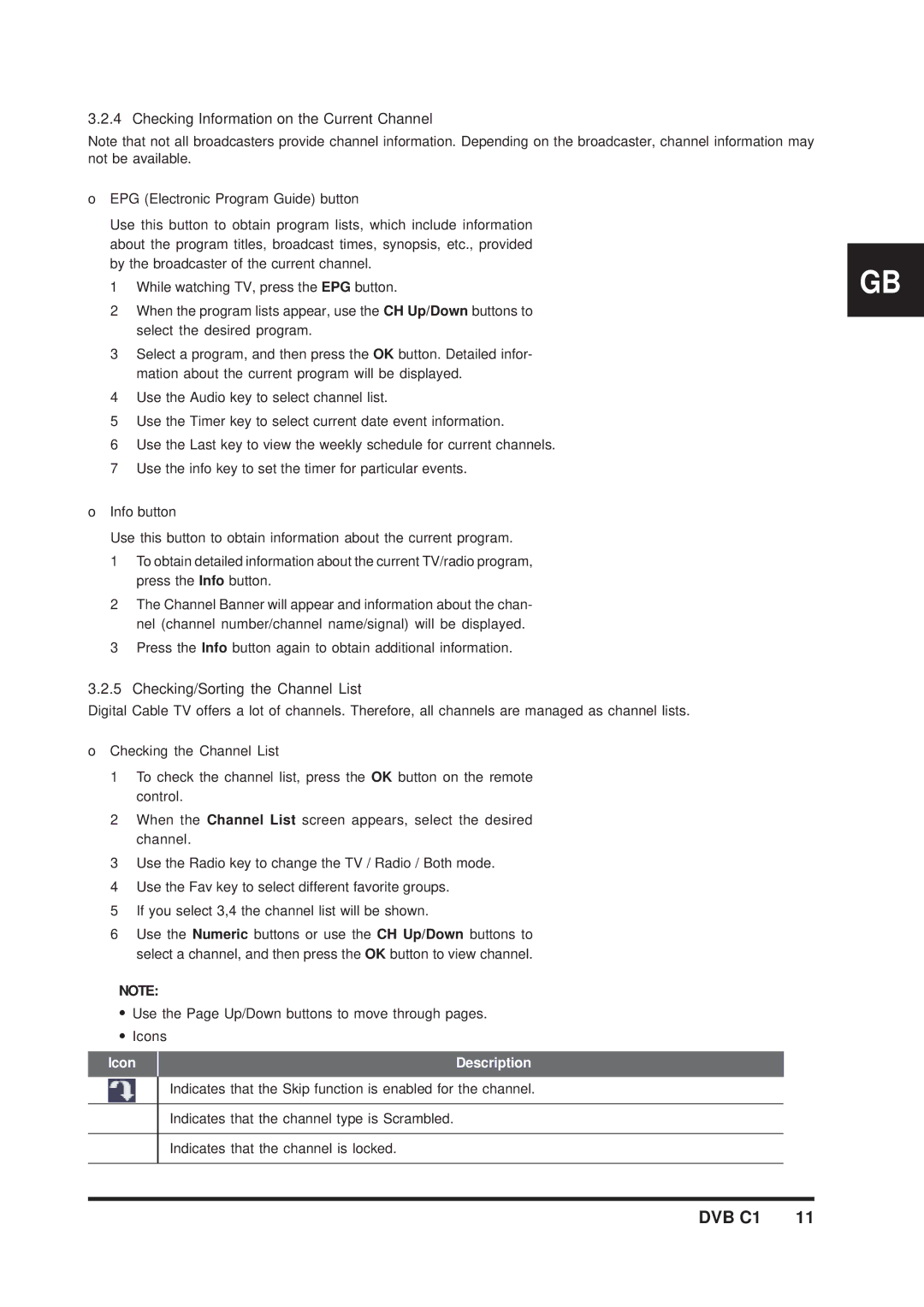3.2.4 Checking Information on the Current Channel
Note that not all broadcasters provide channel information. Depending on the broadcaster, channel information may not be available.
oEPG (Electronic Program Guide) button
Use this button to obtain program lists, which include information about the program titles, broadcast times, synopsis, etc., provided by the broadcaster of the current channel.
1 While watching TV, press the EPG button.
2 When the program lists appear, use the CH Up/Down buttons to select the desired program.
3 Select a program, and then press the OK button. Detailed infor- mation about the current program will be displayed.
4 Use the Audio key to select channel list.
5 Use the Timer key to select current date event information.
6 Use the Last key to view the weekly schedule for current channels. 7 Use the info key to set the timer for particular events.
oInfo button
Use this button to obtain information about the current program.
1To obtain detailed information about the current TV/radio program, press the Info button.
2The Channel Banner will appear and information about the chan- nel (channel number/channel name/signal) will be displayed.
3Press the Info button again to obtain additional information.
3.2.5 Checking/Sorting the Channel List
Digital Cable TV offers a lot of channels. Therefore, all channels are managed as channel lists.
oChecking the Channel List
1To check the channel list, press the OK button on the remote control.
2When the Channel List screen appears, select the desired channel.
3Use the Radio key to change the TV / Radio / Both mode.
4Use the Fav key to select different favorite groups.
5If you select 3,4 the channel list will be shown.
6Use the Numeric buttons or use the CH Up/Down buttons to select a channel, and then press the OK button to view channel.
NOTE:
zUse the Page Up/Down buttons to move through pages.
zIcons
Icon | Description |
|
|
Indicates that the Skip function is enabled for the channel.
Indicates that the channel type is Scrambled.
Indicates that the channel is locked.
GB