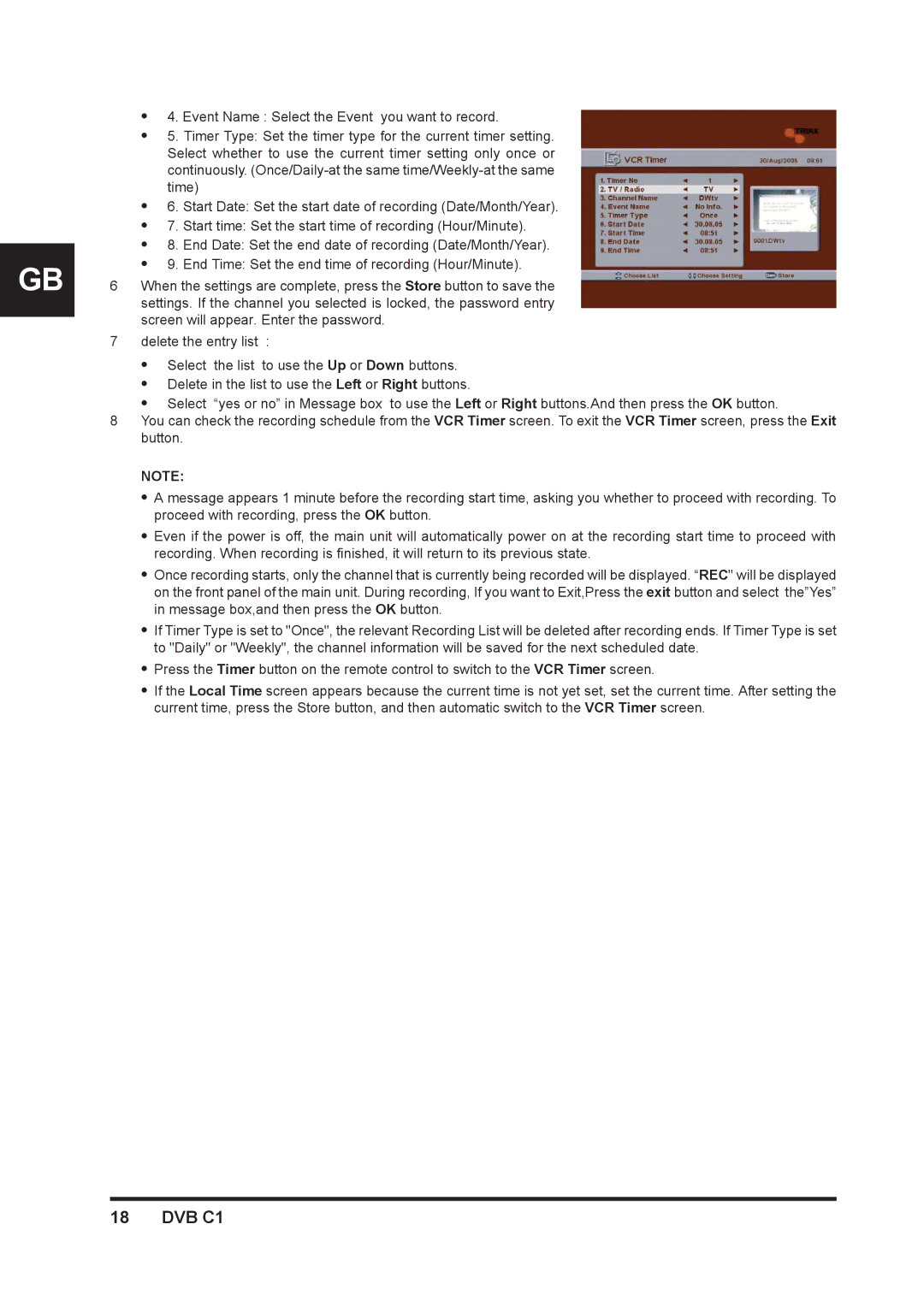GB
z4. Event Name : Select the Event you want to record.
z5. Timer Type: Set the timer type for the current timer setting. Select whether to use the current timer setting only once or continuously.
z6. Start Date: Set the start date of recording (Date/Month/Year).
z7. Start time: Set the start time of recording (Hour/Minute).
z8. End Date: Set the end date of recording (Date/Month/Year).
z9. End Time: Set the end time of recording (Hour/Minute).
6When the settings are complete, press the Store button to save the settings. If the channel you selected is locked, the password entry screen will appear. Enter the password.
7delete the entry list :
zSelect the list to use the Up or Down buttons.
zDelete in the list to use the Left or Right buttons.
zSelect “yes or no” in Message box to use the Left or Right buttons.And then press the OK button.
8You can check the recording schedule from the VCR Timer screen. To exit the VCR Timer screen, press the Exit button.
NOTE:
z A message appears 1 minute before the recording start time, asking you whether to proceed with recording. To proceed with recording, press the OK button.
z Even if the power is off, the main unit will automatically power on at the recording start time to proceed with recording. When recording is finished, it will return to its previous state.
z Once recording starts, only the channel that is currently being recorded will be displayed. “REC" will be displayed on the front panel of the main unit. During recording, If you want to Exit,Press the exit button and select the”Yes” in message box,and then press the OK button.
z If Timer Type is set to "Once", the relevant Recording List will be deleted after recording ends. If Timer Type is set to "Daily" or "Weekly", the channel information will be saved for the next scheduled date.
z Press the Timer button on the remote control to switch to the VCR Timer screen.
z If the Local Time screen appears because the current time is not yet set, set the current time. After setting the current time, press the Store button, and then automatic switch to the VCR Timer screen.