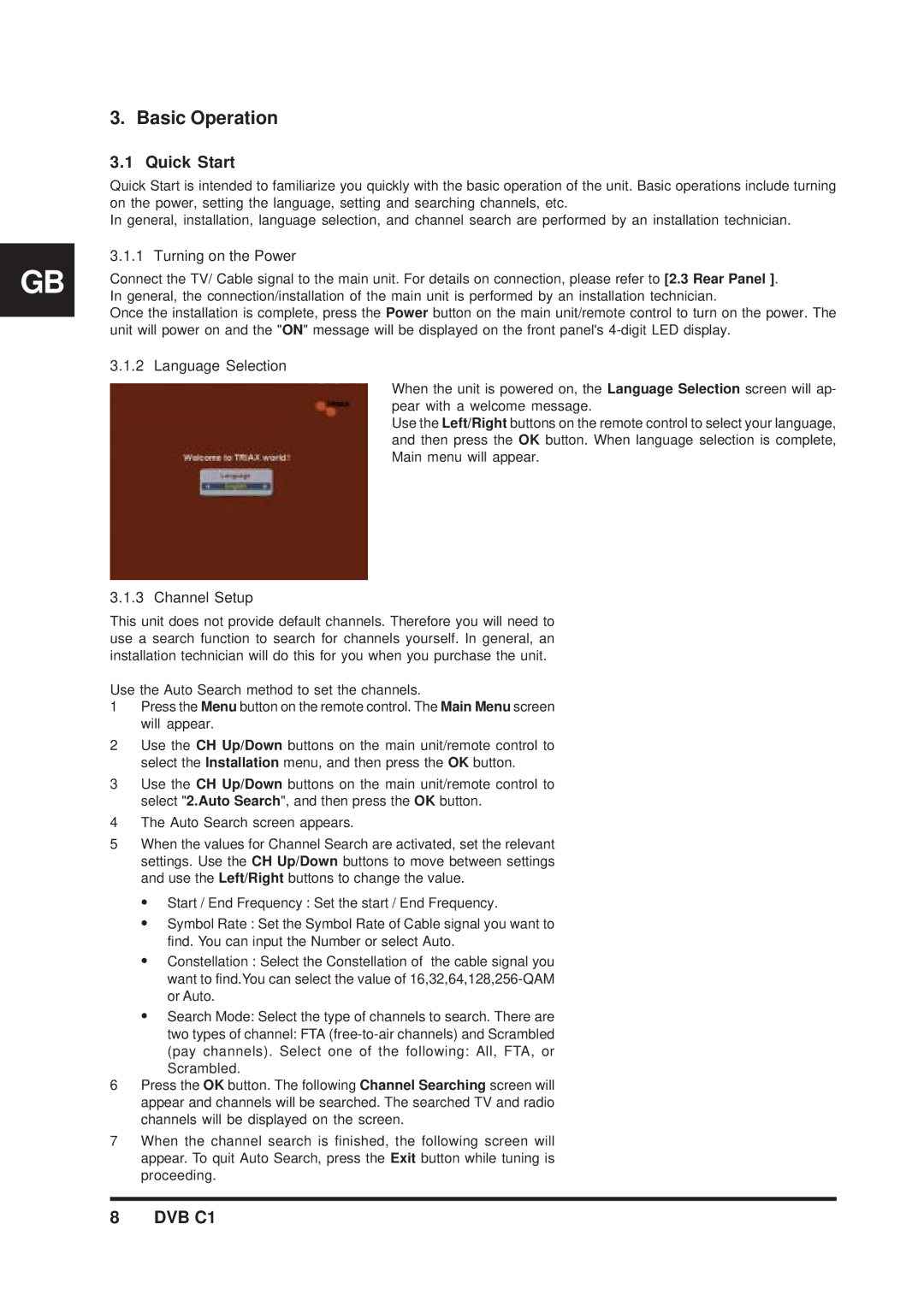GB
3. Basic Operation
3.1 Quick Start
Quick Start is intended to familiarize you quickly with the basic operation of the unit. Basic operations include turning on the power, setting the language, setting and searching channels, etc.
In general, installation, language selection, and channel search are performed by an installation technician.
3.1.1 Turning on the Power
Connect the TV/ Cable signal to the main unit. For details on connection, please refer to [2.3 Rear Panel ]. In general, the connection/installation of the main unit is performed by an installation technician.
Once the installation is complete, press the Power button on the main unit/remote control to turn on the power. The unit will power on and the "ON" message will be displayed on the front panel's
3.1.2 Language Selection
When the unit is powered on, the Language Selection screen will ap- pear with a welcome message.
Use the Left/Right buttons on the remote control to select your language, and then press the OK button. When language selection is complete, Main menu will appear.
3.1.3 Channel Setup
This unit does not provide default channels. Therefore you will need to use a search function to search for channels yourself. In general, an installation technician will do this for you when you purchase the unit.
Use the Auto Search method to set the channels.
1Press the Menu button on the remote control. The Main Menu screen will appear.
2Use the CH Up/Down buttons on the main unit/remote control to select the Installation menu, and then press the OK button.
3Use the CH Up/Down buttons on the main unit/remote control to select "2.Auto Search", and then press the OK button.
4The Auto Search screen appears.
5When the values for Channel Search are activated, set the relevant settings. Use the CH Up/Down buttons to move between settings and use the Left/Right buttons to change the value.
zStart / End Frequency : Set the start / End Frequency.
zSymbol Rate : Set the Symbol Rate of Cable signal you want to find. You can input the Number or select Auto.
zConstellation : Select the Constellation of the cable signal you want to find.You can select the value of
zSearch Mode: Select the type of channels to search. There are
two types of channel: FTA
(pay channels). Select one of the following: All, FTA, or
Scrambled.
6Press the OK button. The following Channel Searching screen will appear and channels will be searched. The searched TV and radio channels will be displayed on the screen.
7When the channel search is finished, the following screen will appear. To quit Auto Search, press the Exit button while tuning is proceeding.