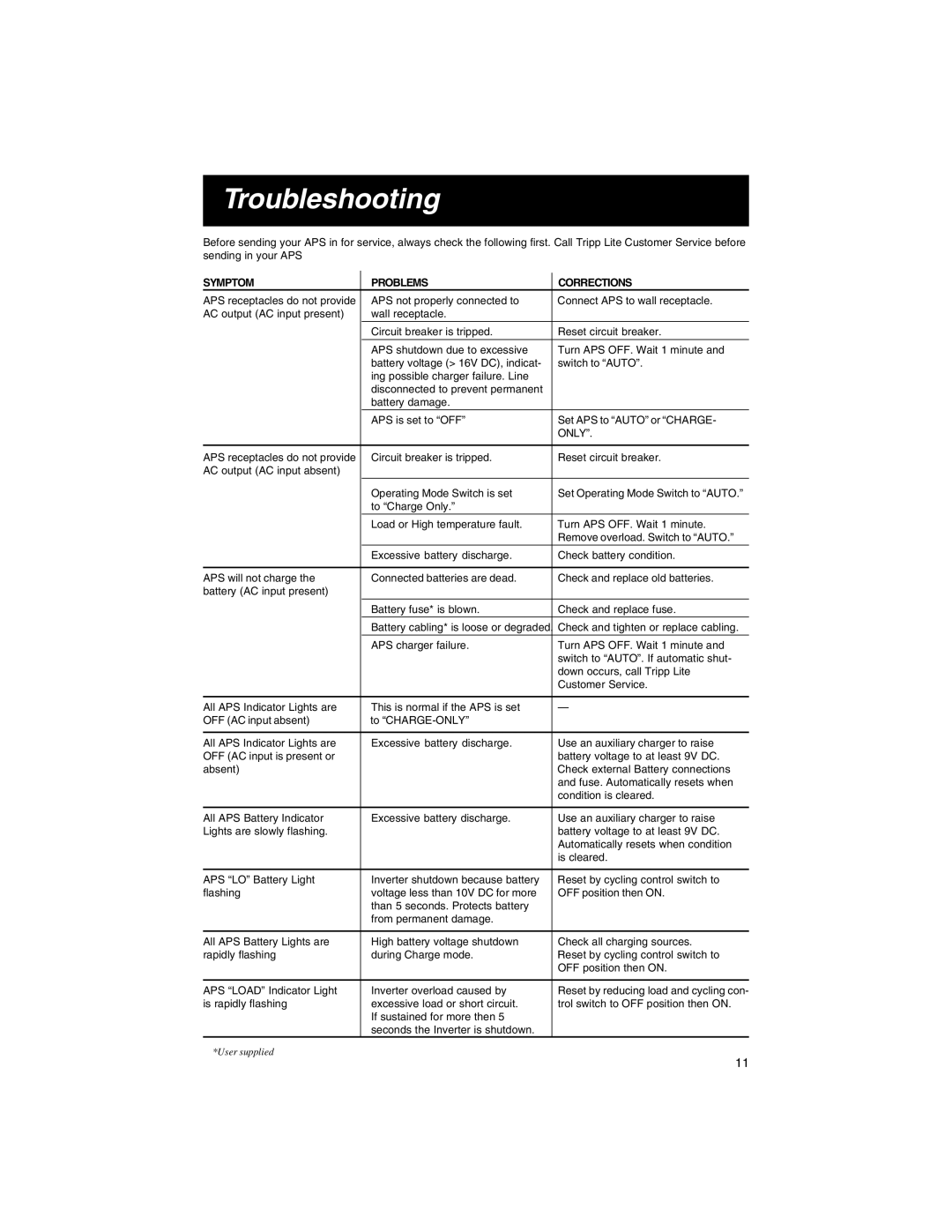Troubleshooting
Before sending your APS in for service, always check the following first. Call Tripp Lite Customer Service before sending in your APS
SYMPTOM | PROBLEMS | CORRECTIONS |
APS receptacles do not provide | APS not properly connected to | Connect APS to wall receptacle. |
AC output (AC input present) | wall receptacle. |
|
| Circuit breaker is tripped. | Reset circuit breaker. |
|
|
|
| APS shutdown due to excessive | Turn APS OFF. Wait 1 minute and |
| battery voltage (> 16V DC), indicat- | switch to “AUTO”. |
| ing possible charger failure. Line |
|
| disconnected to prevent permanent |
|
| battery damage. |
|
| APS is set to “OFF” | Set APS to “AUTO” or “CHARGE- |
|
| ONLY”. |
|
|
|
APS receptacles do not provide | Circuit breaker is tripped. | Reset circuit breaker. |
AC output (AC input absent) |
|
|
| Operating Mode Switch is set | Set Operating Mode Switch to “AUTO.” |
| to “Charge Only.” |
|
| Load or High temperature fault. | Turn APS OFF. Wait 1 minute. |
|
| Remove overload. Switch to “AUTO.” |
| Excessive battery discharge. | Check battery condition. |
|
|
|
APS will not charge the | Connected batteries are dead. | Check and replace old batteries. |
battery (AC input present) |
|
|
| Battery fuse* is blown. | Check and replace fuse. |
| Battery cabling* is loose or degraded. | Check and tighten or replace cabling. |
|
|
|
| APS charger failure. | Turn APS OFF. Wait 1 minute and |
|
| switch to “AUTO”. If automatic shut- |
|
| down occurs, call Tripp Lite |
|
| Customer Service. |
|
|
|
All APS Indicator Lights are | This is normal if the APS is set | — |
OFF (AC input absent) | to |
|
|
|
|
All APS Indicator Lights are | Excessive battery discharge. | Use an auxiliary charger to raise |
OFF (AC input is present or |
| battery voltage to at least 9V DC. |
absent) |
| Check external Battery connections |
|
| and fuse. Automatically resets when |
|
| condition is cleared. |
|
|
|
All APS Battery Indicator | Excessive battery discharge. | Use an auxiliary charger to raise |
Lights are slowly flashing. |
| battery voltage to at least 9V DC. |
|
| Automatically resets when condition |
|
| is cleared. |
|
|
|
APS “LO” Battery Light | Inverter shutdown because battery | Reset by cycling control switch to |
flashing | voltage less than 10V DC for more | OFF position then ON. |
| than 5 seconds. Protects battery |
|
| from permanent damage. |
|
|
|
|
All APS Battery Lights are | High battery voltage shutdown | Check all charging sources. |
rapidly flashing | during Charge mode. | Reset by cycling control switch to |
|
| OFF position then ON. |
|
|
|
APS “LOAD” Indicator Light | Inverter overload caused by | Reset by reducing load and cycling con- |
is rapidly flashing | excessive load or short circuit. | trol switch to OFF position then ON. |
| If sustained for more then 5 |
|
| seconds the Inverter is shutdown. |
|
*User supplied |
|
|
11