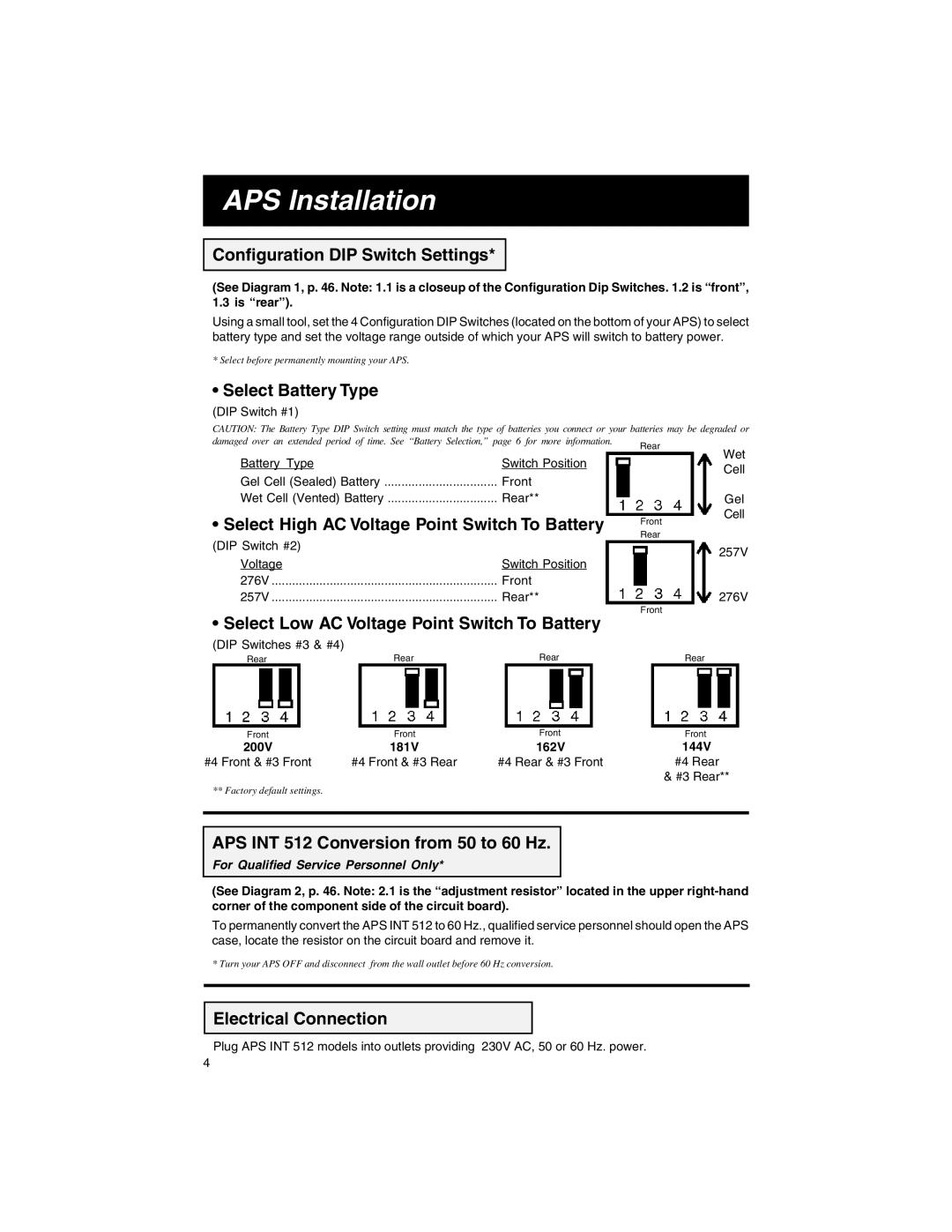APS Installation
Configuration DIP Switch Settings*
(See Diagram 1, p. 46. Note: 1.1 is a closeup of the Configuration Dip Switches. 1.2 is “front”, 1.3 is “rear”).
Using a small tool, set the 4 Configuration DIP Switches (located on the bottom of your APS) to select battery type and set the voltage range outside of which your APS will switch to battery power.
* Select before permanently mounting your APS.
• Select Battery Type
(DIP Switch #1)
CAUTION: The Battery Type DIP Switch setting must match the type of batteries you connect or your batteries may be degraded or | |||
damaged over an extended period of time. See “Battery Selection,” page 6 for more information. | Rear | ||
|
| ||
Battery Type | Switch Position | Wet | |
Cell | |||
|
| ||
Gel Cell (Sealed) Battery | Front |
Wet Cell (Vented) Battery | Rear** |
• Select High AC Voltage Point Switch To Battery
Front Rear
Gel
Cell
(DIP Switch #2) |
| 257V | |
Voltage | Switch Position | ||
| |||
276V | Front |
| |
257V | Rear** | 276V |
• Select Low AC Voltage Point Switch To Battery | Front | ||
| |||
(DIP Switches #3 & #4) |
|
|
|
Rear | Rear | Rear | Rear |
Front | Front | Front | Front |
200V | 181V | 162V | 144V |
#4 Front & #3 Front | #4 Front & #3 Rear | #4 Rear & #3 Front | #4 Rear |
|
|
| & #3 Rear** |
** Factory default settings. |
|
|
|
|
|
|
|
APS INT 512 Conversion from 50 to 60 Hz.
For Qualified Service Personnel Only*
(See Diagram 2, p. 46. Note: 2.1 is the “adjustment resistor” located in the upper
To permanently convert the APS INT 512 to 60 Hz., qualified service personnel should open the APS case, locate the resistor on the circuit board and remove it.
* Turn your APS OFF and disconnect from the wall outlet before 60 Hz conversion.
Electrical Connection
Plug APS INT 512 models into outlets providing 230V AC, 50 or 60 Hz. power.
4