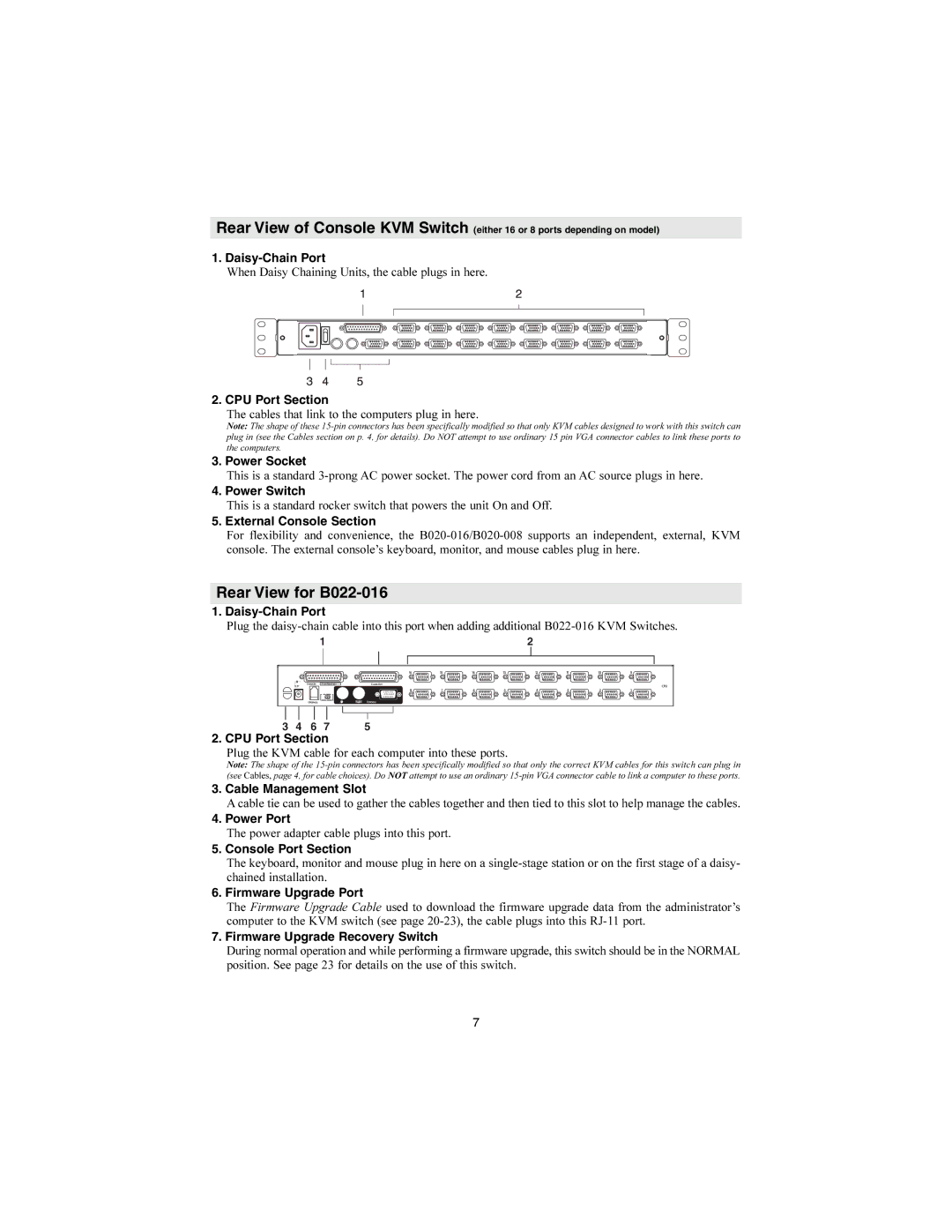Rear View of Console KVM Switch (either 16 or 8 ports depending on model)
1.
When Daisy Chaining Units, the cable plugs in here.
2. CPU Port Section
The cables that link to the computers plug in here.
Note: The shape of these
3.Power Socket
This is a standard
4.Power Switch
This is a standard rocker switch that powers the unit On and Off.
5.External Console Section
For flexibility and convenience, the
Rear View for B022-016
1.
Plug the
1 | 2 |
3 | 4 | 6 | 7 | 5 |
2. CPU Port Section
Plug the KVM cable for each computer into these ports.
Note: The shape of the
3.Cable Management Slot
A cable tie can be used to gather the cables together and then tied to this slot to help manage the cables.
4.Power Port
The power adapter cable plugs into this port.
5.Console Port Section
The keyboard, monitor and mouse plug in here on a
6.Firmware Upgrade Port
The Firmware Upgrade Cable used to download the firmware upgrade data from the administrator’s computer to the KVM switch (see page
7.Firmware Upgrade Recovery Switch
During normal operation and while performing a firmware upgrade, this switch should be in the NORMAL position. See page 23 for details on the use of this switch.
7