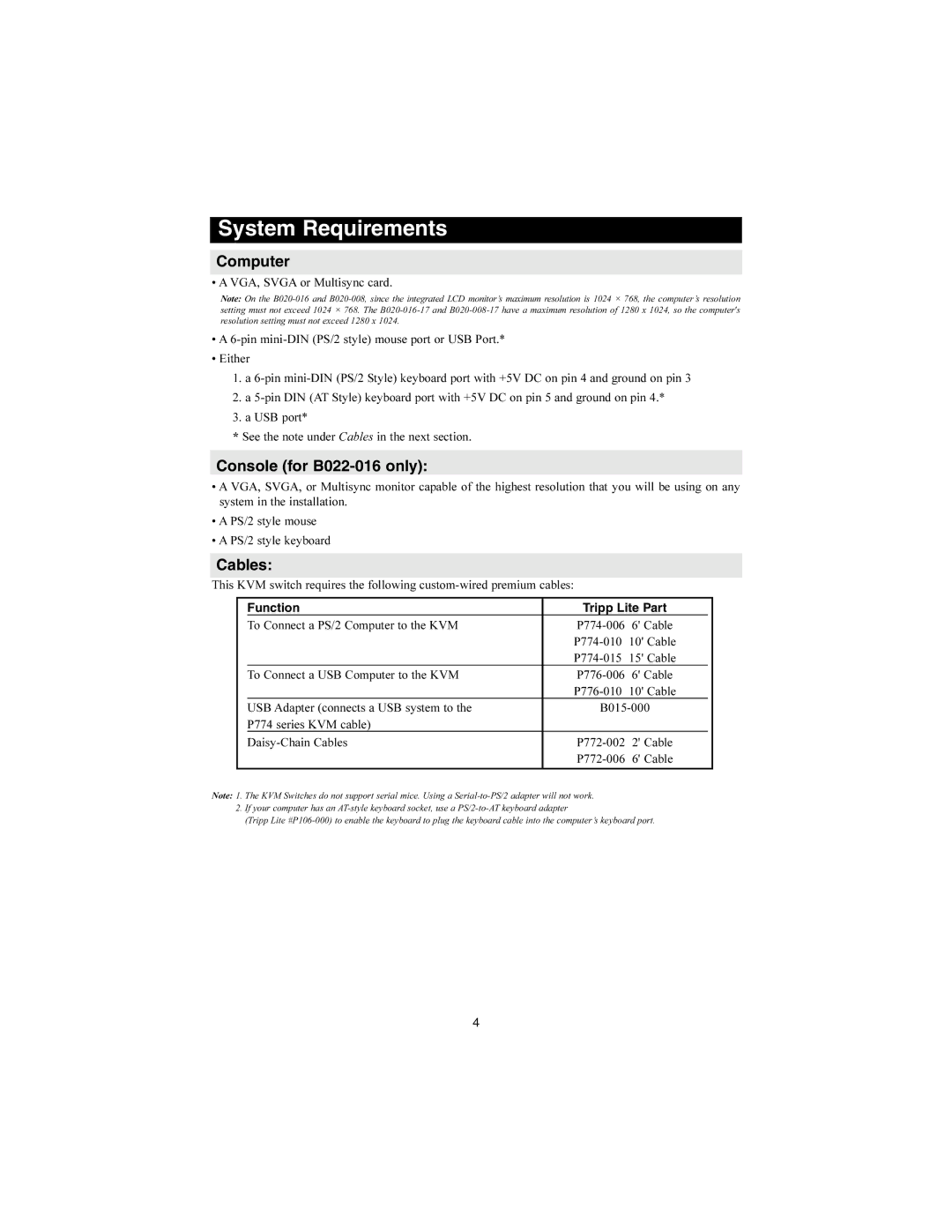System Requirements
Computer
• A VGA, SVGA or Multisync card.
Note: On the B020-016 and B020-008, since the integrated LCD monitor’s maximum resolution is 1024 × 768, the computer’s resolution setting must not exceed 1024 × 768. The B020-016-17 and B020-008-17 have a maximum resolution of 1280 x 1024, so the computer's resolution setting must not exceed 1280 x 1024.
•A 6-pin mini-DIN (PS/2 style) mouse port or USB Port.*
•Either
1.a 6-pin mini-DIN (PS/2 Style) keyboard port with +5V DC on pin 4 and ground on pin 3
2.a 5-pin DIN (AT Style) keyboard port with +5V DC on pin 5 and ground on pin 4.*
3.a USB port*
*See the note under Cables in the next section.
Console (for B022-016 only):
•A VGA, SVGA, or Multisync monitor capable of the highest resolution that you will be using on any system in the installation.
•A PS/2 style mouse
•A PS/2 style keyboard
Cables:
This KVM switch requires the following custom-wired premium cables:
| Function | Tripp Lite Part | |
| To Connect a PS/2 Computer to the KVM | P774-006 | 6' Cable |
| | P774-010 | 10' Cable |
| | P774-015 | 15' Cable | |
| To Connect a USB Computer to the KVM | P776-006 | 6' Cable |
| | P776-010 | 10' Cable | |
| USB Adapter (connects a USB system to the | B015-000 |
| P774 series KVM cable) | | | |
| Daisy-Chain Cables | P772-002 | 2' Cable |
| | P772-006 | 6' Cable |
| | | | |
Note: 1. The KVM Switches do not support serial mice. Using a Serial-to-PS/2 adapter will not work.
2.If your computer has an AT-style keyboard socket, use a PS/2-to-AT keyboard adapter
(Tripp Lite #P106-000) to enable the keyboard to plug the keyboard cable into the computer’s keyboard port.