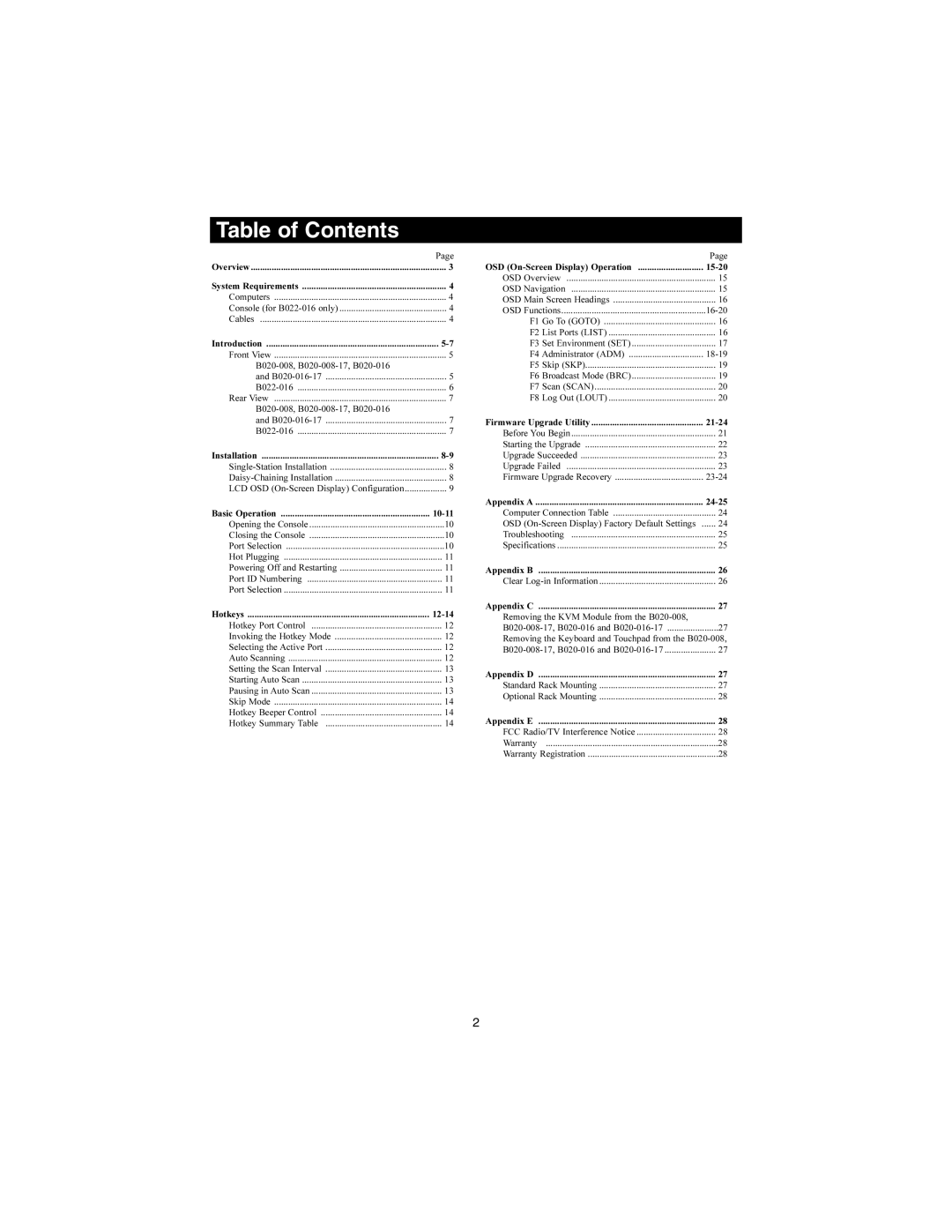Table of Contents |
|
| Page |
Overview | 3 |
System Requirements | 4 |
Computers | 4 |
Console (for | 4 |
Cables | 4 |
Introduction | |
Front View | 5 |
| |
and | 5 |
6 | |
Rear View | 7 |
| |
and | 7 |
7 | |
Installation | |
8 | |
8 | |
LCD OSD | 9 |
Basic Operation | |
Opening the Console | 10 |
Closing the Console | 10 |
Port Selection | 10 |
Hot Plugging | 11 |
Powering Off and Restarting | 11 |
Port ID Numbering | 11 |
Port Selection | 11 |
Hotkeys | |
Hotkey Port Control | 12 |
Invoking the Hotkey Mode | 12 |
Selecting the Active Port | 12 |
Auto Scanning | 12 |
Setting the Scan Interval | 13 |
Starting Auto Scan | 13 |
Pausing in Auto Scan | 13 |
Skip Mode | 14 |
Hotkey Beeper Control | 14 |
Hotkey Summary Table | 14 |
| Page |
OSD | |
OSD Overview | 15 |
OSD Navigation | 15 |
OSD Main Screen Headings | 16 |
OSD Functions | |
F1 Go To (GOTO) | 16 |
F2 List Ports (LIST) | 16 |
F3 Set Environment (SET) | 17 |
F4 Administrator (ADM) | |
F5 Skip (SKP) | 19 |
F6 Broadcast Mode (BRC) | 19 |
F7 Scan (SCAN) | 20 |
F8 Log Out (LOUT) | 20 |
Firmware Upgrade Utility | |
Before You Begin | 21 |
Starting the Upgrade | 22 |
Upgrade Succeeded | 23 |
Upgrade Failed | 23 |
Firmware Upgrade Recovery | |
Appendix A | |
Computer Connection Table | 24 |
OSD | 24 |
Troubleshooting | 25 |
Specifications | 25 |
Appendix B | 26 |
Clear | 26 |
Appendix C | 27 |
Removing the KVM Module from the |
|
27 | |
Removing the Keyboard and Touchpad from the | |
27 | |
Appendix D | 27 |
Standard Rack Mounting | 27 |
Optional Rack Mounting | 28 |
Appendix E | 28 |
FCC Radio/TV Interference Notice | 28 |
Warranty | 28 |
Warranty Registration | 28 |
2