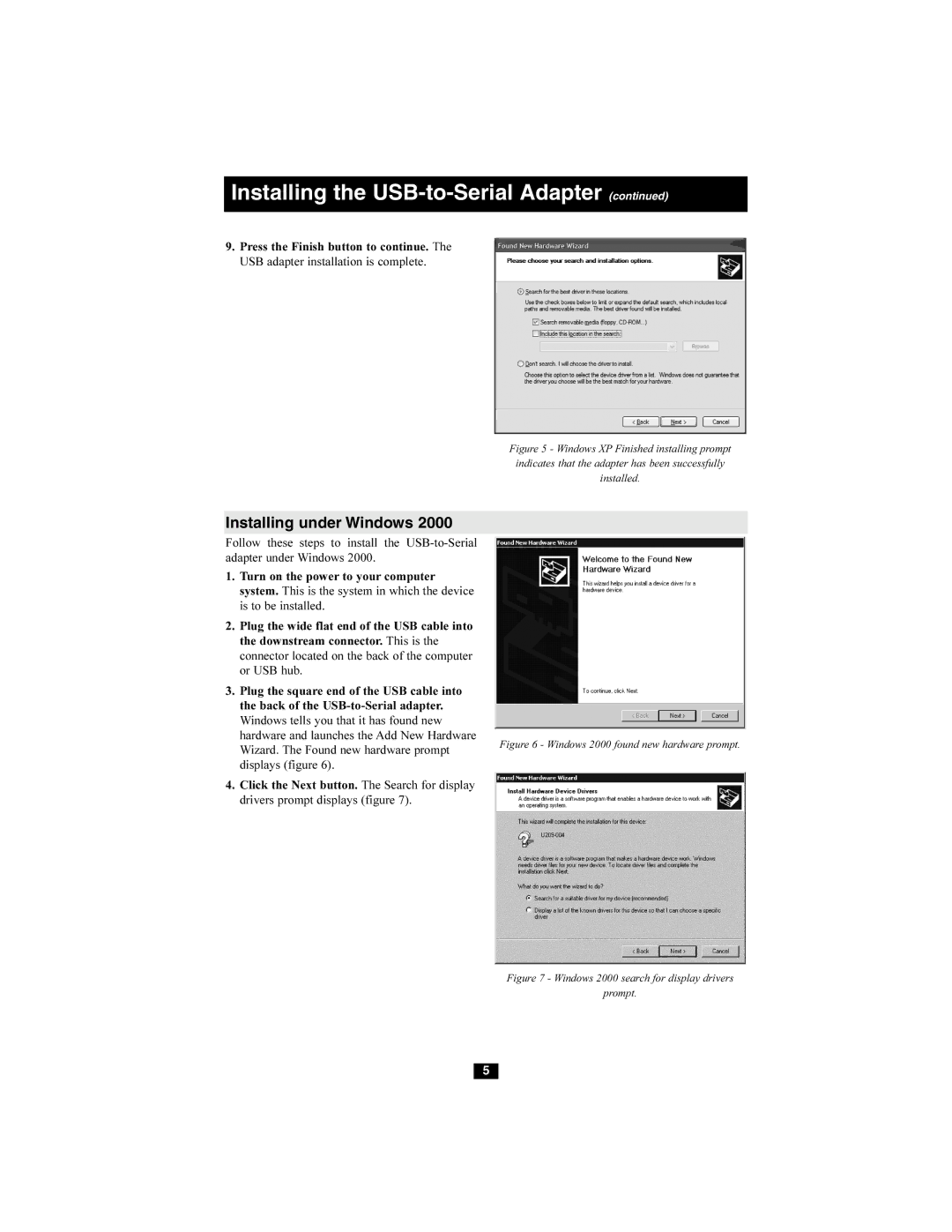Installing the USB-to-Serial Adapter (continued)
9.Press the Finish button to continue. The USB adapter installation is complete.
Figure 5 - Windows XP Finished installing prompt indicates that the adapter has been successfully installed.
Installing under Windows 2000
Follow these steps to install the
1.Turn on the power to your computer system. This is the system in which the device is to be installed.
2.Plug the wide flat end of the USB cable into the downstream connector. This is the connector located on the back of the computer or USB hub.
3.Plug the square end of the USB cable into the back of the
Wizard. The Found new hardware prompt | Figure 6 - Windows 2000 found new hardware prompt. |
| |
displays (figure 6). |
|
4.Click the Next button. The Search for display drivers prompt displays (figure 7).
Figure 7 - Windows 2000 search for display drivers
prompt.
5