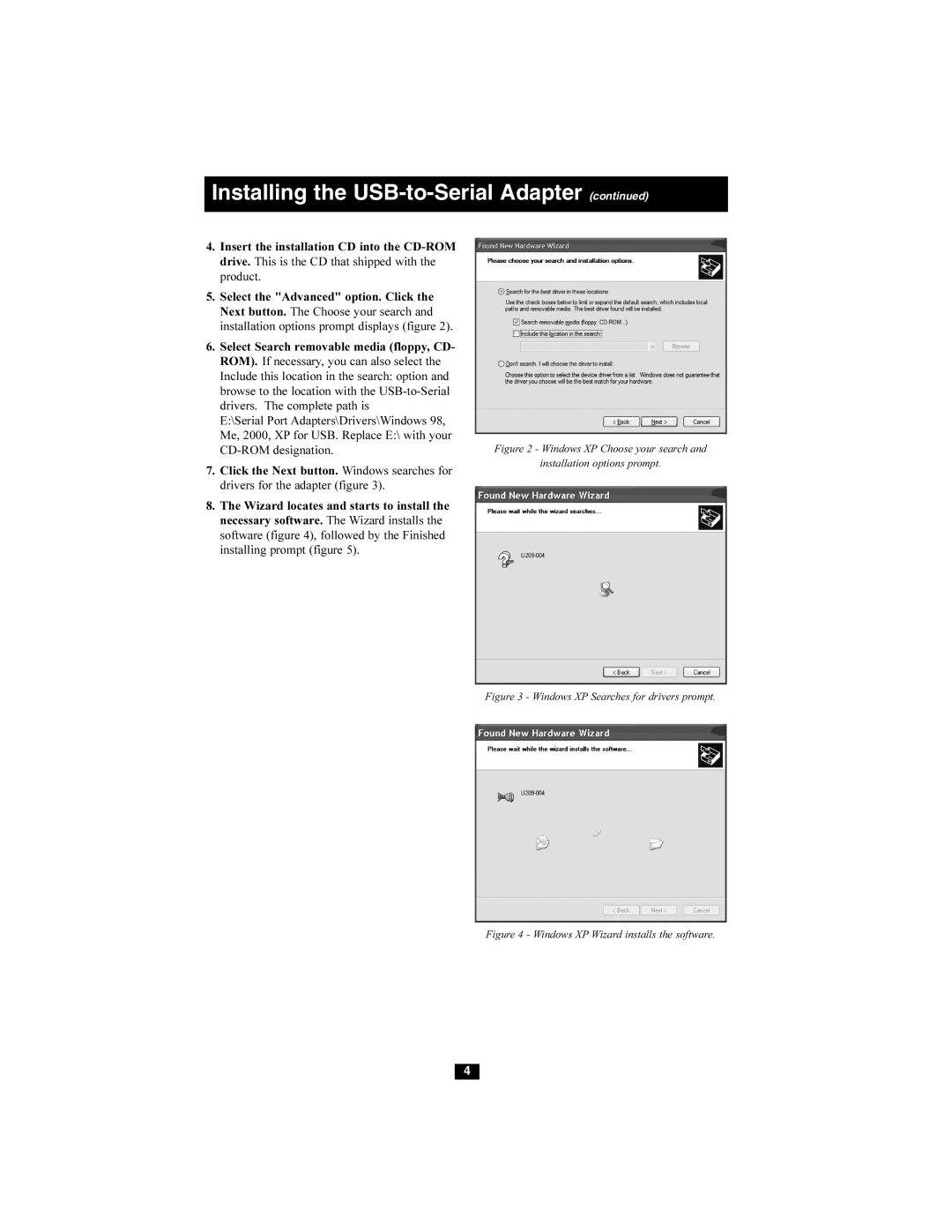Installing the USB-to-Serial Adapter (continued)
4.Insert the installation CD into the
5.Select the "Advanced" option. Click the Next button. The Choose your search and installation options prompt displays (figure 2).
6.Select Search removable media (floppy, CD- ROM). If necessary, you can also select the Include this location in the search: option and browse to the location with the
E:\Serial Port Adapters\Drivers\Windows 98, Me, 2000, XP for USB. Replace E:\ with your
7.Click the Next button. Windows searches for drivers for the adapter (figure 3).
8.The Wizard locates and starts to install the necessary software. The Wizard installs the software (figure 4), followed by the Finished installing prompt (figure 5).
Figure 2 - Windows XP Choose your search and
installation options prompt.
Figure 3 - Windows XP Searches for drivers prompt.
Figure 4 - Windows XP Wizard installs the software.
4