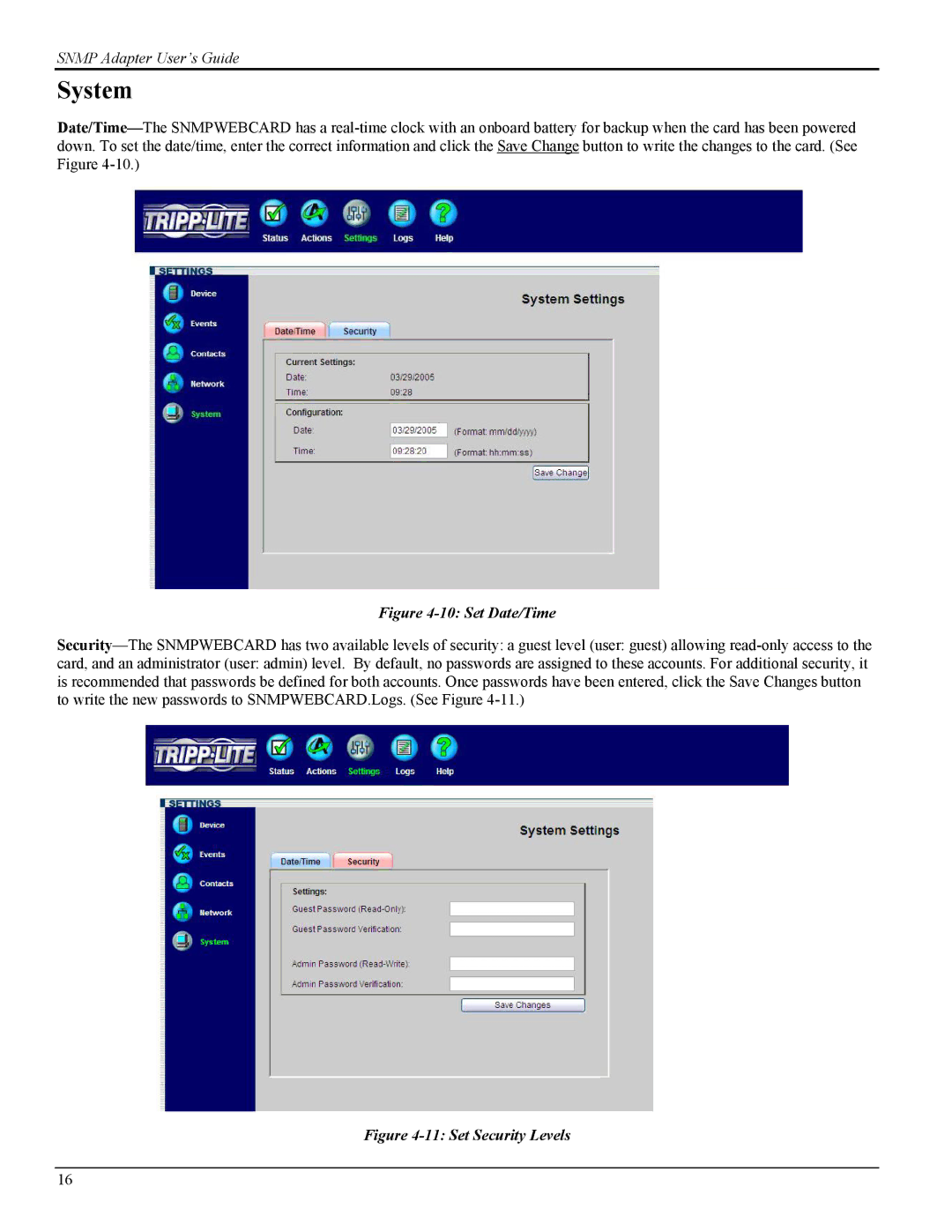SNMP Adapter User’s Guide
System
Figure 4-10: Set Date/Time
card, and an administrator (user: admin) level. By default, no passwords are assigned to these accounts. For additional security, it is recommended that passwords be defined for both accounts. Once passwords have been entered, click the Save Changes button to write the new passwords to SNMPWEBCARD.Logs. (See Figure
Figure 4-11: Set Security Levels
16