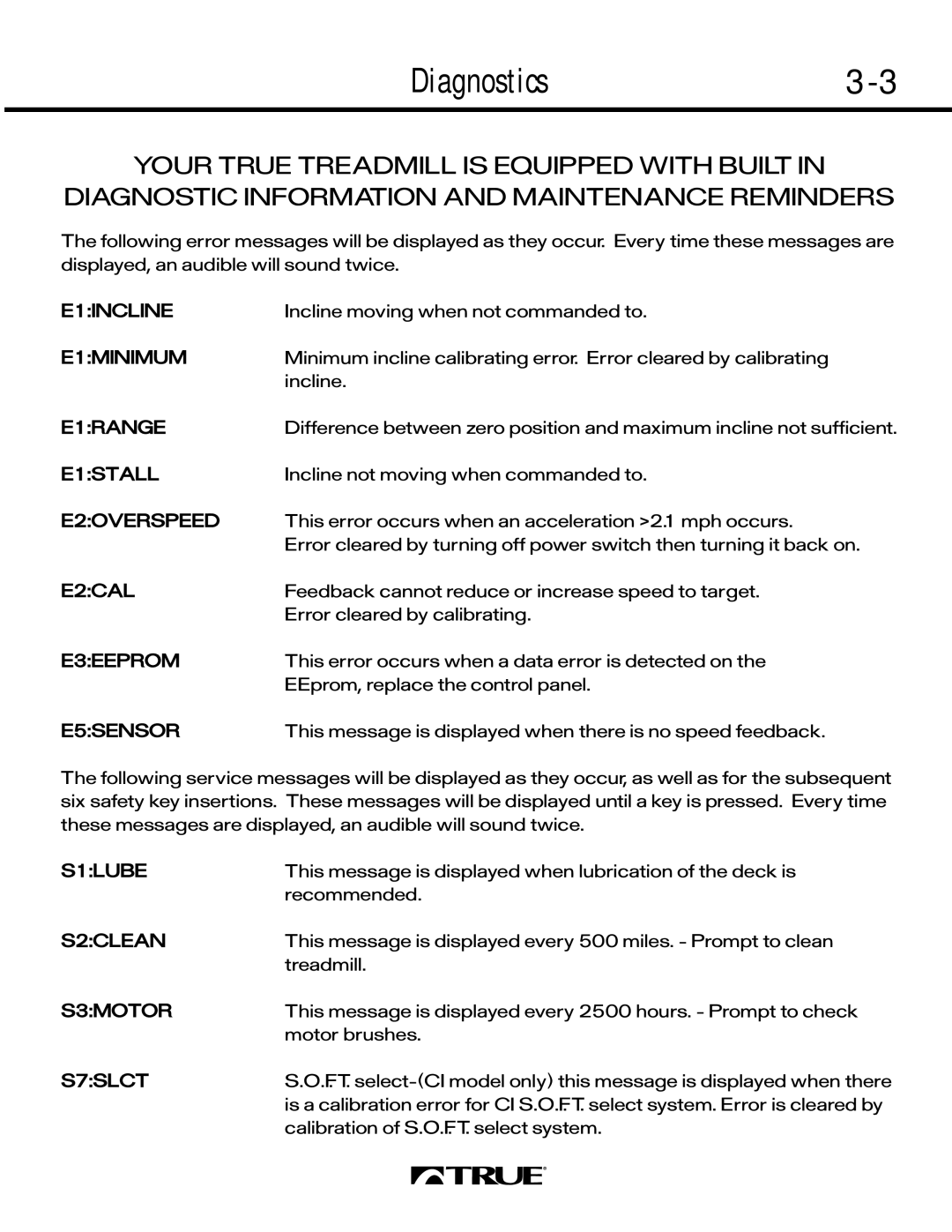550 SERIES, 500 SERIES, 450 SERIES specifications
True Fitness is a prominent name in the fitness equipment industry, known for its high-quality treadmills, ellipticals, and exercise bikes. Among the standout offerings are the 450 Series, 500 Series, and 550 Series, each designed to cater to different fitness enthusiasts while maintaining True Fitness' commitment to durability, performance, and user experience.The True Fitness 450 Series is ideal for those seeking a solid foundation in their fitness journey. It features a robust frame designed to withstand heavy use, making it perfect for both home gyms and commercial settings. The console is user-friendly, incorporating simple controls and a clear display that allows users to easily track their progress. With multiple workout programs, the 450 Series caters to varying fitness levels, ensuring that both beginners and seasoned athletes can find an appropriate challenge. Additionally, the treadmill is equipped with a patented Soft System deck that minimizes impact on joints, promoting longer workouts and minimizing the risk of injury.
Moving up to the 500 Series, this line enhances the user experience with advanced technology and features. It includes a larger display that provides comprehensive workout stats, including heart rate and calories burned. The 500 Series also offers more workout options, including customizable profiles that allow users to tailor their sessions according to personal goals. Another significant advancement is the integration of heart rate monitoring, which can be achieved through built-in sensors or wireless chest straps. This feature allows users to stay within their targeted heart rate zones and enhance their cardiovascular workouts.
The 550 Series represents the pinnacle of True Fitness' offerings, incorporating premium materials and cutting-edge technology. This series boasts a high-definition touchscreen display that connects seamlessly to fitness apps and provides extensive tracking capabilities. The built-in virtual coaching feature offers users real-time feedback, enhancing their training efficiency. The 550 Series is also equipped with advanced cushioning technology, ensuring maximum comfort during high-impact activities. With enhanced durability and performance specifications, it is designed for serious athletes who demand nothing less than the best.
In summary, the True Fitness 450, 500, and 550 Series cater to a diverse range of fitness needs. From the foundational elements of the 450 Series to the innovations in the 500 Series and the premium features of the 550 Series, True Fitness continues to set the standard for quality and functionality in fitness equipment. Whether for home use or commercial environments, these series provide the tools necessary for effective and enjoyable workouts.