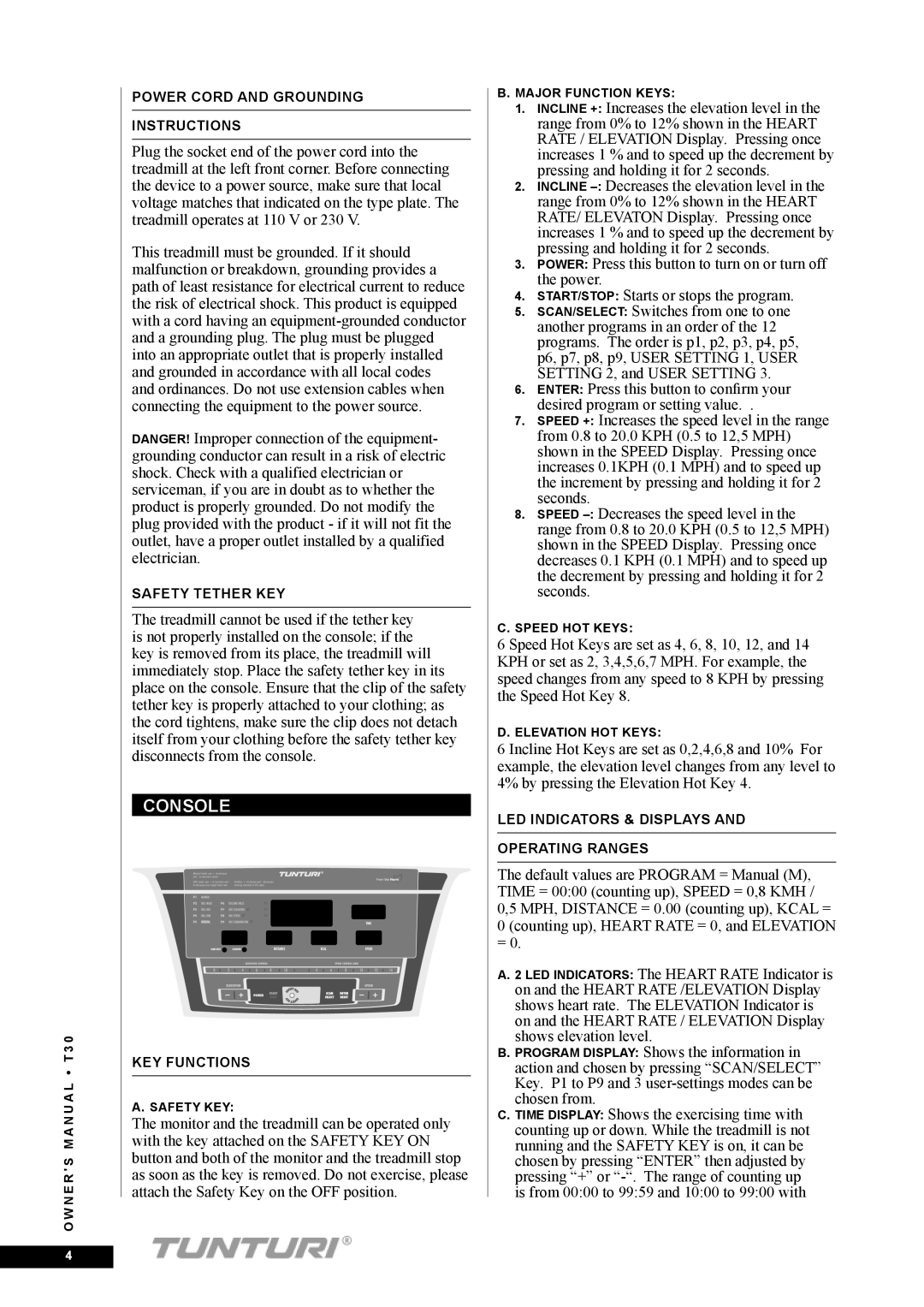T30 specifications
The Tunturi T30 is a cutting-edge treadmill designed to meet the needs of both fitness enthusiasts and beginners alike. Combining sophisticated technology with user-friendly features, the T30 provides an excellent platform for achieving your fitness goals from the comfort of your home.At the heart of the Tunturi T30 is its powerful motor, delivering a top speed of up to 16 km/h, which allows users to engage in various workout intensities, from brisk walking to intense running sessions. The treadmill’s running surface is spacious, measuring 140 x 48 cm, offering ample room for runners of all sizes. This design ensures a comfortable and unrestricted running experience, reducing the risk of injury during vigorous workouts.
One of the standout features of the Tunturi T30 is its extensive range of built-in workout programs. With 24 different programs to choose from, users can easily tailor their training sessions to meet specific fitness objectives, like weight loss, endurance building, or interval training. The treadmill's clear LCD display keeps track of essential metrics, including time, distance, speed, calories burned, and heart rate, allowing users to monitor their progress in real time.
Incorporating innovative technology, the T30 is equipped with Bluetooth connectivity, enabling users to sync their workout data with compatible fitness apps. This feature not only allows for personalized training plans but also fosters a sense of community through shared achievements. Moreover, the folding design of the T30 promotes convenient storage, making it an ideal choice for those with limited space.
Safety is another priority for Tunturi, and the T30 includes a safety key that immediately stops the treadmill in case of an emergency, ensuring user protection during workouts. The shock absorption system integrated into the treadmill's deck minimizes impact on joints, making it suitable for individuals of all age groups.
Finally, the sleek design of the Tunturi T30 combines functionality with modern aesthetics, ensuring it fits seamlessly into any home gym setup. Whether you’re aiming for a casual walk or an intense running session, the Tunturi T30 stands out as a versatile tool for enhancing cardiovascular health and overall fitness. With its blend of advanced features and user-friendly operation, the Tunturi T30 is a robust choice for anyone looking to elevate their workout routine.