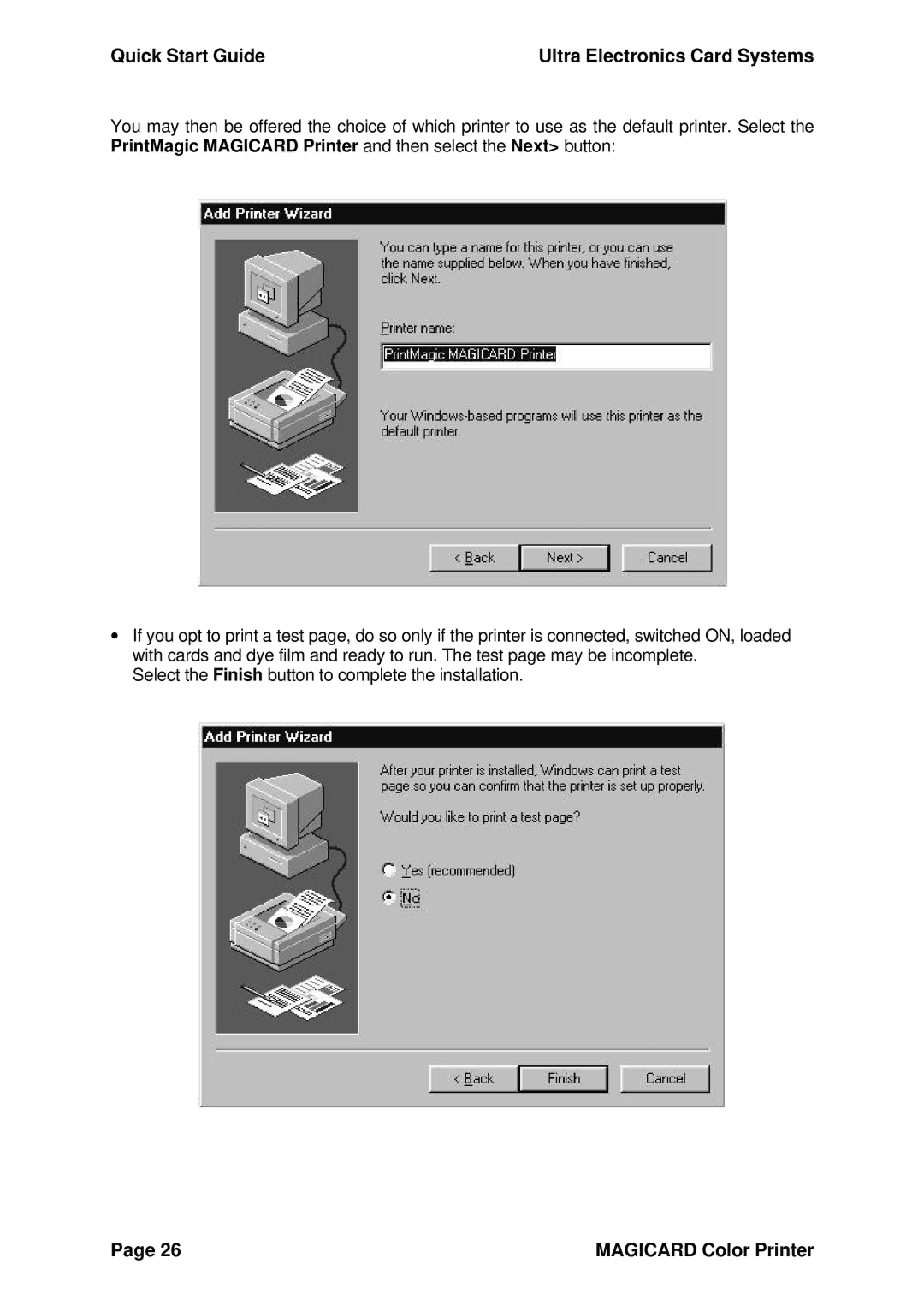Quick Start Guide | Ultra Electronics Card Systems |
You may then be offered the choice of which printer to use as the default printer. Select the PrintMagic MAGICARD Printer and then select the Next> button:
∙If you opt to print a test page, do so only if the printer is connected, switched ON, loaded with cards and dye film and ready to run. The test page may be incomplete.
Select the Finish button to complete the installation.
Page 26 | MAGICARD Color Printer |