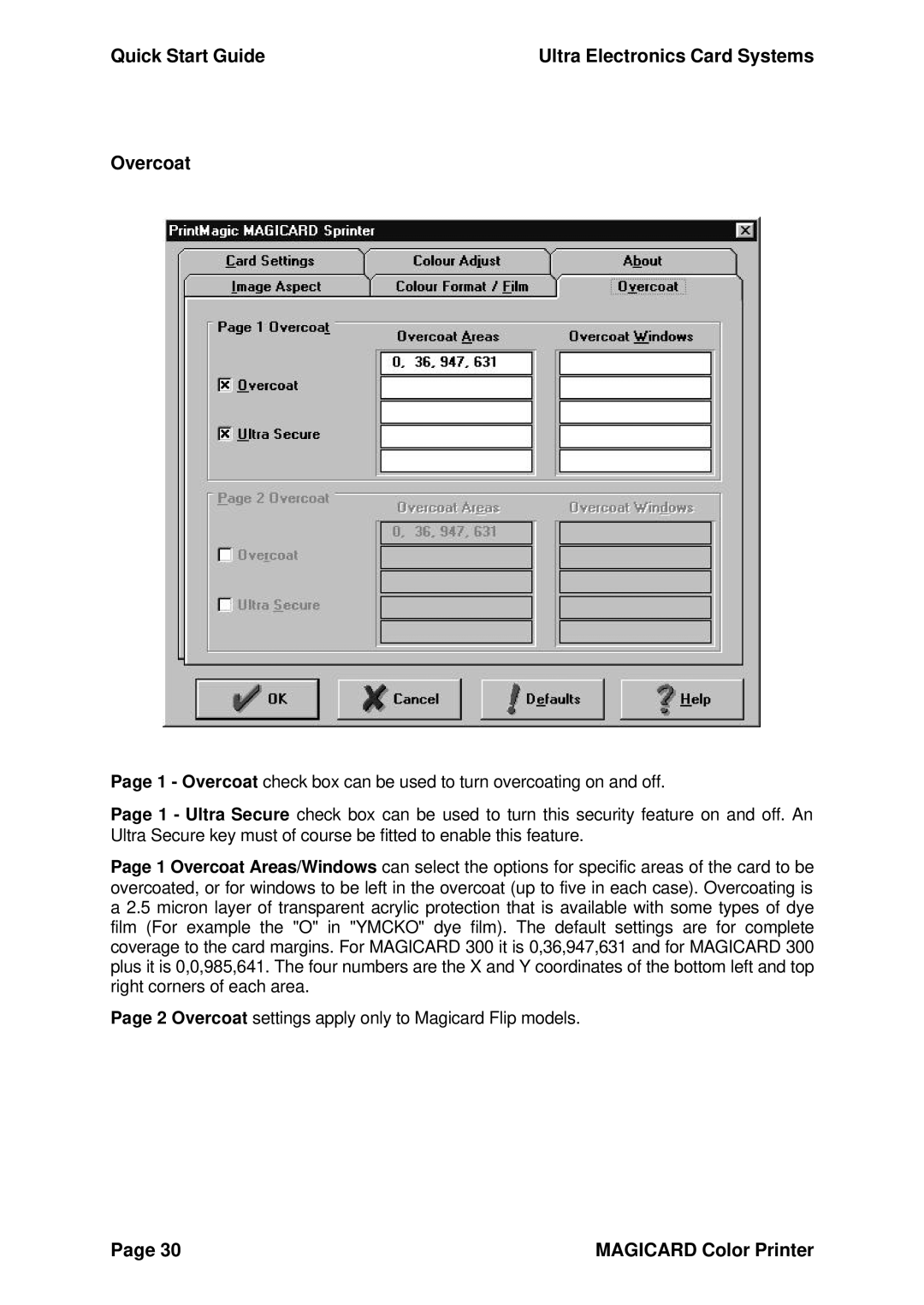Quick Start Guide | Ultra Electronics Card Systems |
Overcoat
Page 1 - Overcoat check box can be used to turn overcoating on and off.
Page 1 - Ultra Secure check box can be used to turn this security feature on and off. An Ultra Secure key must of course be fitted to enable this feature.
Page 1 Overcoat Areas/Windows can select the options for specific areas of the card to be overcoated, or for windows to be left in the overcoat (up to five in each case). Overcoating is a 2.5 micron layer of transparent acrylic protection that is available with some types of dye film (For example the "O" in "YMCKO" dye film). The default settings are for complete coverage to the card margins. For MAGICARD 300 it is 0,36,947,631 and for MAGICARD 300 plus it is 0,0,985,641. The four numbers are the X and Y coordinates of the bottom left and top right corners of each area.
Page 2 Overcoat settings apply only to Magicard Flip models.
Page 30 | MAGICARD Color Printer |