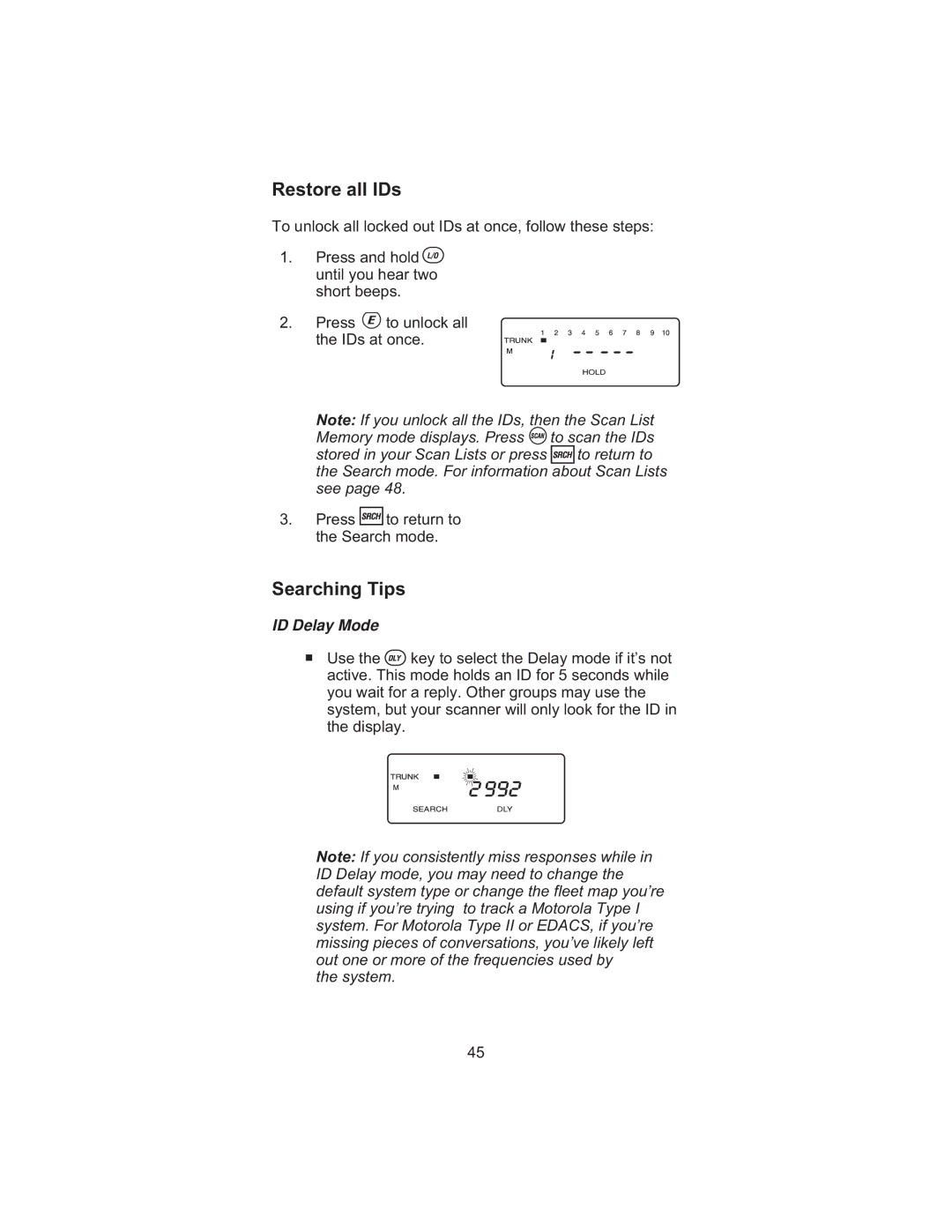Restore all IDs
To unlock all locked out IDs at once, follow these steps:
1.Press and hold ![]()
![]() until you hear two short beeps.
until you hear two short beeps.
2.Press ![]() to unlock all the IDs at once.
to unlock all the IDs at once.
Note: If you unlock all the IDs, then the Scan List
Memory mode displays. Press ![]() to scan the IDs
to scan the IDs
stored in your Scan Lists or press ![]() to return to the Search mode. For information about Scan Lists see page 48.
to return to the Search mode. For information about Scan Lists see page 48.
3.Press ![]() to return to the Search mode.
to return to the Search mode.
Searching Tips
ID DelaynMode
Use the ![]()
![]() key to select the Delay mode if it’s not active. This mode holds an ID for 5 seconds while you wait for a reply. Other groups may use the system, but your scanner will only look for the ID in the display.
key to select the Delay mode if it’s not active. This mode holds an ID for 5 seconds while you wait for a reply. Other groups may use the system, but your scanner will only look for the ID in the display.
Note: If you consistently miss responses while in ID Delay mode, you may need to change the default system type or change the fleet map you’re using if you’re trying to track a Motorola Type I system. For Motorola Type II or EDACS, if you’re missing pieces of conversations, you’ve likely left out one or more of the frequencies used by
the system.
45