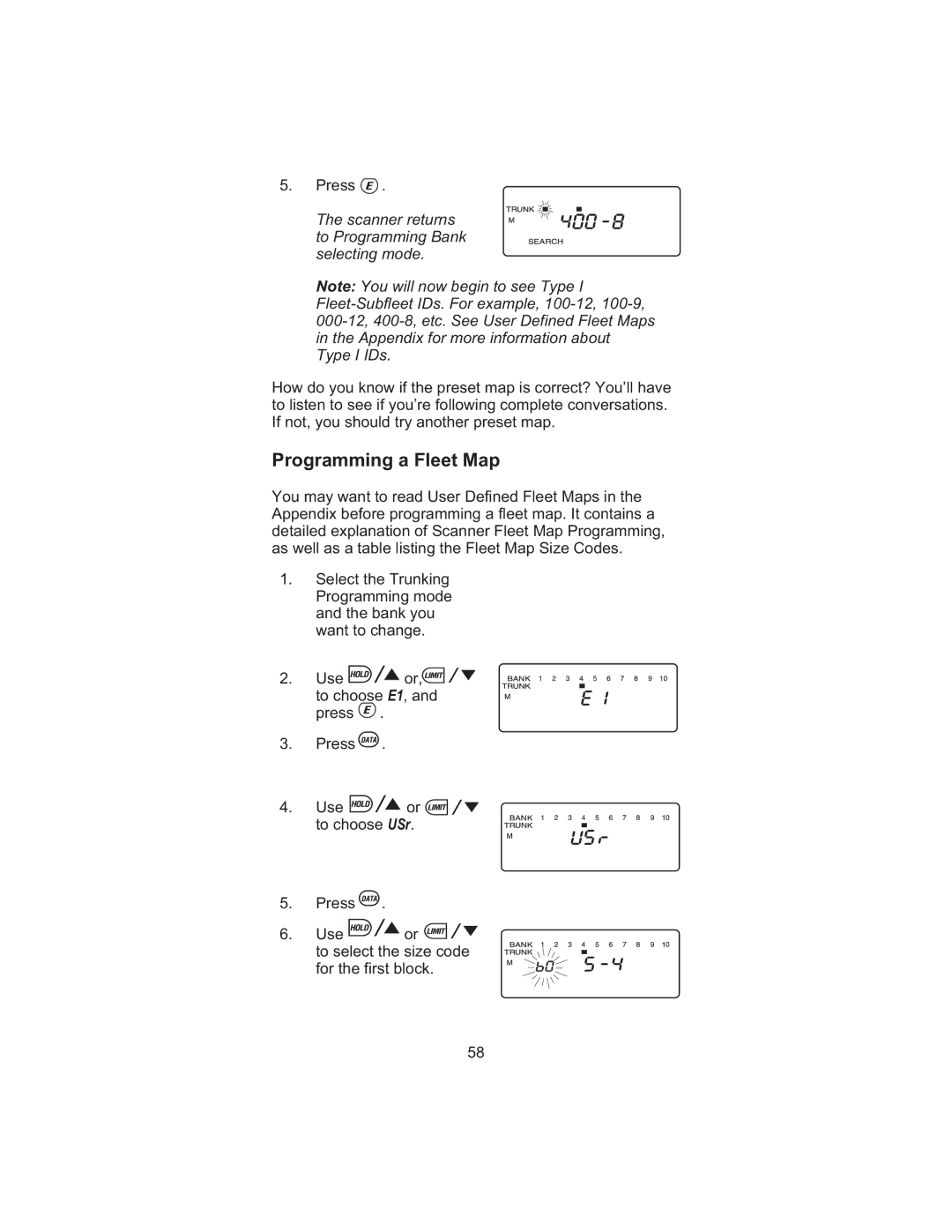5.Press ![]() .
.
The scanner returns to Programming Bank selecting mode.
Note: You will now begin to see Type I
How do you know if the preset map is correct? You’ll have to listen to see if you’re following complete conversations. If not, you should try another preset map.
Programming a Fleet Map
You may want to read User Defined Fleet Maps in the Appendix before programming a fleet map. It contains a detailed explanation of Scanner Fleet Map Programming, as well as a table listing the Fleet Map Size Codes.
1.Select the Trunking Programming mode and the bank you want to change.
2. Use ![]()
![]() or,
or,![]()
![]()
![]()
![]() to choose E1, and press
to choose E1, and press ![]() .
.
3.Press![]() .
.
4.Use ![]()
![]()
![]() or
or ![]()
![]() to choose USr.
to choose USr.
5.Press ![]() .
.
6.Use ![]()
![]() or
or ![]()
![]()
![]()
![]() to select the size code for the first block.
to select the size code for the first block.
58