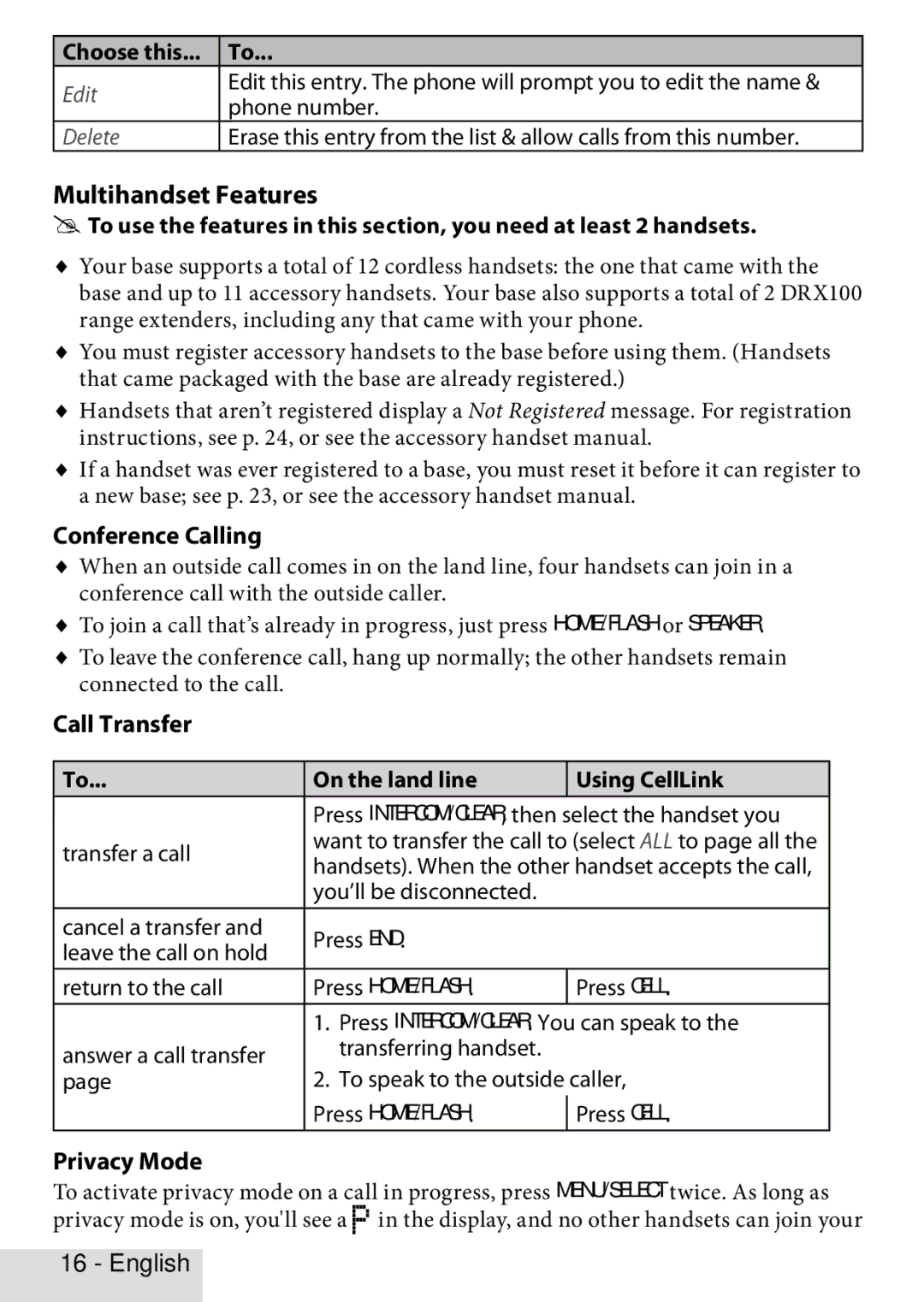Choose this... | To... | |
Edit | Edit this entry. The phone will prompt you to edit the name & | |
phone number. | ||
| ||
Delete | Erase this entry from the list & allow calls from this number. |
Multihandset Features
To use the features in this section, you need at least 2 handsets.
♦Your base supports a total of 12 cordless handsets: the one that came with the base and up to 11 accessory handsets. Your base also supports a total of 2 DRX100 range extenders, including any that came with your phone.
♦You must register accessory handsets to the base before using them. (Handsets that came packaged with the base are already registered.)
♦Handsets that aren’t registered display a Not Registered message. For registration instructions, see p. 24, or see the accessory handset manual.
♦If a handset was ever registered to a base, you must reset it before it can register to a new base; see p. 23, or see the accessory handset manual.
Conference Calling
♦When an outside call comes in on the land line, four handsets can join in a conference call with the outside caller.
♦To join a call that’s already in progress, just press HOME/FLASH or Speaker.
♦To leave the conference call, hang up normally; the other handsets remain connected to the call.
Call Transfer
To... | On the land line | Using CellLink | |
| Press Intercom/Clear, then select the handset you | ||
transfer a call | want to transfer the call to (select ALL to page all the | ||
handsets). When the other handset accepts the call, | |||
| |||
| you’ll be disconnected. |
| |
cancel a transfer and | Press End. |
| |
leave the call on hold |
| ||
|
| ||
return to the call | Press Home/Flash. | Press Cell. | |
| 1. Press Intercom/Clear. You can speak to the | ||
answer a call transfer | transferring handset. |
| |
page | 2. To speak to the outside caller, | ||
| Press Home/Flash. | Press Cell. | |
Privacy Mode
To activate privacy mode on a call in progress, press Menu/select twice. As long as privacy mode is on, you'll see a ![]() in the display, and no other handsets can join your
in the display, and no other handsets can join your