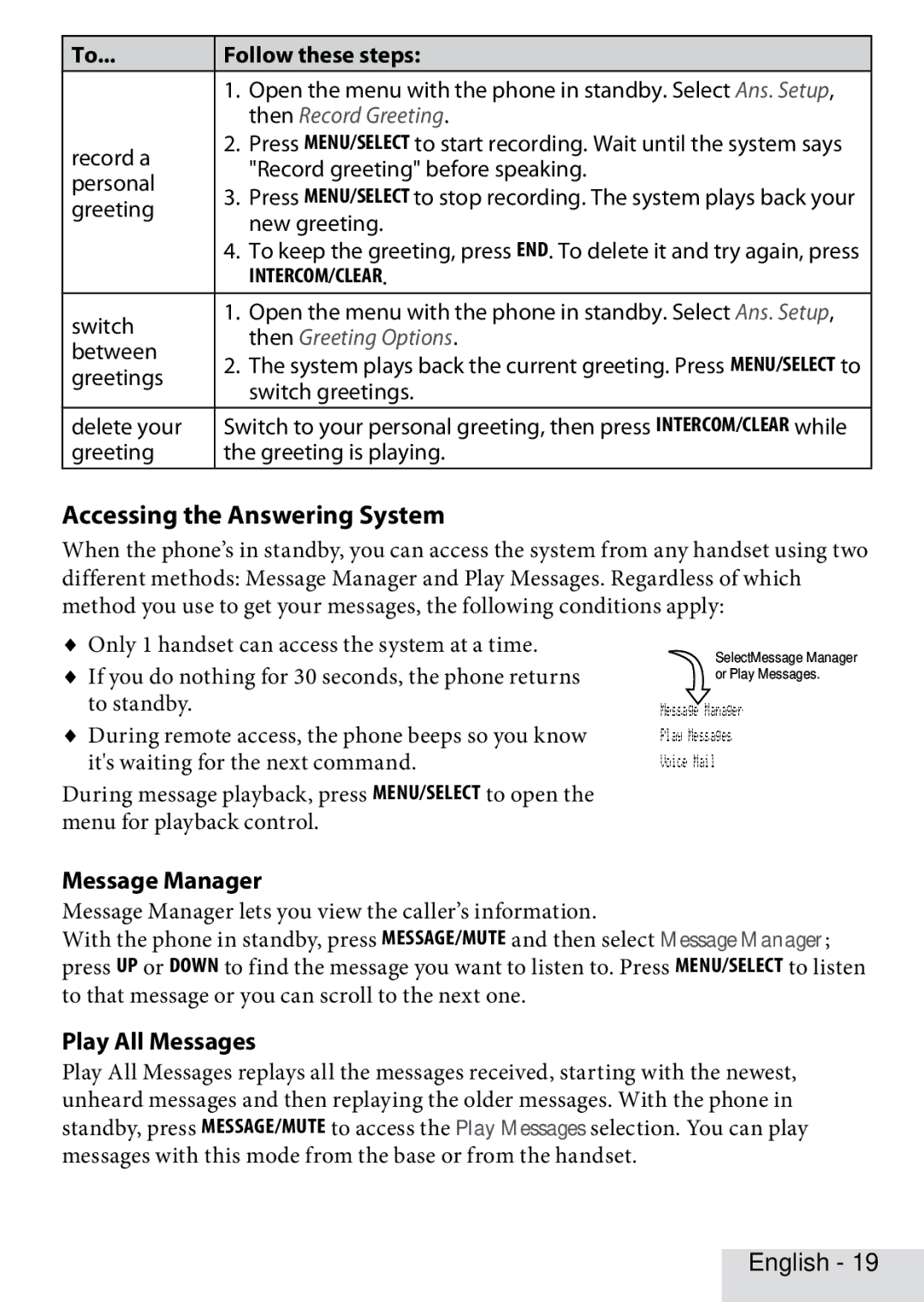To... | Follow these steps: | ||
| 1. | Open the menu with the phone in standby. Select Ans. Setup, | |
|
| then Record Greeting. | |
record a | 2. | Press MENU/SELECT to start recording. Wait until the system says | |
| "Record greeting" before speaking. | ||
personal |
| ||
3. | Press Menu/Select to stop recording. The system plays back your | ||
greeting | |||
| new greeting. | ||
|
| ||
| 4. | To keep the greeting, press End. To delete it and try again, press | |
|
| Intercom/Clear. | |
switch | 1. | Open the menu with the phone in standby. Select Ans. Setup, | |
| then Greeting Options. | ||
between |
| ||
2. | The system plays back the current greeting. Press Menu/select to | ||
greetings | |||
| switch greetings. | ||
|
| ||
delete your | Switch to your personal greeting, then press Intercom/clear while | ||
greeting | the greeting is playing. | ||
Accessing the Answering System
When the phone’s in standby, you can access the system from any handset using two different methods: Message Manager and Play Messages. Regardless of which method you use to get your messages, the following conditions apply:
♦Only 1 handset can access the system at a time.
♦If you do nothing for 30 seconds, the phone returns to standby.
♦During remote access, the phone beeps so you know it's waiting for the next command.
During message playback, press MENU/SELECT to open the menu for playback control.
Message Manager
Select Message Manager or Play Messages.
Message Manager
Play Messages
Voice Mail
Message Manager lets you view the caller’s information.
With the phone in standby, press Message/Mute and then select Message Manager; press UP or DOWN to find the message you want to listen to. Press Menu/Select to listen to that message or you can scroll to the next one.
Play All Messages
Play All Messages replays all the messages received, starting with the newest, unheard messages and then replaying the older messages. With the phone in standby, press Message/Mute to access the Play Messages selection. You can play messages with this mode from the base or from the handset.