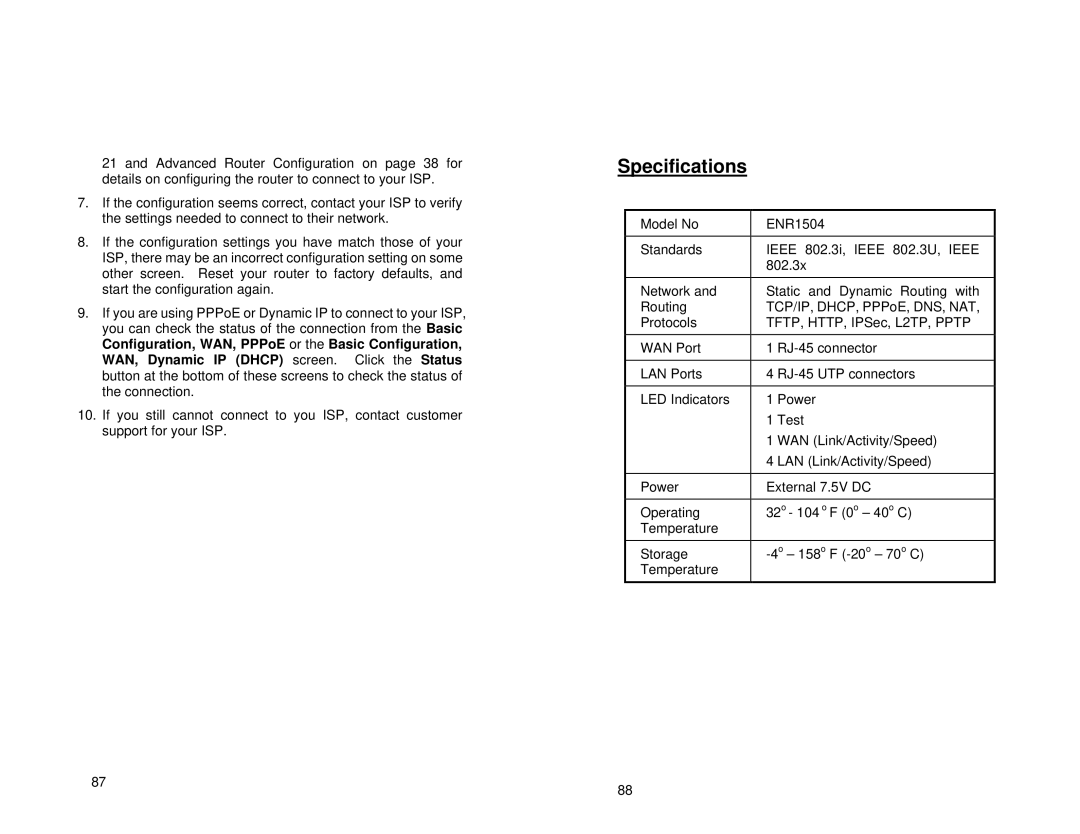21 and Advanced Router Configuration on page 38 for details on configuring the router to connect to your ISP.
7.If the configuration seems correct, contact your ISP to verify the settings needed to connect to their network.
8.If the configuration settings you have match those of your ISP, there may be an incorrect configuration setting on some other screen. Reset your router to factory defaults, and start the configuration again.
9.If you are using PPPoE or Dynamic IP to connect to your ISP, you can check the status of the connection from the Basic Configuration, WAN, PPPoE or the Basic Configuration, WAN, Dynamic IP (DHCP) screen. Click the Status button at the bottom of these screens to check the status of the connection.
10.If you still cannot connect to you ISP, contact customer support for your ISP.
87
Specifications
Model No | ENR1504 | |
|
| |
Standards | IEEE 802.3i, IEEE 802.3U, IEEE | |
| 802.3x | |
|
| |
Network and | Static and Dynamic Routing with | |
Routing | TCP/IP, DHCP, PPPoE, DNS, NAT, | |
Protocols | TFTP, HTTP, IPSec, L2TP, PPTP | |
|
|
|
WAN Port | 1 | |
|
|
|
LAN Ports | 4 | |
|
|
|
LED Indicators | 1 | Power |
| 1 | Test |
| 1 | WAN (Link/Activity/Speed) |
| 4 | LAN (Link/Activity/Speed) |
|
| |
Power | External 7.5V DC | |
|
| |
Operating | 32o - 104 o F (0o – 40o C) | |
Temperature |
|
|
|
| |
Storage | ||
Temperature |
|
|
|
|
|
88