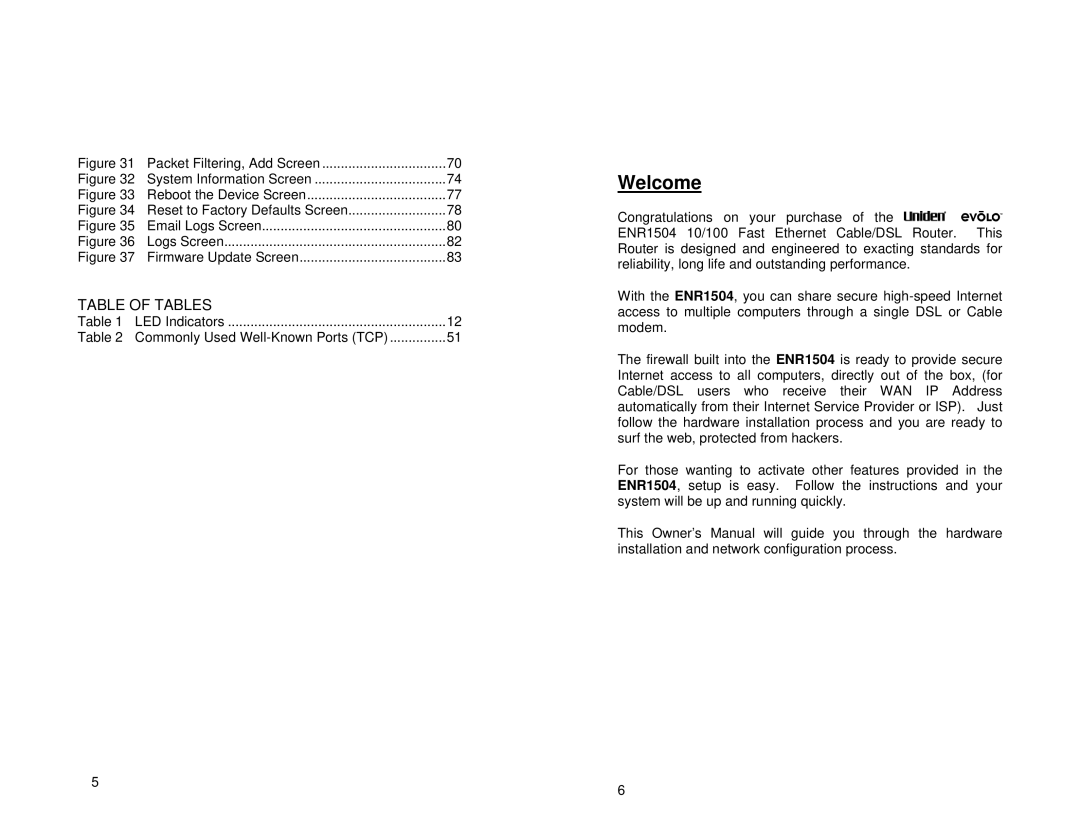Table of Contents
Updating the Firmware
System Information Screen Rebooting the Router
Power LED does not Turn on
Important Safety Instruction
Packet Filtering, Add Screen
Welcome
ROUTER/SECURITY Features
ENR1504 Features
Internet Access Features
LAN Features
Advanced Router Features
Parental Control Features
Front View Details
Package Contents
Quick Installation Process
Hardware Installation
Rear View Details
Installing the Hardware
PC Configuration
For Windows
For Windows 95, 98, and ME
For Windows XP
For Windows NT
Logging
Basic Router Configuration
Uniden
Changing the Default Password
Account Configuration Screen
Configuring the Time
NETWORK-LEVEL Control
Setting Parental Controls
PC-LEVEL Control
PC Access Rules Screen
Restrict Rules Screen
Configuring Restriction Rules
Or some other safe location
Configuring AN Override Password
WAN Configuration, Dynamic IP Screen
Configuring Basic ISP Connections
Advanced Router Configuration
WAN Configuration, Static IP Screen
Configuring for a Static IP Address
WAN Configuration, PPPoE Screen
Configuring for Pppoe Support
MAC Spoofing Screen
Enabling MAC Address Spoofing
Reserving Fixed IP Addresses
Configuring a Fixed IP Address for a PC
DHCP, Fixed IP Table Screen
Excluding Fixed IP Addresses
DHCP, Excluded IP Table Screen
Configuring a PC AS a Host Port Mapping
Port Mapping Screen
Twice with the different port ranges see on
Configuring a DMZ
Configuring Universal Plug and Play UPnP
Changing the Dhcp Server Settings
Changing the Dhcp Configuration
Disabling the Dhcp Server
LAN Configuration Screen
Dynamic DNS Screen
Enabling Dynamic DNS
Routing Table Screen
Editing the Routing Table
Routing Table, Add Screen
Configuring Packet Filtering
Packet Filtering Screen
Page
System Information Screen
Router Maintenance Features
LAN Status
HARDWARE, SOFTWARE, and Bootcode Version
System UP Time
Current Time System Time
Hardware Reboot
Rebooting the Router
Resetting the Router to Factory Defaults
Software Reboot
Restoring Factory Defaults with the Hardware
System Logs
Automatically Emailing System Logs
This screen displays the following information
Reading System Logs
Test LED Stays on
Troubleshooting
Power LED does not Turn on
Updating the Firmware
No PCS can Connect to the Internet
Single PC Cannot Connect to the Router Or the Internet
Specifications
FCC Wants YOU to Know
Legal Notice
IC Notice
FCC Information
Precautions
Important Safety Instruction
Important Electrical Considerations
Warrantor Uniden America Corporation Uniden
One Year Limited Warranty
Glossary
Page
Page
Page
Page
Page
Page
Memo
![]()
![]() ENR1504 10/100 Fast Ethernet Cable/DSL Router. This Router is designed and engineered to exacting standards for reliability, long life and outstanding performance.
ENR1504 10/100 Fast Ethernet Cable/DSL Router. This Router is designed and engineered to exacting standards for reliability, long life and outstanding performance.