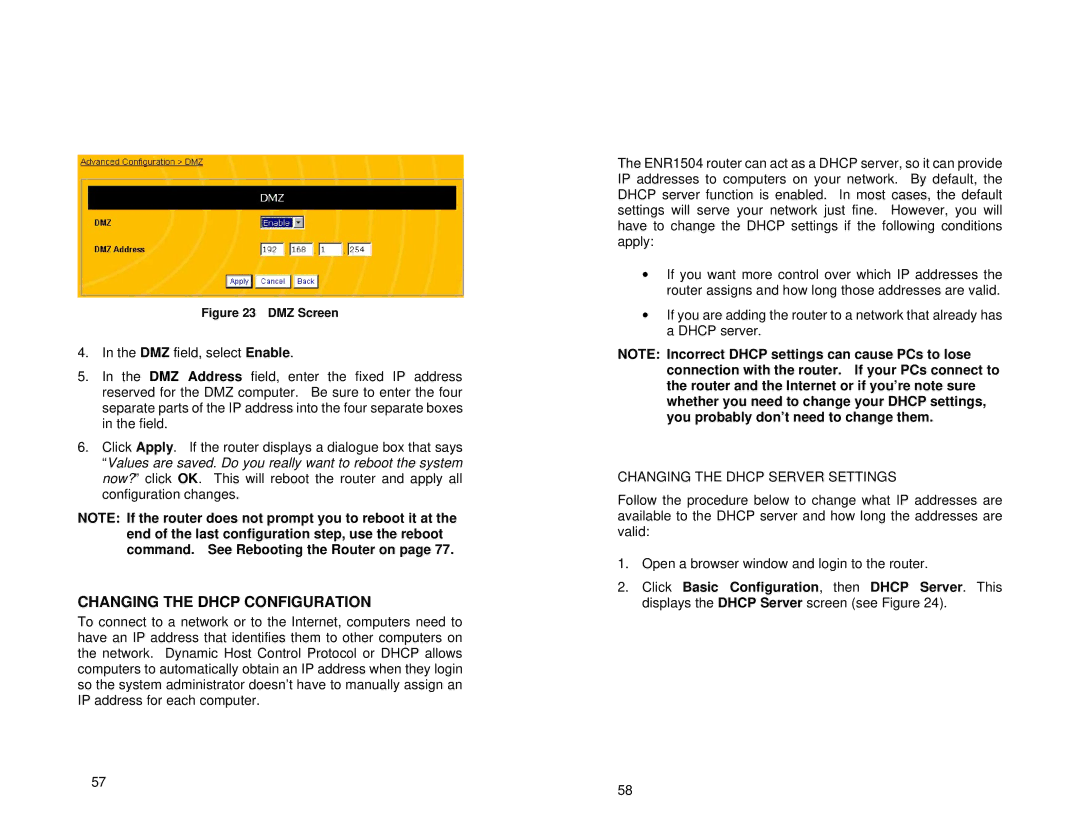Figure 23 DMZ Screen
4.In the DMZ field, select Enable.
5.In the DMZ Address field, enter the fixed IP address reserved for the DMZ computer. Be sure to enter the four separate parts of the IP address into the four separate boxes in the field.
6.Click Apply. If the router displays a dialogue box that says “Values are saved. Do you really want to reboot the system now?” click OK. This will reboot the router and apply all configuration changes.
NOTE: If the router does not prompt you to reboot it at the end of the last configuration step, use the reboot command. See Rebooting the Router on page 77.
CHANGING THE DHCP CONFIGURATION
To connect to a network or to the Internet, computers need to have an IP address that identifies them to other computers on the network. Dynamic Host Control Protocol or DHCP allows computers to automatically obtain an IP address when they login so the system administrator doesn’t have to manually assign an IP address for each computer.
57
The ENR1504 router can act as a DHCP server, so it can provide IP addresses to computers on your network. By default, the DHCP server function is enabled. In most cases, the default settings will serve your network just fine. However, you will have to change the DHCP settings if the following conditions apply:
∙If you want more control over which IP addresses the router assigns and how long those addresses are valid.
∙If you are adding the router to a network that already has a DHCP server.
NOTE: Incorrect DHCP settings can cause PCs to lose connection with the router. If your PCs connect to the router and the Internet or if you’re note sure whether you need to change your DHCP settings, you probably don’t need to change them.
CHANGING THE DHCP SERVER SETTINGS
Follow the procedure below to change what IP addresses are available to the DHCP server and how long the addresses are valid:
1.Open a browser window and login to the router.
2.Click Basic Configuration, then DHCP Server. This displays the DHCP Server screen (see Figure 24).
58