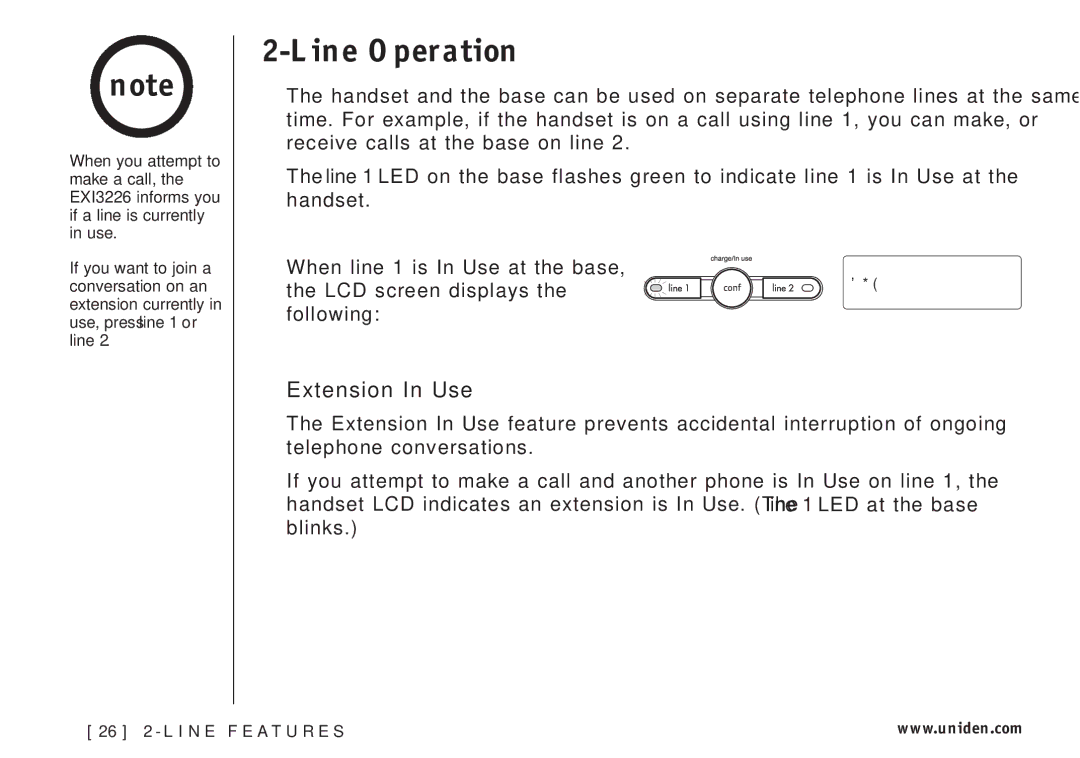note
•When you attempt to make a call, the EXI3226 informs you if a line is currently in use.
•If you want to join a conversation on an extension currently in use, press line 1 or line 2.
2-Line Operation
The handset and the base can be used on separate telephone lines at the same time. For example, if the handset is on a call using line 1, you can make, or receive calls at the base on line 2.
The line 1 LED on the base flashes green to indicate line 1 is In Use at the handset.
When line 1 is In Use at the base,
the LCD screen displays the![]()
![]()
![]()
![]()
![]()
![]()
![]()
![]()
![]()
![]()
![]()
![]()
![]()
![]()
![]() (Base)
(Base)
Line 1
following:
Extension In Use
The Extension In Use feature prevents accidental interruption of ongoing telephone conversations.
If you attempt to make a call and another phone is In Use on line 1, the handset LCD indicates an extension is In Use. (The line 1 LED at the base blinks.)
[ 26 ] 2 - L I N E F E AT U R E S | www.uniden.com |