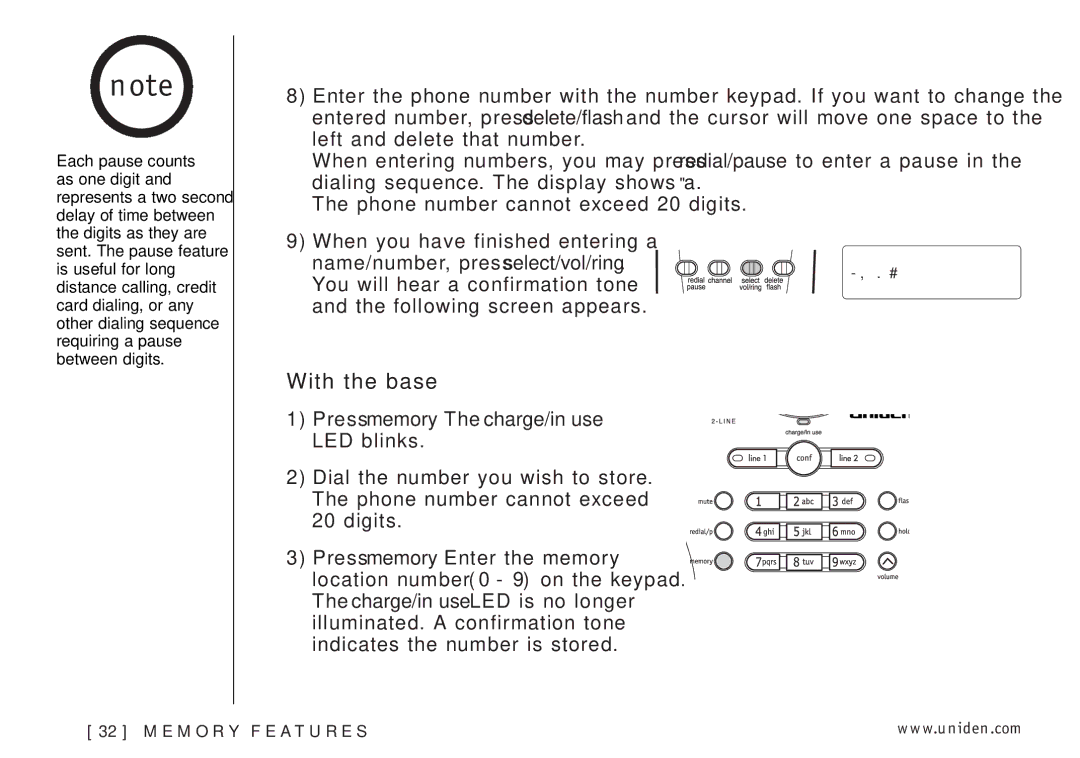note
Each pause counts as one digit and represents a two second delay of time between the digits as they are
8)Enter the phone number with the number keypad. If you want to change the entered number, press delete/flash and the cursor will move one space to the left and delete that number.
When entering numbers, you may press redial/pause to enter a pause in the dialing sequence. The display shows a “P”.
The phone number cannot exceed 20 digits.
sent. The pause feature is useful for long distance calling, credit card dialing, or any other dialing sequence requiring a pause between digits.
9) When you have finished entering a name/number, press select/vol/ring. You will hear a confirmation tone, and the following screen appears.
With the base
1) Press memory. The charge/in use LED blinks.
2) Dial the number you wish to store. The phone number cannot exceed 20 digits.
3) Press memory. Enter the memory location number (0 - 9) on the keypad. The charge/in use LED is no longer illuminated. A confirmation tone indicates the number is stored.
Memory01 Stored
[ 32 ] M E M O R Y F E AT U R E S | www.uniden.com |