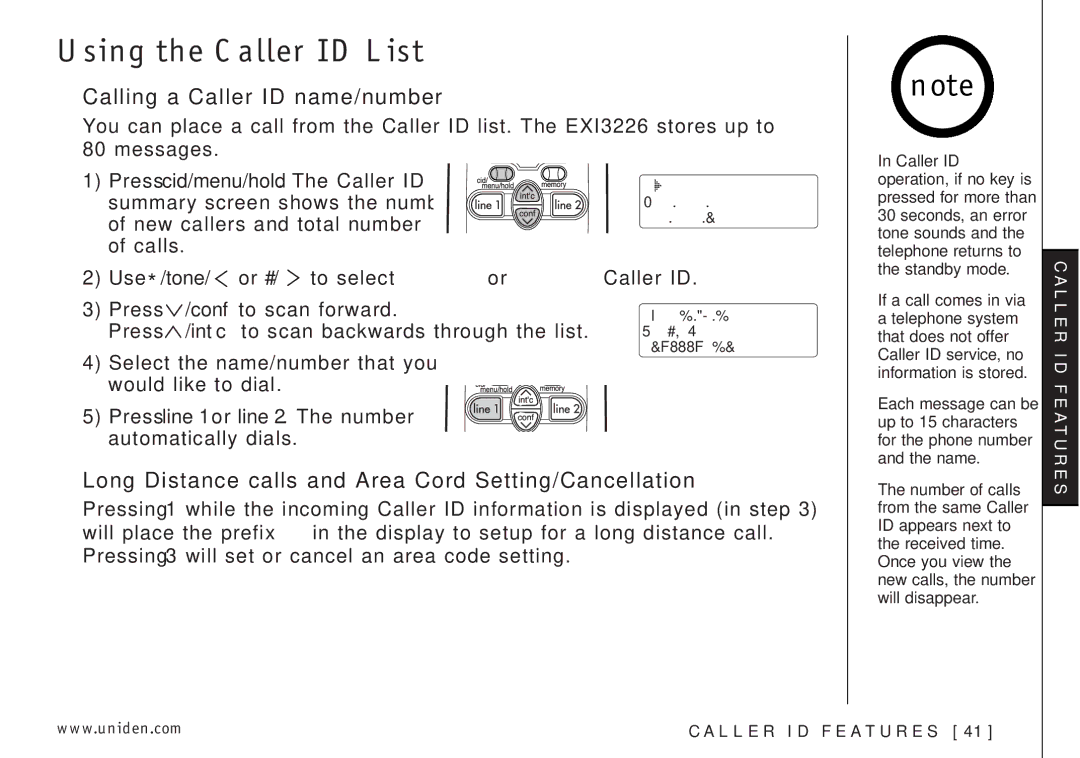note
2) Use */tone/ | or #/ |
|
|
| • In Caller ID | |
Line 1 | Line 2 | operation, if no key is | ||
pressed for more than | ||||
NEW | 01 | 02 | ||
TTL | 02 | 04 | 30 seconds, an error | |
tone sounds and the telephone returns to the standby mode.
3) | Press | /conf | to scan forward. |
| Press | /int’c | to scan backwards through the list. |
4) | Select the name/number that you | ||
would like to dial.
5) Press line 1 or line 2. The number automatically dials.
12/21 12:30PM 03 Jane Smith
•If a call comes in via a telephone system that does not offer Caller ID service, no information is stored.
•Each message can be up to 15 characters for the phone number and the name.
Long Distance calls and Area Cord Setting/Cancellation
Pressing 1 while the incoming Caller ID information is displayed (in step 3) will place the prefix “1” in the display to setup for a long distance call. Pressing 3 will set or cancel an area code setting.
•The number of calls from the same Caller ID appears next to the received time. Once you view the new calls, the number will disappear.
CALLER ID FEATURES
www.uniden.com | C A L L E R I D F E AT U R E S [ 41 ] |