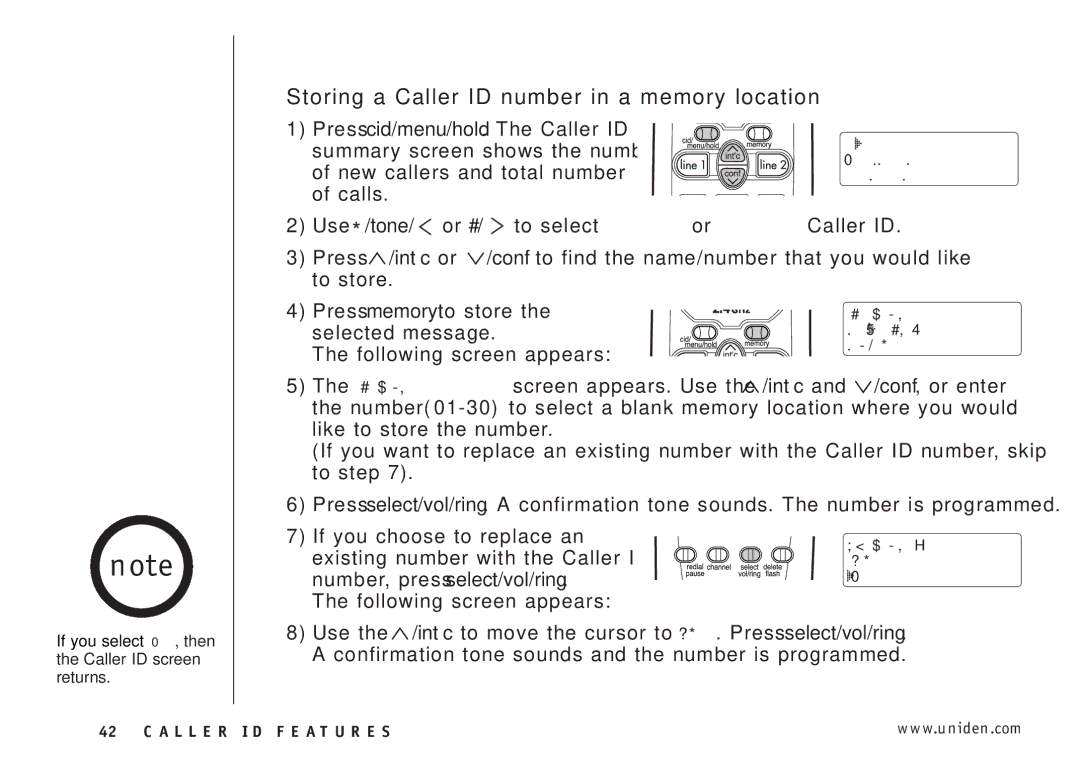Storing a Caller ID number in a memory location
1) Press cid/menu/hold. The Caller ID summary screen shows the number of new callers and total number of calls.
Line 1 | Line 2 | |
NEW | 00 | 01 |
TTL | 02 | 01 |
2) Use */tone/ ![]() or #/
or #/ ![]() to select “Line 1” or “Line 2” Caller ID.
to select “Line 1” or “Line 2” Caller ID.
3) | Press /int’c or /conf to find the name/number that you would like | ||
| to store. |
|
|
4) | Press memory to store the | Select Memory | |
| selected message. | 01 | Jane Smith |
| 02 | Movies | |
| The following screen appears: | ||
|
|
| |
5)The “Select Memory” screen appears. Use the ![]() /int’c and
/int’c and ![]() /conf, or enter the number
/conf, or enter the number
(If you want to replace an existing number with the Caller ID number, skip to step 7).
6)Press select/vol/ring. A confirmation tone sounds. The number is programmed.
note
7)If you choose to replace an existing number with the Caller ID number, press select/vol/ring.
The following screen appears:
Replace Memory?
Yes
No
If you select “No”, then the Caller ID screen returns.
8) Use the ![]() /int’c to move the cursor to “Yes”. Press select/vol/ring. A confirmation tone sounds and the number is programmed.
/int’c to move the cursor to “Yes”. Press select/vol/ring. A confirmation tone sounds and the number is programmed.
[ 42 ] C A L L E R I D F E AT U R E S | www.uniden.com |