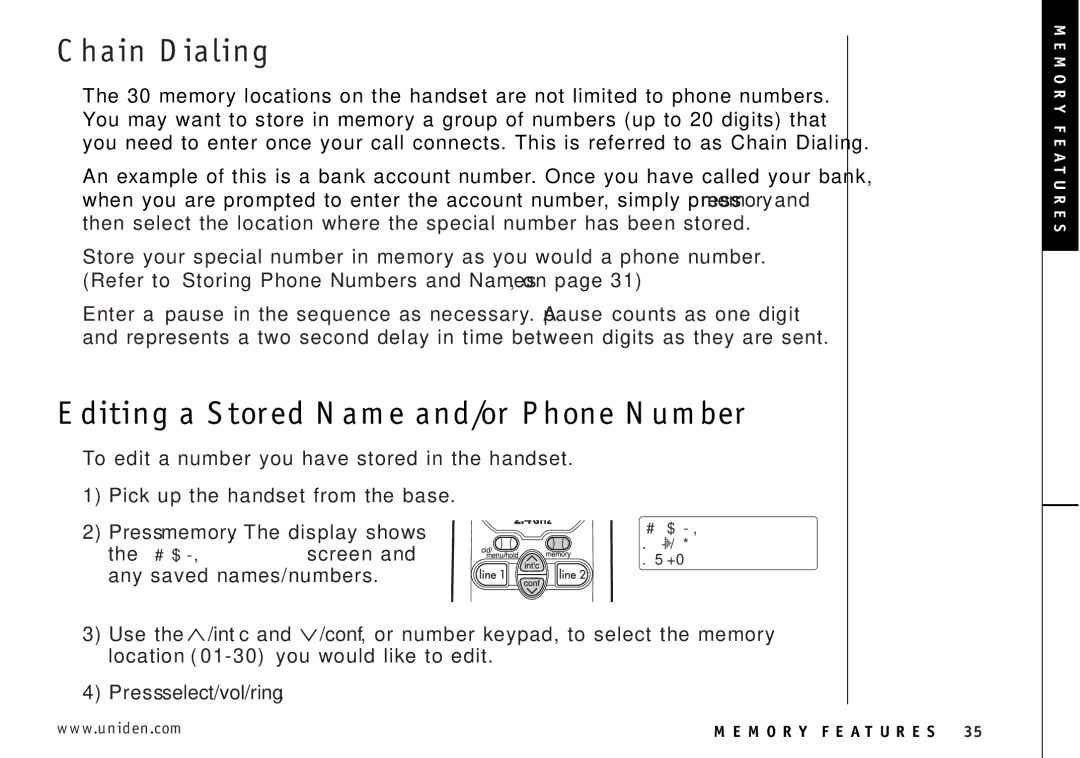Chain Dialing
The 30 memory locations on the handset are not limited to phone numbers. You may want to store in memory a group of numbers (up to 20 digits) that you need to enter once your call connects. This is referred to as Chain Dialing.
An example of this is a bank account number. Once you have called your bank, when you are prompted to enter the account number, simply press memory and then select the location where the special number has been stored.
Store your special number in memory as you would a phone number. (Refer to “Storing Phone Numbers and Names”, on page 31)
Enter a “pause” in the sequence as necessary. A “pause” counts as one digit and represents a two second delay in time between digits as they are sent.
Editing a Stored Name and/or Phone Number
MEMORY FEATURES
To edit a number you have stored in the handset.
1) Pick up the handset from the base.
2) Press memory. The display shows the “Select Memory” screen and any saved names/numbers.
Select Memory
01Movies
02JOHN DOE
3)Use the ![]() /int’c and
/int’c and ![]() /conf, or number keypad, to select the memory location
/conf, or number keypad, to select the memory location
4)Press select/vol/ring.
www.uniden.com | M E M O R Y F E AT U R E S [ 35 ] |