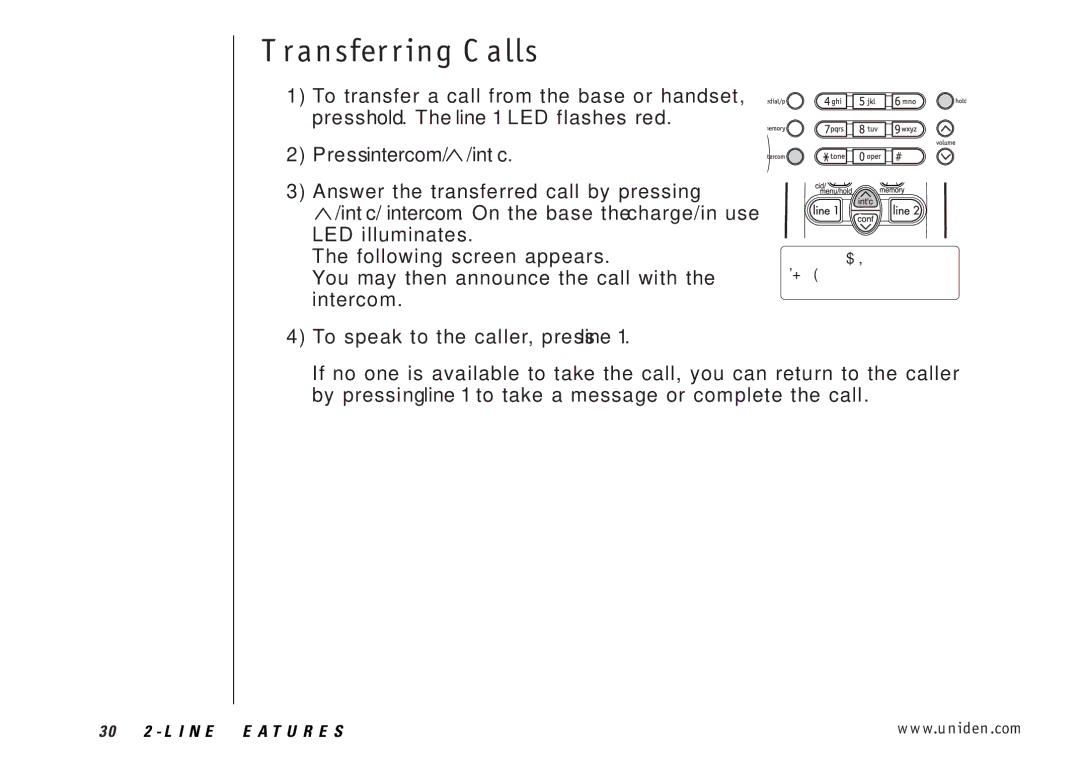Transferring Calls
1)To transfer a call from the base or handset, press hold. The line 1 LED flashes red.
2)Press intercom/  /int’c.
/int’c.
3)Answer the transferred call by pressing
![]() /int’c/ intercom. On the base the charge/in use LED illuminates.
/int’c/ intercom. On the base the charge/in use LED illuminates.
The following screen appears.
You may then announce the call with the intercom.
4) To speak to the caller, press line 1.
Intercom (Hold) Line 1
If no one is available to take the call, you can return to the caller by pressing line 1 to take a message or complete the call.
[ 30 ] 2 - L I N E F E AT U R E S | www.uniden.com |