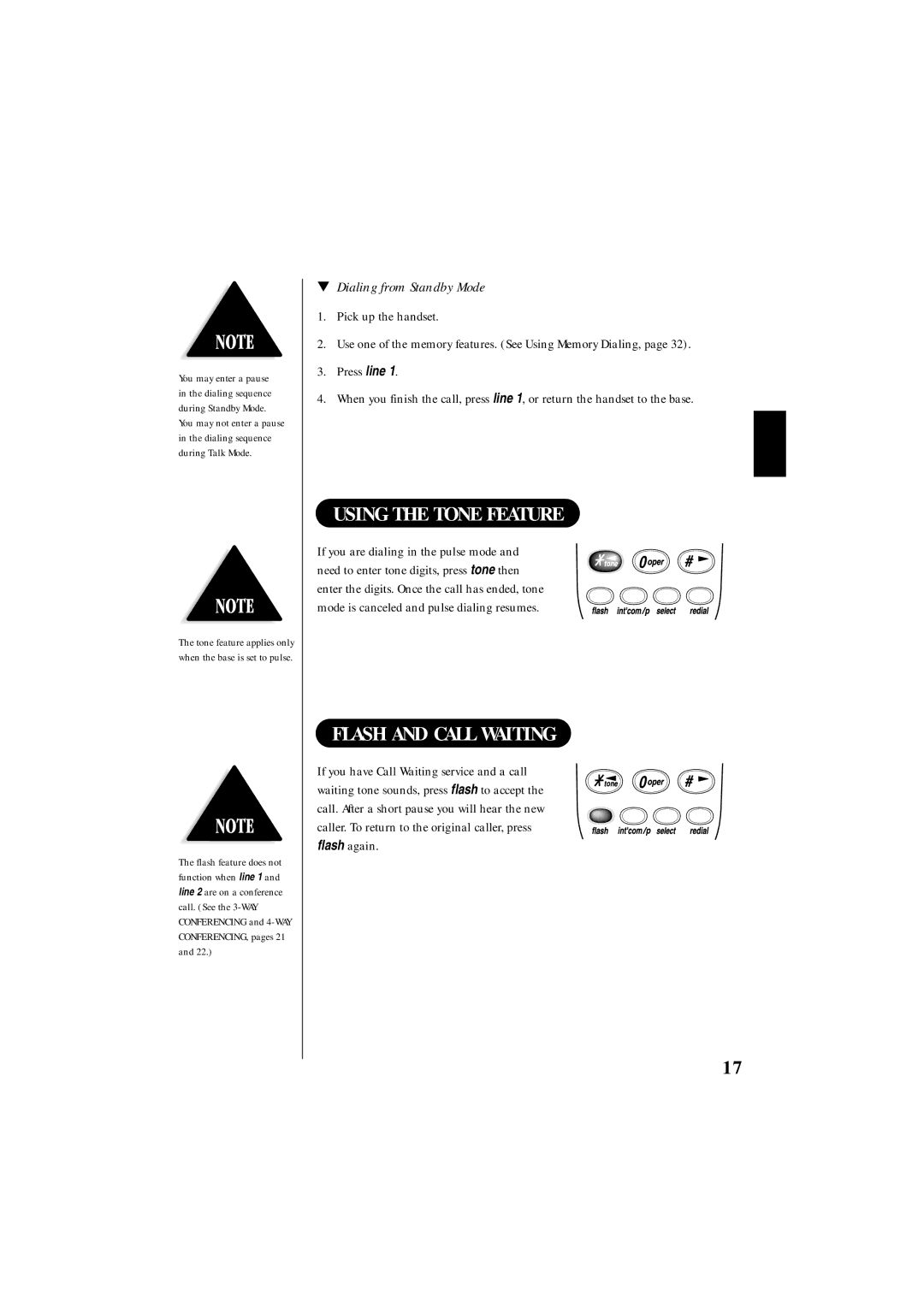You may enter a pause in the dialing sequence during Standby Mode.
You may not enter a pause in the dialing sequence during Talk Mode.
The tone feature applies only when the base is set to pulse.
The flash feature does not function when line 1 and line 2 are on a conference call. (See the
▼Dialing from Standby Mode
1.Pick up the handset.
2.Use one of the memory features. (See Using Memory Dialing, page 32).
3.Press line 1.
4.When you finish the call, press line 1, or return the handset to the base.
USING THE TONE FEATURE
If you are dialing in the pulse mode and need to enter tone digits, press tone then enter the digits. Once the call has ended, tone mode is canceled and pulse dialing resumes.
FLASH AND CALL WAITING
If you have Call Waiting service and a call waiting tone sounds, press flash to accept the call. After a short pause you will hear the new caller. To return to the original caller, press flash again.
17