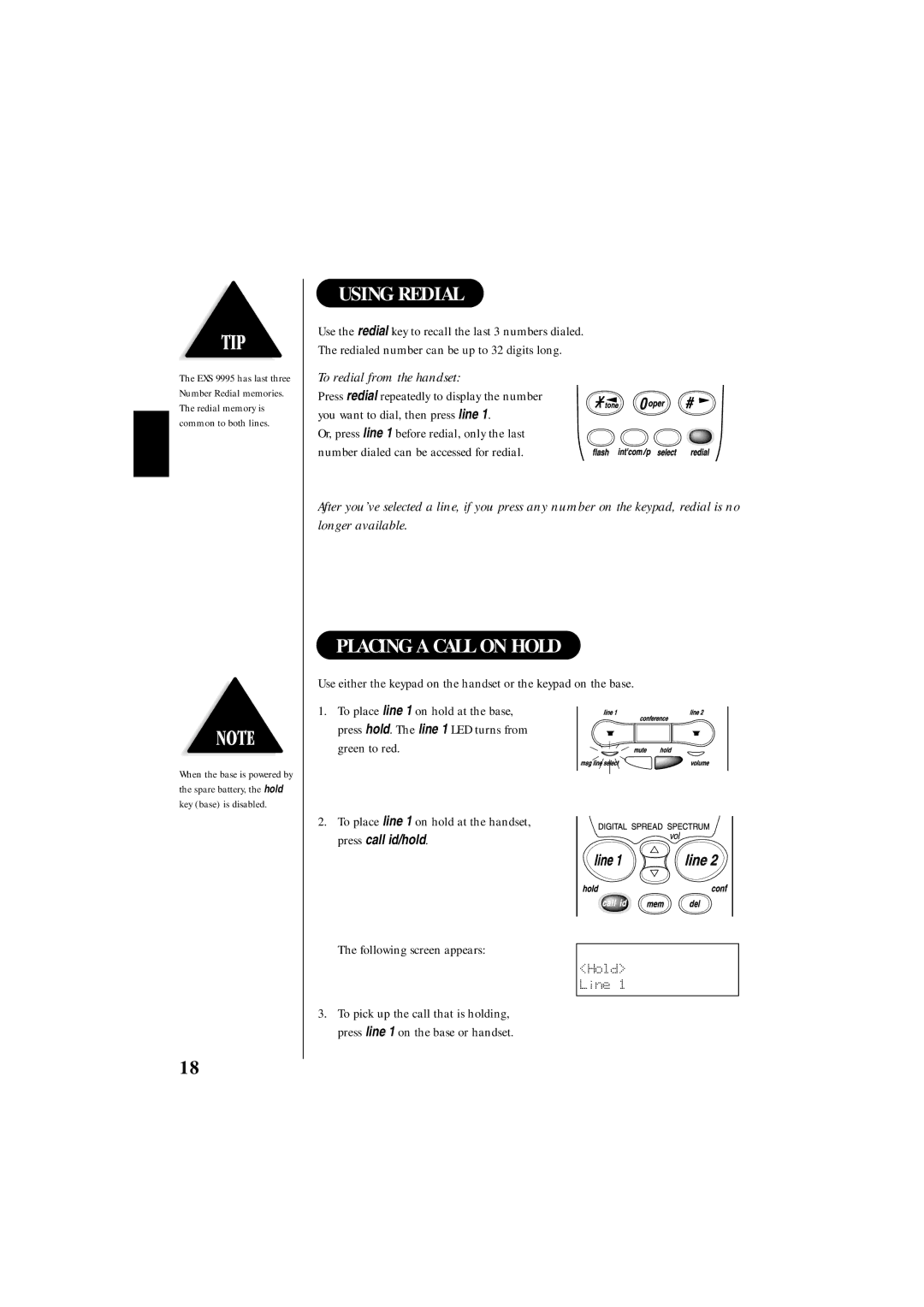The EXS 9995 has last three Number Redial memories. The redial memory is common to both lines.
When the base is powered by the spare battery, the hold key (base) is disabled.
USING REDIAL
Use the redial key to recall the last 3 numbers dialed.
The redialed number can be up to 32 digits long.
To redial from the handset:
Press redial repeatedly to display the number you want to dial, then press line 1.
Or, press line 1 before redial, only the last number dialed can be accessed for redial.
After you’ve selected a line, if you press any number on the keypad, redial is no longer available.
PLACING A CALL ON HOLD
Use either the keypad on the handset or the keypad on the base.
1. To place line 1 on hold at the base, press hold. The line 1 LED turns from green to red.
2. To place line 1 on hold at the handset, press call id/hold.
The following screen appears:
<Hold> Line 1
3.To pick up the call that is holding, press line 1 on the base or handset.
18