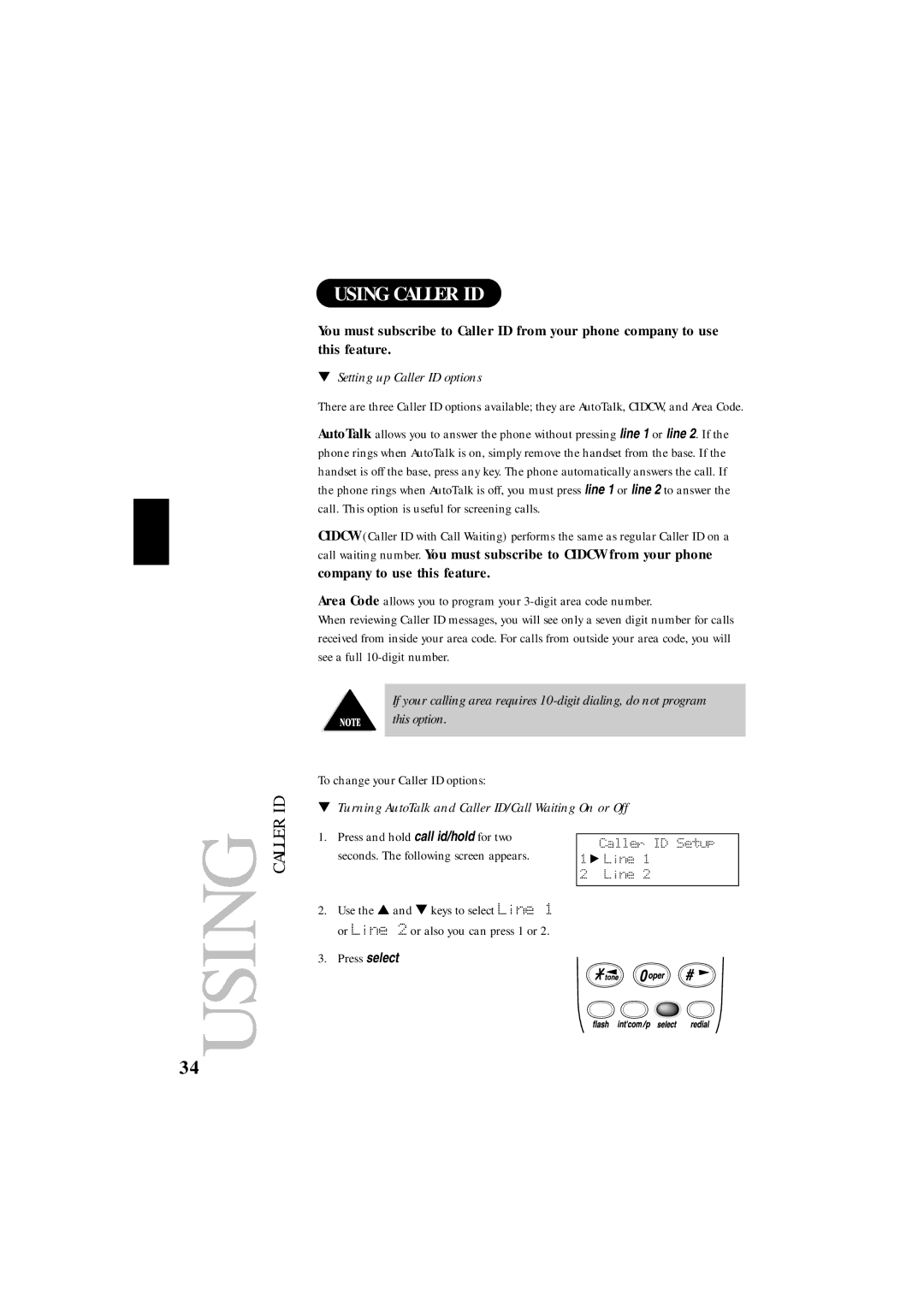ID
USING CALLER ID
You must subscribe to Caller ID from your phone company to use this feature.
▼Setting up Caller ID options
There are three Caller ID options available; they are AutoTalk, CIDCW, and Area Code.
AutoTalk allows you to answer the phone without pressing line 1 or line 2. If the phone rings when AutoTalk is on, simply remove the handset from the base. If the handset is off the base, press any key. The phone automatically answers the call. If the phone rings when AutoTalk is off, you must press line 1 or line 2 to answer the call. This option is useful for screening calls.
CIDCW (Caller ID with Call Waiting) performs the same as regular Caller ID on a call waiting number. You must subscribe to CIDCW from your phone company to use this feature.
Area Code allows you to program your
When reviewing Caller ID messages, you will see only a seven digit number for calls received from inside your area code. For calls from outside your area code, you will see a full
If your calling area requires
To change your Caller ID options:
▼Turning AutoTalk and Caller ID/Call Waiting On or Off
USING CALLER
1.Press and hold call id/hold for two seconds. The following screen appears.
2.Use the ▲ and ▼ keys to select Line 1
or Line 2 or also you can press 1 or 2.
3.Press select
Caller ID Setup
1 ![]() Line 1
Line 1
2 Line 2
34