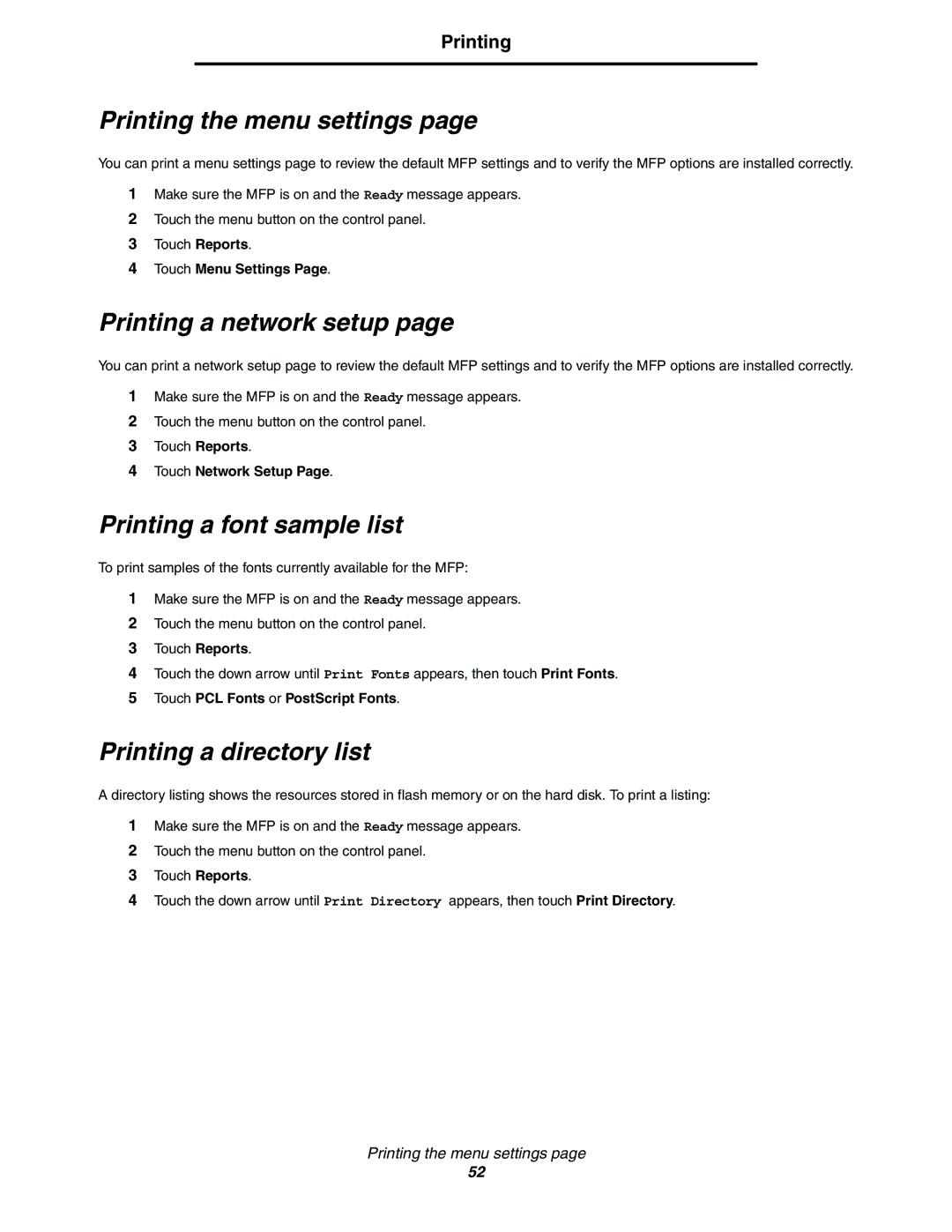Printing
Printing the menu settings page
You can print a menu settings page to review the default MFP settings and to verify the MFP options are installed correctly.
1Make sure the MFP is on and the Ready message appears.
2Touch the menu button on the control panel.
3Touch Reports.
4Touch Menu Settings Page.
Printing a network setup page
You can print a network setup page to review the default MFP settings and to verify the MFP options are installed correctly.
1Make sure the MFP is on and the Ready message appears.
2Touch the menu button on the control panel.
3Touch Reports.
4Touch Network Setup Page.
Printing a font sample list
To print samples of the fonts currently available for the MFP:
1Make sure the MFP is on and the Ready message appears.
2Touch the menu button on the control panel.
3Touch Reports.
4Touch the down arrow until Print Fonts appears, then touch Print Fonts.
5Touch PCL Fonts or PostScript Fonts.
Printing a directory list
A directory listing shows the resources stored in flash memory or on the hard disk. To print a listing:
1Make sure the MFP is on and the Ready message appears.
2Touch the menu button on the control panel.
3Touch Reports.
4Touch the down arrow until Print Directory appears, then touch Print Directory.
Printing the menu settings page
52