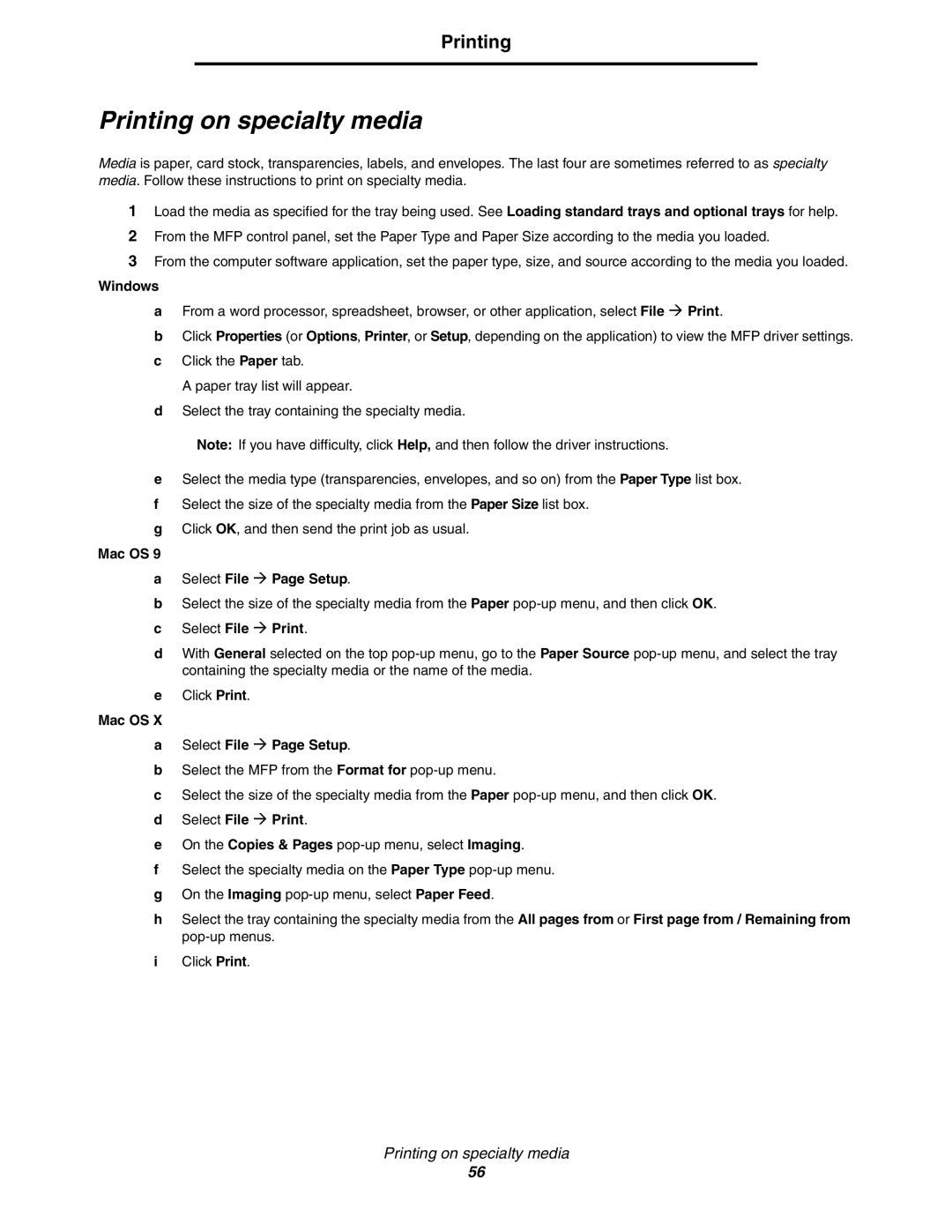Printing
Printing on specialty media
Media is paper, card stock, transparencies, labels, and envelopes. The last four are sometimes referred to as specialty media. Follow these instructions to print on specialty media.
1Load the media as specified for the tray being used. See Loading standard trays and optional trays for help.
2From the MFP control panel, set the Paper Type and Paper Size according to the media you loaded.
3From the computer software application, set the paper type, size, and source according to the media you loaded.
Windows |
|
a | From a word processor, spreadsheet, browser, or other application, select File Æ Print. |
b | Click Properties (or Options, Printer, or Setup, depending on the application) to view the MFP driver settings. |
c | Click the Paper tab. |
| A paper tray list will appear. |
d | Select the tray containing the specialty media. |
| Note: If you have difficulty, click Help, and then follow the driver instructions. |
eSelect the media type (transparencies, envelopes, and so on) from the Paper Type list box.
fSelect the size of the specialty media from the Paper Size list box.
gClick OK, and then send the print job as usual.
Mac OS 9
aSelect File Æ Page Setup.
bSelect the size of the specialty media from the Paper
cSelect File Æ Print.
dWith General selected on the top
eClick Print.
Mac OS X
aSelect File Æ Page Setup.
bSelect the MFP from the Format for
cSelect the size of the specialty media from the Paper
dSelect File Æ Print.
eOn the Copies & Pages
fSelect the specialty media on the Paper Type
gOn the Imaging
hSelect the tray containing the specialty media from the All pages from or First page from / Remaining from
iClick Print.
Printing on specialty media
56