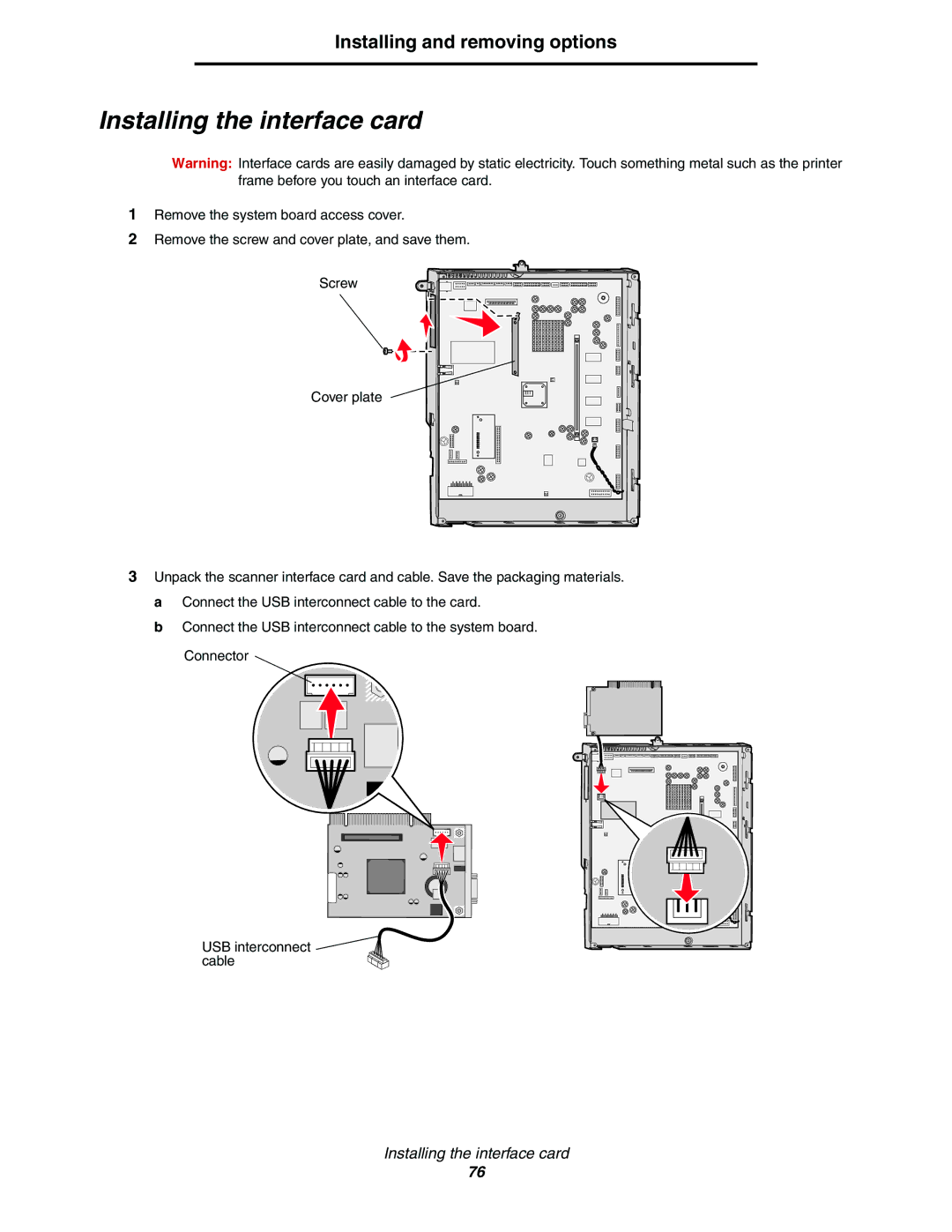Installing and removing options
Installing the interface card
Warning: Interface cards are easily damaged by static electricity. Touch something metal such as the printer frame before you touch an interface card.
1Remove the system board access cover.
2Remove the screw and cover plate, and save them.
Screw
Cover plate
3Unpack the scanner interface card and cable. Save the packaging materials. a Connect the USB interconnect cable to the card.
b Connect the USB interconnect cable to the system board. Connector ![]()
USB interconnect ![]() cable
cable![]()
Installing the interface card
76