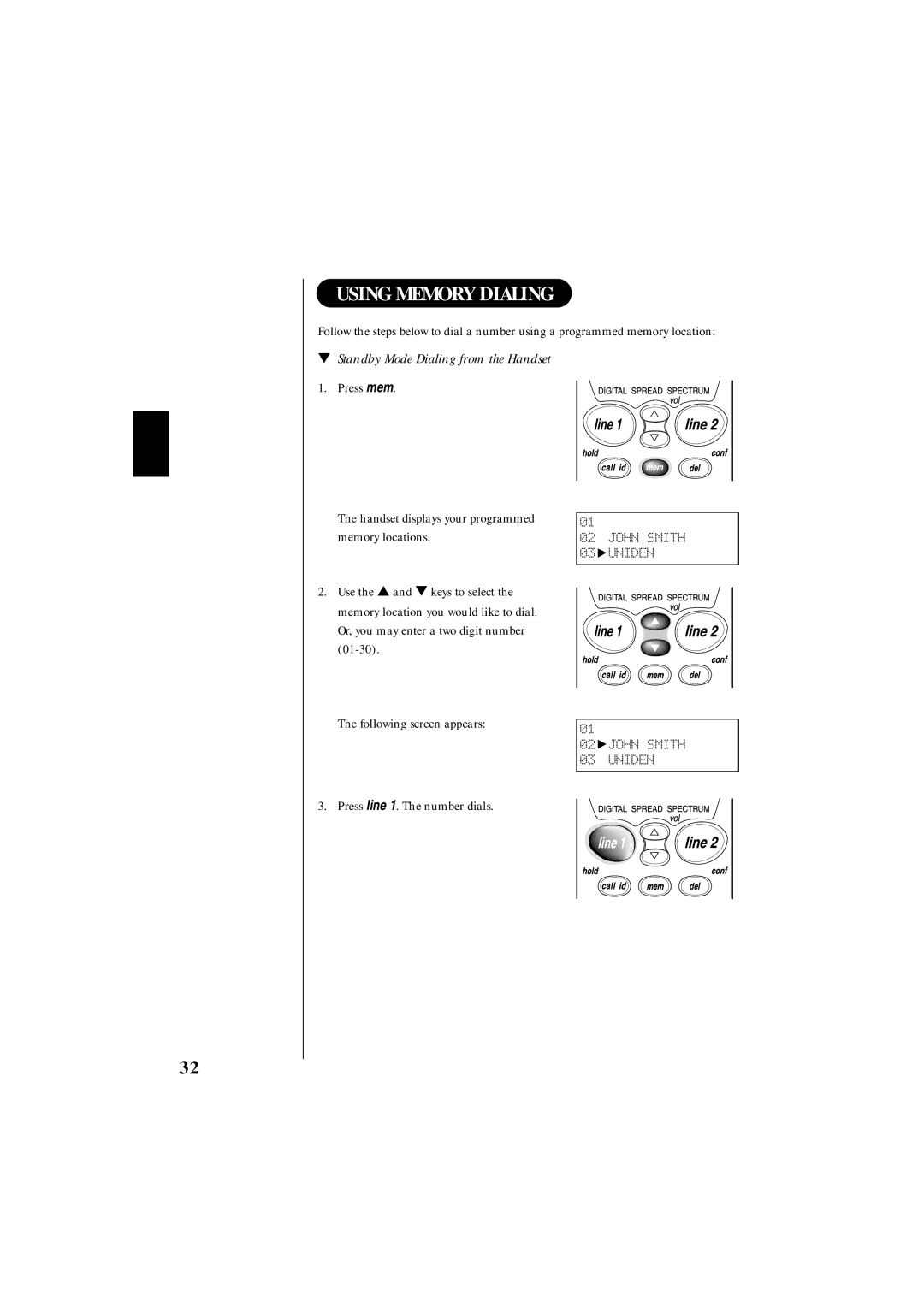USING MEMORY DIALING
Follow the steps below to dial a number using a programmed memory location:
▼Standby Mode Dialing from the Handset
1. Press mem.
The handset displays your programmed memory locations.
2.Use the ▲ and ▼ keys to select the memory location you would like to dial. Or, you may enter a two digit number
01
02JOHN SMITH
03![]() UNIDEN
UNIDEN
The following screen appears:
01
02![]() JOHN SMITH
JOHN SMITH
03 UNIDEN
3. Press line 1. The number dials.
32