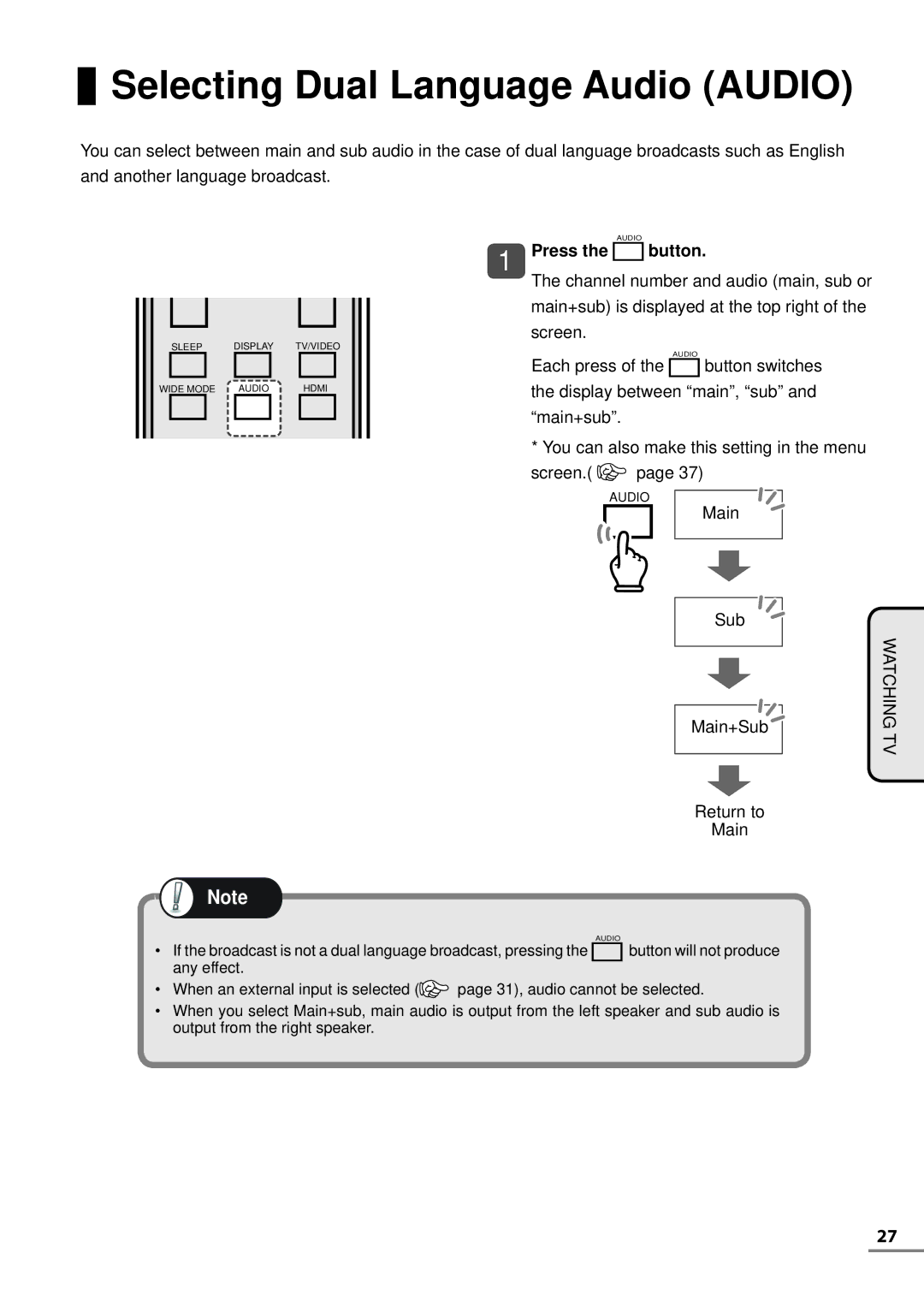Selecting Dual Language Audio (AUDIO)
Selecting Dual Language Audio (AUDIO)
You can select between main and sub audio in the case of dual language broadcasts such as English and another language broadcast.
SLEEP DISPLAY TV/VIDEO
WIDE MODE | AUDIO | HDMI |
1 Press the AUDIO button.
The channel number and audio (main, sub or main+sub) is displayed at the top right of the screen.
Each press of the AUDIO button switches the display between “main”, “sub” and “main+sub”.
*You can also make this setting in the menu
screen.(![]() page 37)
page 37)
AUDIO
Main
Sub ![]()
Main+Sub
Return to
Main
WATCHING TV
![]() Note
Note
•If the broadcast is not a dual language broadcast, pressing the AUDIO button will not produce any effect.
•When an external input is selected (![]() page 31), audio cannot be selected.
page 31), audio cannot be selected.
•When you select Main+sub, main audio is output from the left speaker and sub audio is output from the right speaker.
27