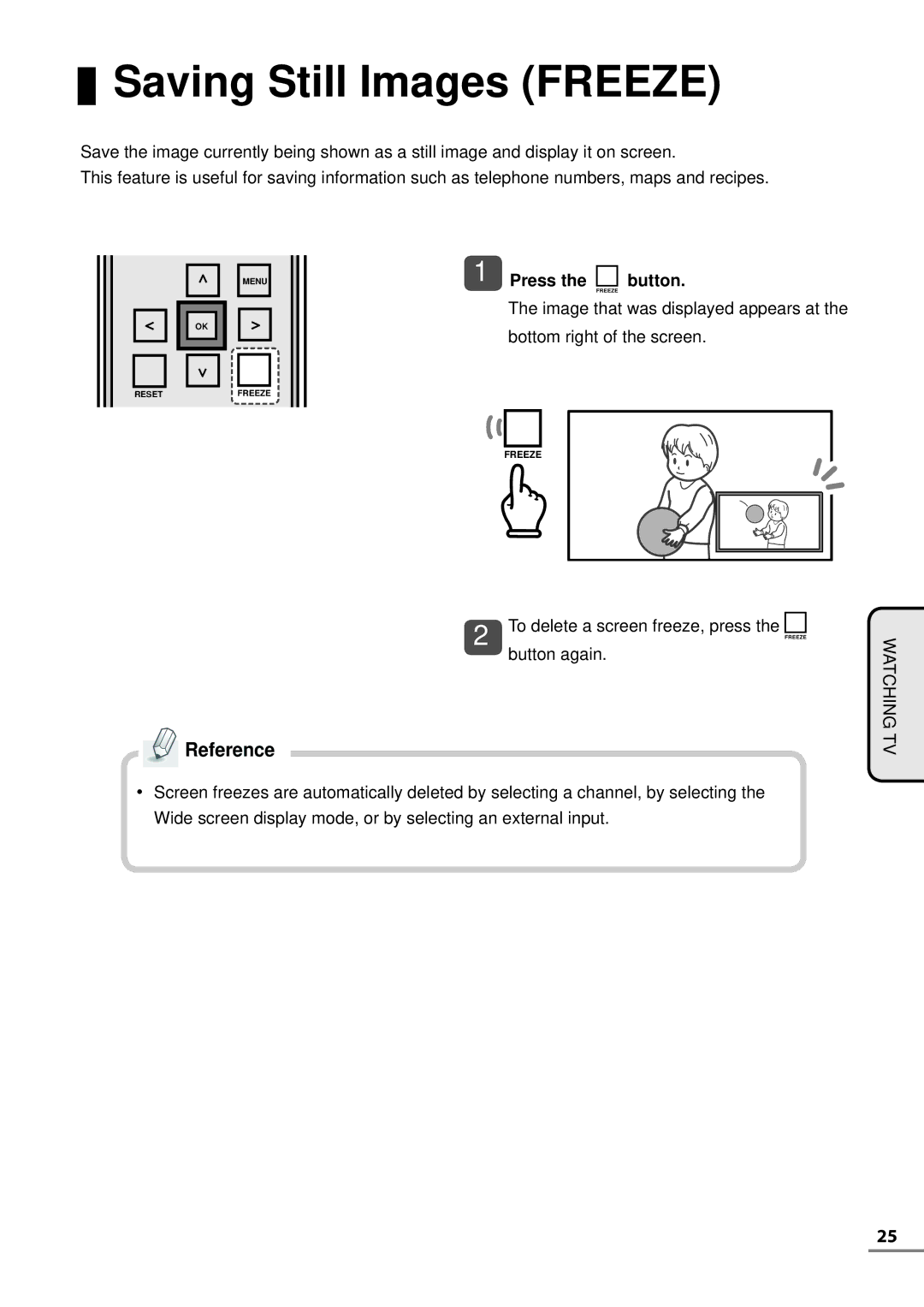Saving Still Images (FREEZE)
Saving Still Images (FREEZE)
Save the image currently being shown as a still image and display it on screen.
This feature is useful for saving information such as telephone numbers, maps and recipes.
MENU
OK |
1 Press the 
 button.
button.
FREEZE
The image that was displayed appears at the bottom right of the screen.
RESETFREEZE
FREEZE
2 | To delete a screen freeze, press the |
|
| FREEZE | |
button again. | ||
 Reference
Reference
•Screen freezes are automatically deleted by selecting a channel, by selecting the Wide screen display mode, or by selecting an external input.
WATCHING TV
25