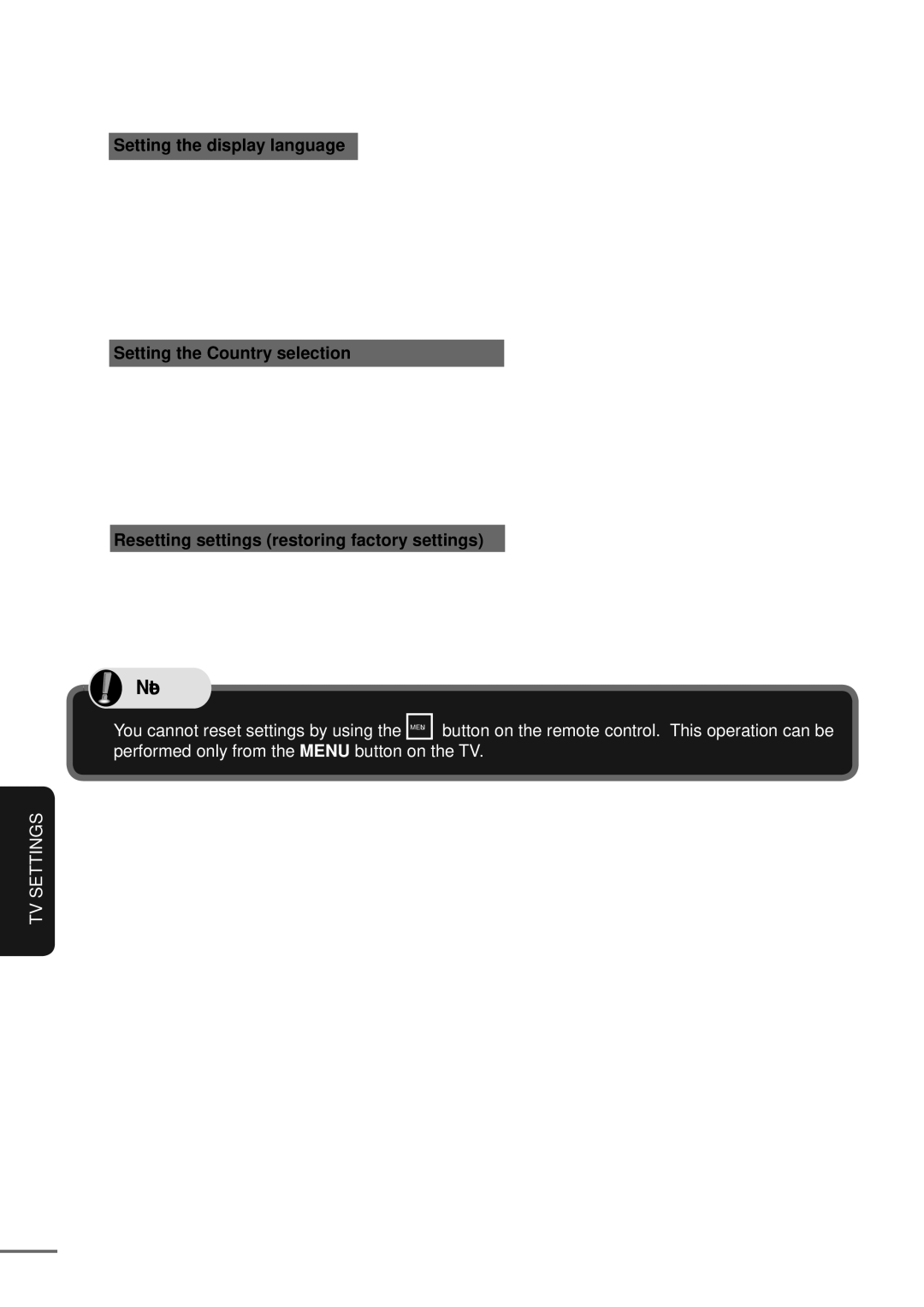Other Settings (Cont’d)
Setting the display language
If you select “Language” in the
Pressing the ![]()
![]()
![]() /
/
buttons toggles the setting between “English” and “Japanese”.
*If you change the language setting, the language setting is immediately applied to other menu displays.
Setting the Country selection
The country selection is used to appropriately set the broadcast channels the LCD TV automati-
cally tunes to. Pressing the ![]()
![]()
![]() /
/
buttons switches between “Australia” and “New Zealand”.
*If you change the country setting to other than the country you are in then broadcast channels may not tune in properly.
Resetting settings (restoring factory settings)
You can display the factory reset screen by pressing the power button on the TV with the ![]()
![]() the TV held down with the TV turned off, and holding the MENU button on the TV down for at least three seconds.
the TV held down with the TV turned off, and holding the MENU button on the TV down for at least three seconds.
In the factory reset screen, you can select whether to execute or cancel execution of the reset.
![]() Note
Note
You cannot reset settings by using the MENU button on the remote control. This operation can be performed only from the MENU button on the TV.
TV SETTINGS
42