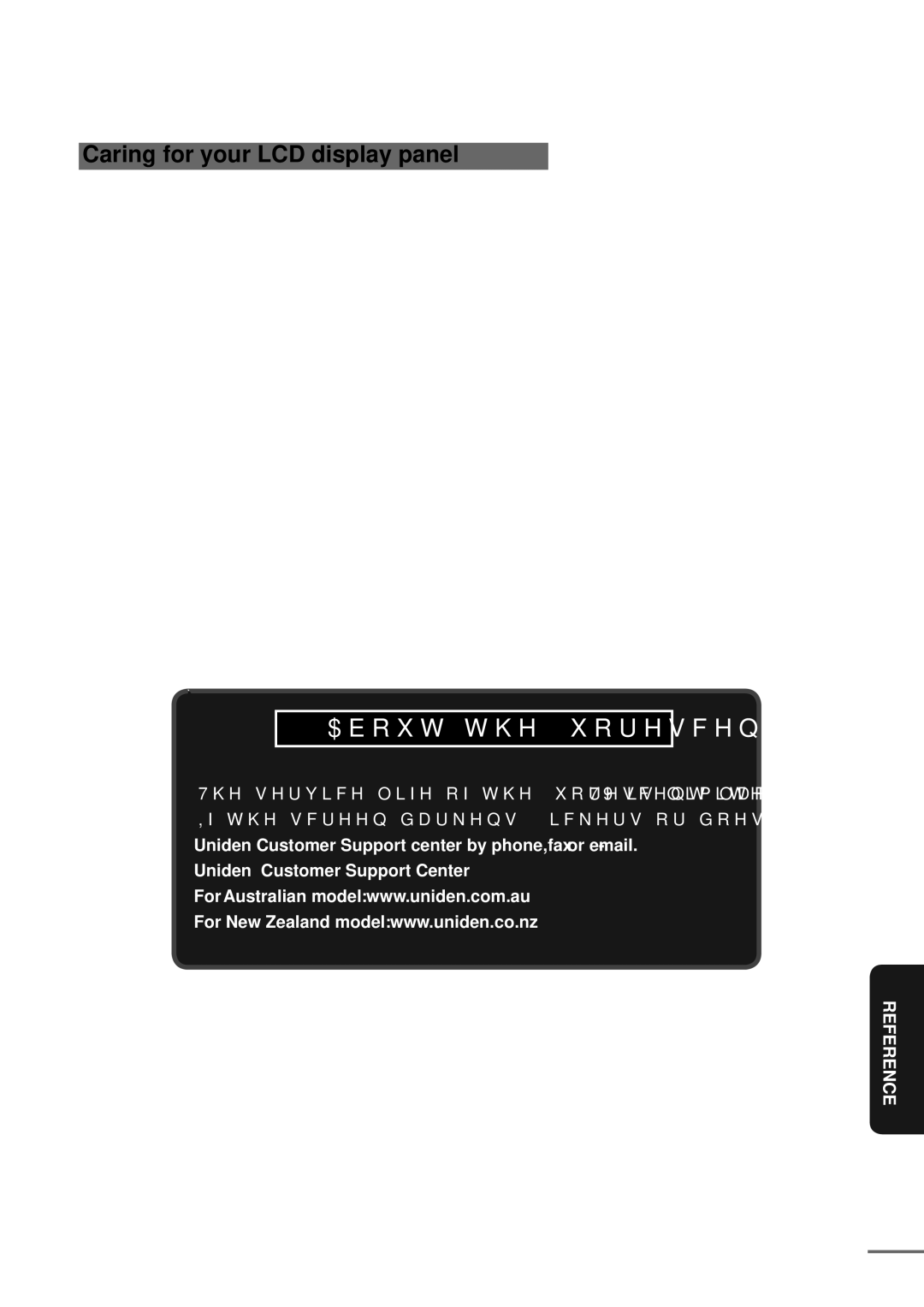Caring for Your TV
Caring for Your TV
Caring for your LCD display panel
•Before you perform daily maintenance, turn the power off and unplug the power cord from the power outlet.
•To clean the display panel on the TV, wipe lightly with a soft, dry cloth made of cotton or flannel.
Wiping with a hard cloth or rubbing heavily may leave scratches on the surface of the panel.
•To remove stubborn dirt, moisten the cloth with neutral detergent diluted with water, firmly wring the cloth and lightly wipe off the dirt. (Wiping heavily may leave scratches on the surface of the panel.)
•Wipe off dust from the panel surface using a commercially available
•To protect the panel, do not use dusty clothes, detergents or chemical fiber cleaning cloths. Doing so may cause the panel surface to peel off.
About the fluorescent tube
The service life of the fluorescent lamp used on the TV is limited.
If the screen darkens, flickers or does not light at all, contact your
Uniden Customer Support center by phone, fax or
Uniden Customer Support Center
For Australian model: www.uniden.com.au
For New Zealand model: www.uniden.co.nz
REFERENCE
47