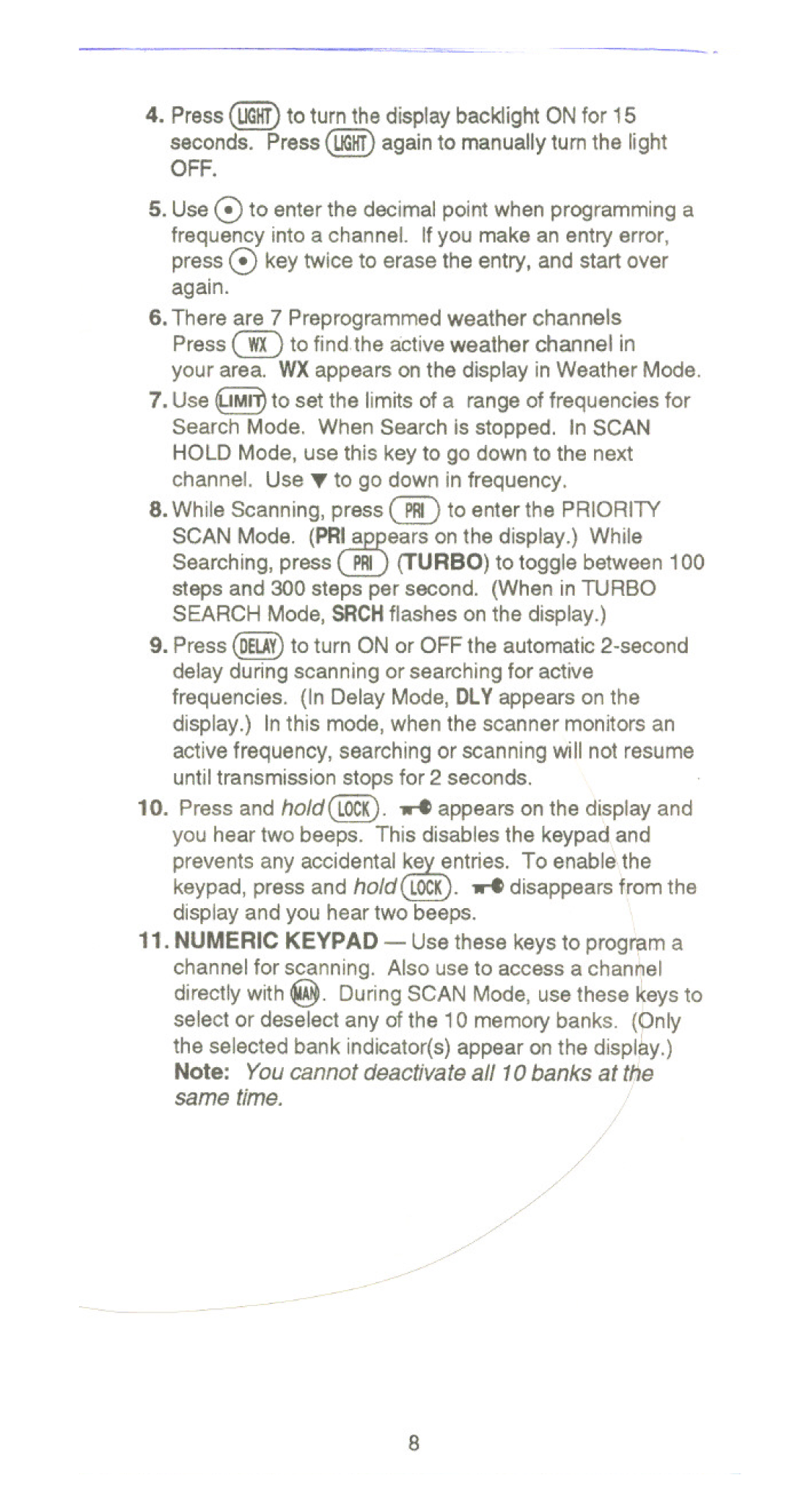4. Press (UGHT)to turn the display backlight ON for 15
seconds. Press (UGHT)again to manually turn the light OFF.
5.Use CVto enter the decimal point when programming a
frequency into a channel. If you make an entry error, press CVkey twice to erase the entry, and start over again.
6.There are 7 Preprogrammed weather channels Press 00 to findthe active weather channel in
your area. WXappears on the display in Weather Mode.
7.Use @ to set the limits of a range of frequencies for
Search Mode. When Search is stopped. In SCAN HOLD Mode, use this key to go down to the next channel. Use T to go down in frequency.
8.While Scanning, press @ to enter the PRIORI1Y
SCAN Mode. (PR~ears on the display.) While
Searching, press ~ (TURBO) to toggle between 100 steps and 300 steps per second. (When in TURBO SEARCH Mode, SRCHflashes on the display.)
9.Press (DELAY) to turn ON or OFF the automatic
10.Press and hold(LOCK). ... appears on the d\splay and
you hear two beeps. This disables the keypa~ and
| he |
preventskeypad, pressany accidentaland hold (eyLOCK)ntries | disappearsTo enable\tkom the |
| . |
display and you hear two beeps. | \ |
11.NUMERIC KEYPAD - Use these keys to prog~m a channel for scanning. Also use to access a Chan 1
directly with~. | During SCAN Mode, use these | eys to |
select or deselect any of the 10 memory banks. ( | nly | |
| ~ | |
the selected bank indicator(s) appear on the displ y.) | ||
Note: You cannot deactivate al/1 0 banks at tl/le | ||
same time. | / |
|
8