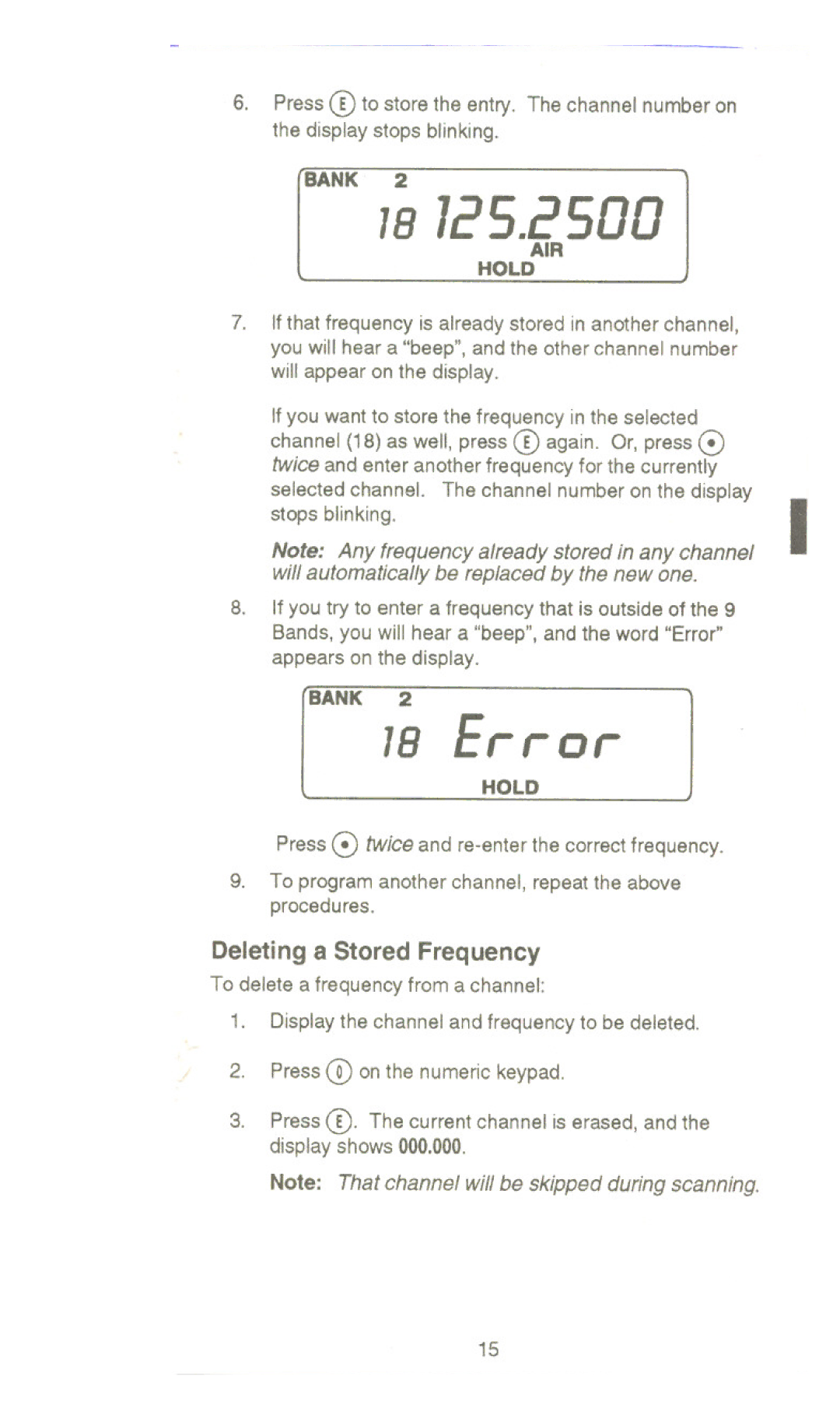6.Press CD to store the entry. The channel number on the displaystops blinking.
BANK 2
18125.2500
AIR
HOLD
7.Ifthat frequency is already stored in another channel, you will hear a "beep", and the other channel number will appear on the display.
Ifyou want to store the frequency in the selected
channel (18) as well, press CD again. Or, press 0 twice and enter another frequency for the currently
selected channel. The channel number on the display
stops | blinking. | I |
Note: | Any frequency already stored in any channel |
will automatically be replaced by the new one.
8.If you try to enter a frequency that is outside of the 9 Bands, you will hear a "beep", and the word "Error" appears on the display.
BANK 2
18Error
HOLD
Press 0 twice and
9.To program another channel, repeat the above procedures.
Deleti ng a Stored Freq uency
To delete a frequency from a channel:
1.Display the channel and frequency to be deleted.
2.Press CD on the numeric keypad.
3.Press CD. The current channel is erased, and the display shows 000.000.
Note: That channel will be skipped during scanning.
15