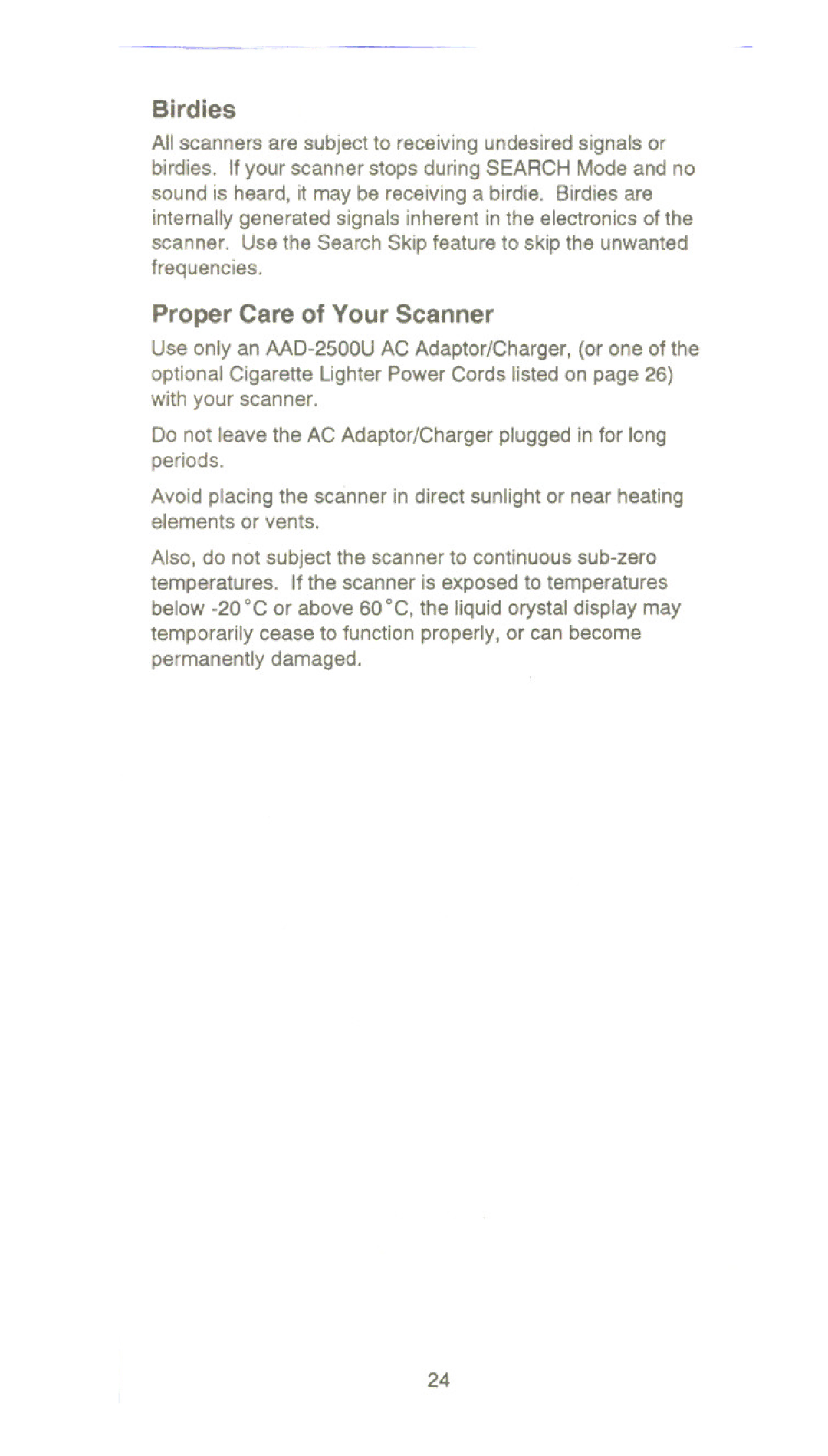Birdies
All scanners are subject to receiving undesired signals or birdies. If your scanner stops during SEARCH Mode and no sound is heard, it may be receiving a birdie. Birdies are internally generated signals inherent in the electronics of the scanner. Use the Search Skip feature to skip the unwanted frequencies.
Proper Care of Your Scanner
Use only an
Do not leave the AC Adaptor/Charger plugged in for long periods.
Avoid placing the scanner in direct sunlight or near heating elements or vents.
Also, do not subject the scanner to continuous
24