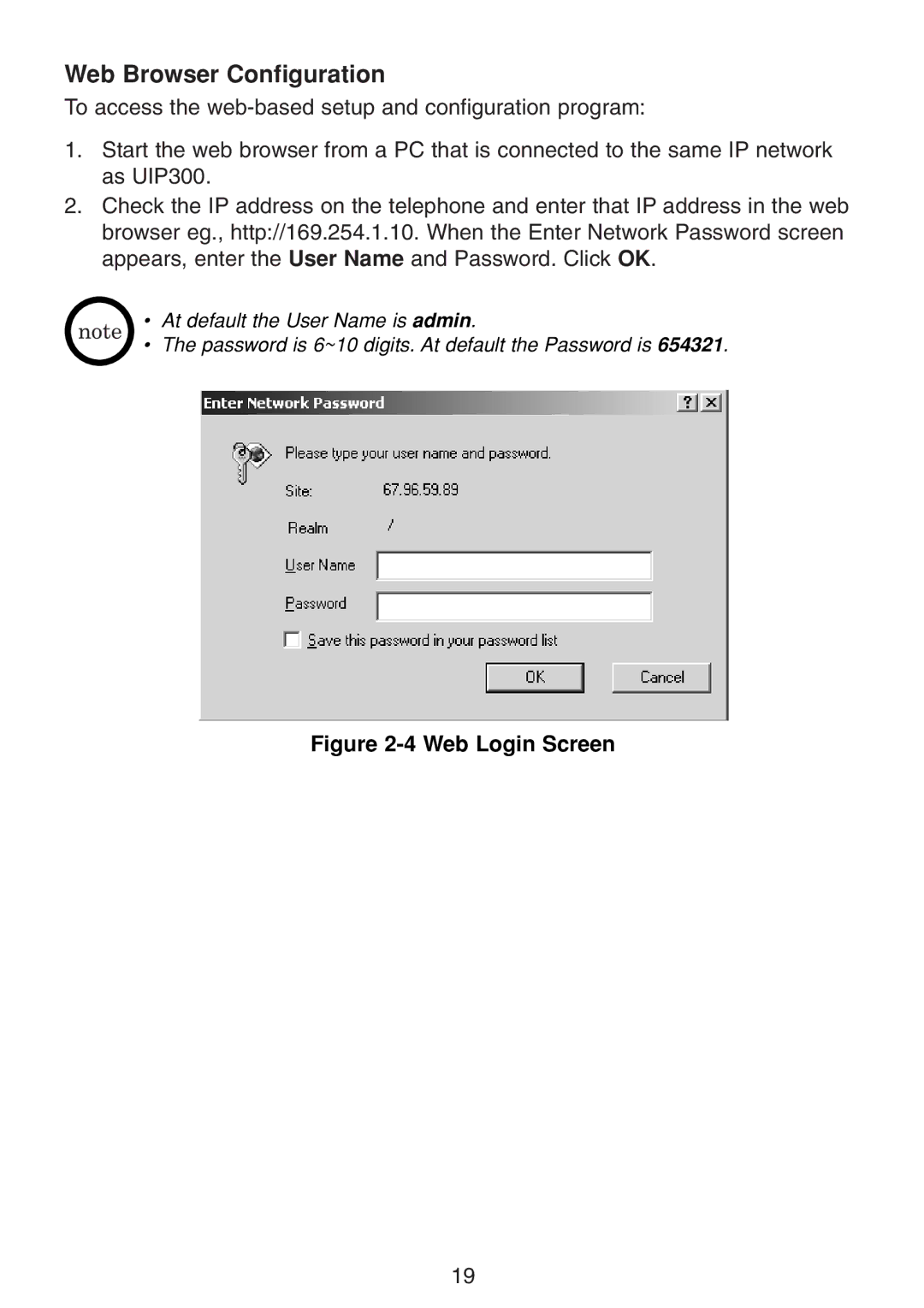Web Browser Configuration
To access the
1.Start the web browser from a PC that is connected to the same IP network as UIP300.
2.Check the IP address on the telephone and enter that IP address in the web browser eg., http://169.254.1.10. When the Enter Network Password screen appears, enter the User Name and Password. Click OK.
•At default the User Name is admin.
•The password is 6~10 digits. At default the Password is 654321.
Figure 2-4 Web Login Screen
19