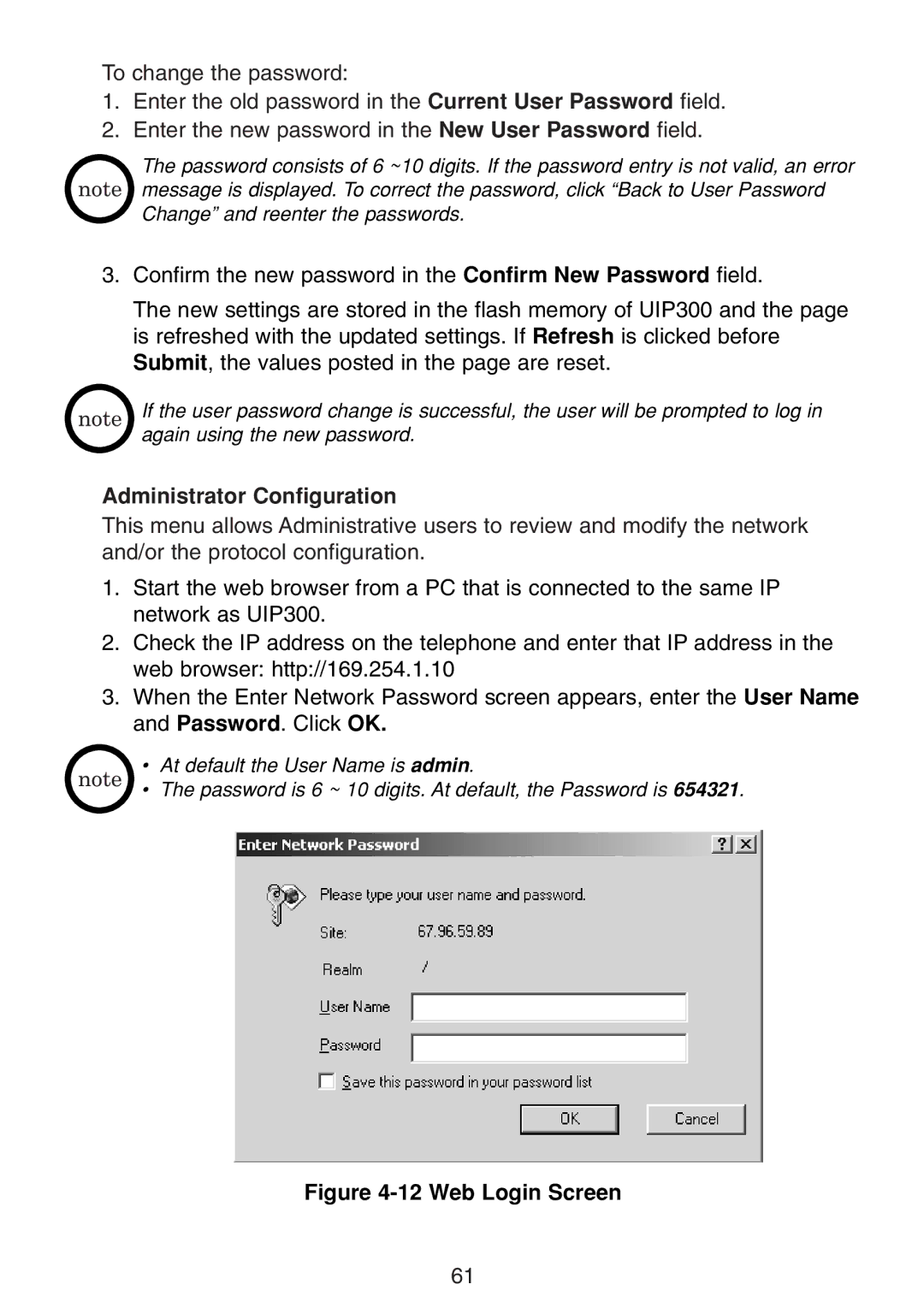To change the password:
1.Enter the old password in the Current User Password field.
2.Enter the new password in the New User Password field.
The password consists of 6 ~10 digits. If the password entry is not valid, an error message is displayed. To correct the password, click “Back to User Password Change” and reenter the passwords.
3.Confirm the new password in the Confirm New Password field.
The new settings are stored in the flash memory of UIP300 and the page is refreshed with the updated settings. If Refresh is clicked before Submit, the values posted in the page are reset.
If the user password change is successful, the user will be prompted to log in again using the new password.
Administrator Configuration
This menu allows Administrative users to review and modify the network and/or the protocol configuration.
1.Start the web browser from a PC that is connected to the same IP network as UIP300.
2.Check the IP address on the telephone and enter that IP address in the web browser: http://169.254.1.10
3.When the Enter Network Password screen appears, enter the User Name and Password. Click OK.
•At default the User Name is admin.
•The password is 6 ~ 10 digits. At default, the Password is 654321.
Figure 4-12 Web Login Screen
61