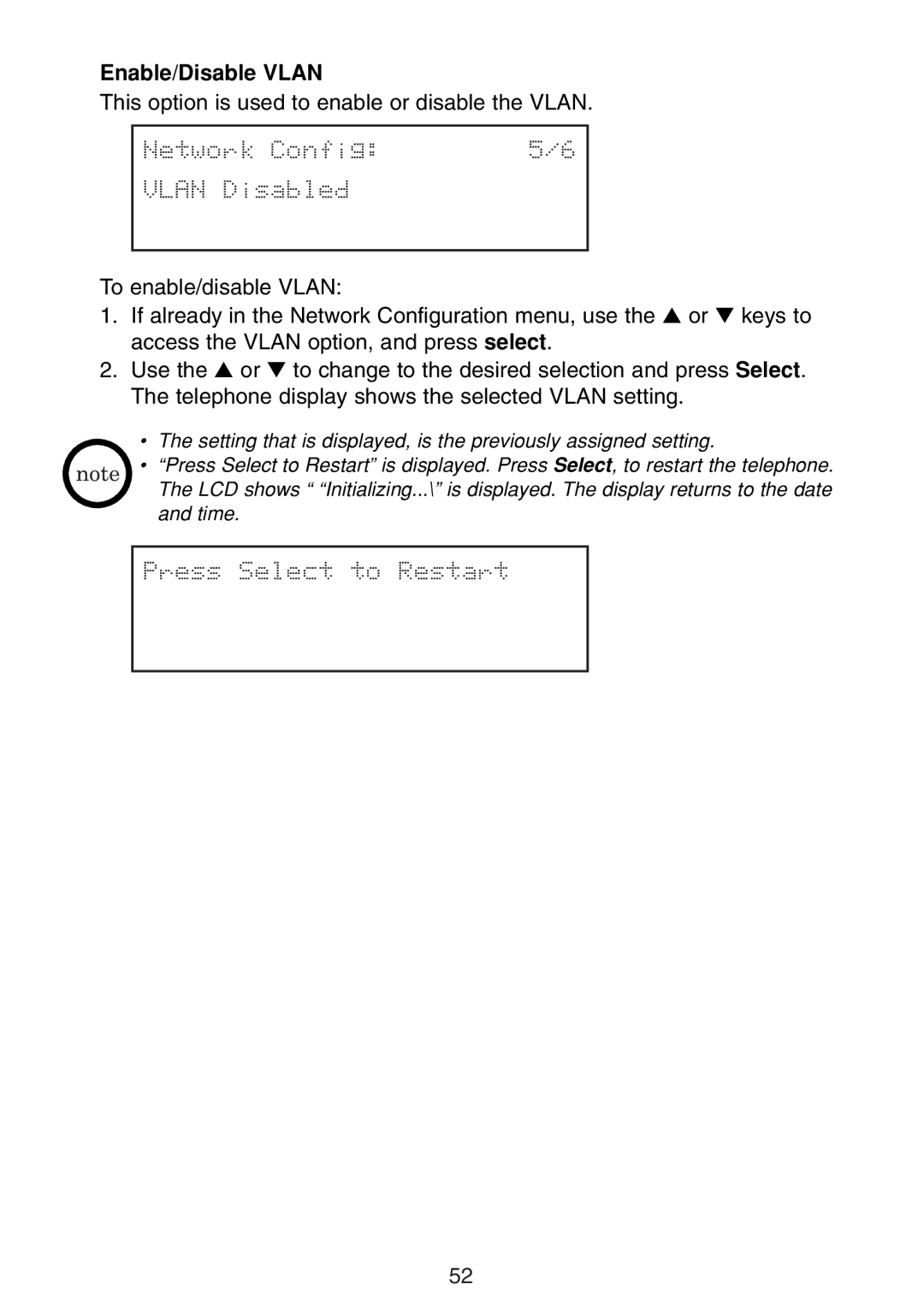Enable/Disable VLAN
This option is used to enable or disable the VLAN.
Network Config: | 5/6 |
VLAN Disabled
To enable/disable VLAN:
1.If already in the Network Configuration menu, use the ▲ or ▼ keys to access the VLAN option, and press select.
2.Use the ▲ or ▼ to change to the desired selection and press Select. The telephone display shows the selected VLAN setting.
•The setting that is displayed, is the previously assigned setting.
•“Press Select to Restart” is displayed. Press Select, to restart the telephone. The LCD shows “ “Initializing...\” is displayed. The display returns to the date and time.
Press Select to Restart
52